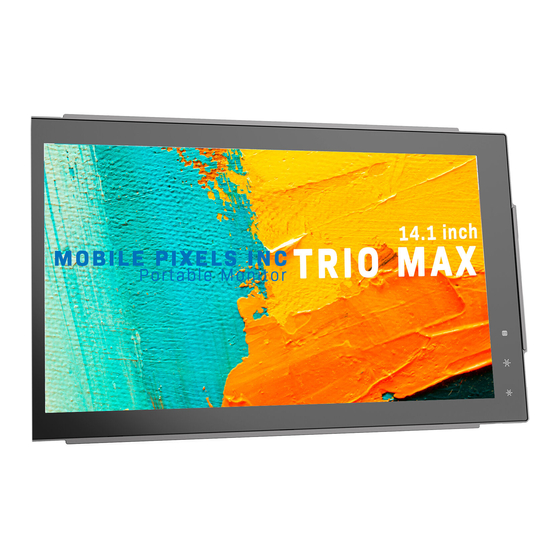
Table of Contents
Advertisement
Advertisement
Table of Contents

Summary of Contents for Mobile Pixels TRIO
- Page 1 TRIO & TRIO MAX Portable Laptop Monitor USER GUIDE...
-
Page 2: Table Of Contents
PIXELS INC. Product warranty or service will not be extended if: (1) the product is repaired, modified or altered, unless such repair, modification of alteration is authorized in writing by MOBILE PIXELS INC.; or (2) the serial number of the product is defaced or missing. MOBILE PIXELS INC. PROVIDES THIS MANUAL “AS IS” WITHOUT WARRANTY OF ANY KIND, EITHER EXPRESS OR IMPLIED, INCLUDING BUT NOT LIMITED TO THE IMPLIED WARRANTIES OR CONDITIONS OF MERCHANTABILITY OR FITNESS FOR A PARTICULAR PURPOSE. - Page 3 Safety information • Before setting up this Portable USB Monitor, carefully read all the documentation that came with the package. • To prevent fire or shock hazard, never expose this Portable USB Monitor to rain or moisture. • Never try to open this Portable USB Monitor cabinet. •...
-
Page 4: Section 1: Package Overview
USB TYPE-C CABLE 12 METAL PLATES TOTAL TO TYPE C FOR 3 LAPTOPS TRIO/TRIO MAX CLIP EACH TRIO/TRIO MAX WILL INCLUDE ONE TRIO CLIP. THUS, ONCE TWO TRIOS/TRIO MAX'S ARE PURCHASED, YOU WILL HAVE A SET TO CLIP THEM USB CABLE TOGETHER... -
Page 5: Section 2: Driver Installation Guide
When using USB C to connect, driver installation is not necessary. 2.1 WINDOWS INSTALLATION GUIDE Connect Windows Laptop to Mobile Pixels Trio/Trio Max Monitor, wait 20 secs and the monitor should turn on. In the event the monitor does not turn on, please follow the steps below: Please download the correct windows driver from: WWW.MOBILEPIXELS.US/PAGES/DOWNLOAD-DRIVERS... -
Page 6: Mac Installation Guide
2.2 MAC INSTALLATION GUIDE Do not plug the Mobile Pixels Device into your mac before executing the driver installation Go to System Preferences > Security & Privacy > Privacy Please download the Mac driver from the link below. Run the .pkg file to load the drivers to the mac folder WWW.MOBILEPIXELS.US/PAGES/DOWNLOAD-DRIVERS... -
Page 7: Section 3: Monitor Positioning Guide
TRIO/TRIO MAX. For a proper install try to match the right edge of TRIO/TRIO MAXwith one screw exposed past the edge of the laptop. Align bottom of TRIO/TRIO MAX to bottom of the laptop. *USB Cable omitted... - Page 8 To remove it, slide TRIO/TRIO MAX off of the magnets, do not pull. To use it on the other side, rotate 180 degrees. Snap into the back of the laptop. You are ready to work. *USB Cable omitted...
-
Page 9: Portrait Mode
3.2 PORTRAIT MODE Slide Trio Rotate around 110° degrees Go to Display settings to rotate display See section 4.2 *USB Cable omitted Connect Trio to the Pc and use it in portrait mode... -
Page 10: Presentation Mode
3.4 PRESENTATION MODE To access presentation mode, simply swivel TRIO/TRIO MAX 180 degrees to the back of the laptop. *USB Cable omitted... -
Page 11: Three-Screen Mode
3.5 THREE-SCREEN MODE Attach the clips to Trio/Trio Max Attach the second unit of Trio/ Trio Max to the clips *USB Cable omitted... -
Page 12: Section 4: Display Settings
SECTION 4: DISPLAY SETTINGS 4.1 DUPLICATE MODE TO EXTEND MODE 4.1.1 WINDOWS SETTINGS -Right click on your desktop while TRIO/TRIO MAX Is connected and choose “Display Setting” -Then you should either see this screen or the one at next Section... -
Page 13: Mac Os Settings
4.1.2 MAC OS SETTINGS - Click on system preference and go to Displays - Checking the “Mirror Displays” box will switch between duplicate and extend mode for Duex Pro. -
Page 14: Rotate Display And Layout Set Up
4.2 ROTATE DISPLAY AND LAYOUT SET UP 4.2.1 WINDOWS SETTINGS If you are already in “Extend mode” and want to use TRIO/TRIO MAX on the left First click on the 2nd screen icon Then open the Orientation drop down box and change it from “Landscape”... -
Page 15: Mac Os Settings
- To position the display on either left or right, simply drag and drop it to the side you want. DRAG AND DROP - To rotate the display, go to the TRIO/TRIO MAX “Trio/Trio Max” display window and choose the suitable “Rotation” options. -
Page 16: Change Display Settings To Adjust Content Size
4.3 CHANGE DISPLAY SETTINGS TO ADJUST CONTENT SIZE 4.3.1 WINDOWS To adjust content size on Trio/Trio Max monitor, first click on the number “2” monitor under Display setting. Scroll down and look for “scale and layout” options Scroll Down Default size of text is set at 125%... -
Page 17: Mac Os
4.3.2 MAC OS (When USB-C DP/HDMI Alternate Mode is used) Click System Preferences Click Displays... - Page 18 Hold down “Option” key and click “Scaled” Select the resolution that fits your need...
-
Page 19: Section 5: Technical Information
SECTION 5: TECHNICAL INFORMATION 5.1 SPECIFICATIONS Trio Trio Max Model Screen Size 12.5 In 14 In Weight 1.6 Lb 2.0 Lb Resolution 1080p FHD 1080p FHD Refresh Rate 60Hz 60Hz Brightness 300N 300N Power Consumption <4.5W <4.5W Dimension 12.8”x8.6”x0.5” 14.1”x9.5”x0.5”... -
Page 20: Removing Metal Plates
5.2 REMOVING METAL PLATES Take TRIO/ TRIO MAX off from the back of Get a hair dryer and set it to medium heat the laptop. level (do not use high heat setting as it may over heat your own laptop). - Page 21 If any part is broken or damaged, do not About a vector normal to the backplane, SUPPORT: try to open TRIO/ TRIO MAX or attempt to and re-couple to the backplane of the fix it yourself, please contact the retailer, laptop computer.
- Page 22 FCC COMPLIANCE STATEMENT WARRANTY This device complies with Part 15 of the Mobile Pixels INC warrants this product cause harmful interference to radio or FCC Rules. Operation is subject to the for a period of 1 year upon the original...

Need help?
Do you have a question about the TRIO and is the answer not in the manual?
Questions and answers