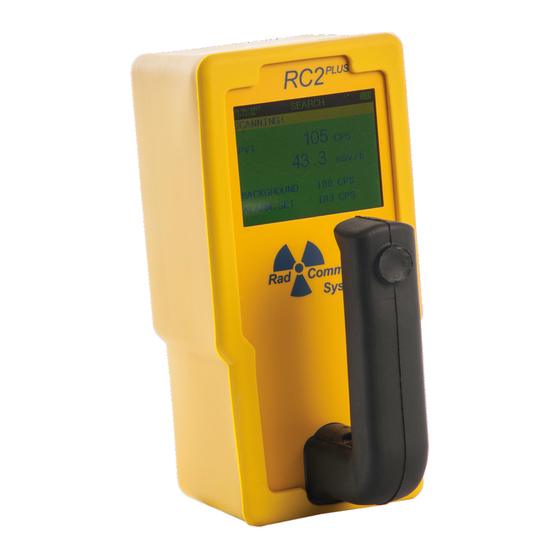
Summary of Contents for RadComm RC2PLUS
- Page 1 PLUS User Manual ANDHELD ORTABLE YSTEMS 150-85-002 R 9.0 – A 21,2020 EVISION UGUST...
- Page 2 USERS TO UNDERSTAND SYSTEM OPERATION AND TO SATISFY THEMSELVES THAT THE SYSTEM IS PERFORMING CORRECTLY. RADCOMM ACCEPTS THAT IT IS THE RIGHT OF SUCH USERS TO BE PRIVY TO THIS INFORMATION. HOWEVER THIS DOCUMENTATION IS PROVIDED SOLELY FOR THE BENEFIT OF OWNERS OF THE...
-
Page 3: Table Of Contents
PLUS REV 9 ANUAL Table of Contents 1.0 INTRODUCTION ..........................5 2.0 GETTING STARTED ........................6 2.1 4 Way Joystick ..........................7 2.2 Enter and Exit Functions ......................7 2.2.1 Exit ............................7 2.2.2 Enter ............................7 2.3 Power On ............................7 2.4 Mode Selection .......................... - Page 4 PLUS REV 9 ANUAL 5.2.2.6 DOSE RATE EXCEEDS THRSH! ................18 5.2.2.7 DOSE MEMORY IS FULL! ..................18 5.3 Histogram ............................ 18 5.3.1 Histogram Screen Overview ..................19 5.3.2 Histogram Scaling ......................20 5.3.3 Histogram Saving ......................20 5.3.4 Histogram Cancel ......................20 5.3.5 RC2 Plus Advanced Histogram Status Bar ..............
-
Page 5: Introduction
PLUS stores operator selected histograms which can be downloaded via USB to RadComm’s PC software for further analysis and archiving purposes. Reports can also be saved in PDF format. Remote servicing/ diagnostics and software updates can be performed via a network connection with RadComm’s PC software application. -
Page 6: Getting Started
PLUS REV 9 ANUAL 2.0 GETTING STARTED PVT DETECTOR DAY/NIGHT LCD GM TUBE COLOR DISPLAY PLUS ADVANCED MODEL ONLY COLOR LED ALARM/BATTERY CHARGING STATUS VIBRATOR FOR TACTILE NOTIFICATION 4 WAY JOYSTICK AUDIO ALARM USB CONNECTOR 20 HOUR RECHARGEABLE BATTERY RC2 PLUS User Manual 150-85-002 Revision 9.0 –... -
Page 7: Way Joystick
PLUS REV 9 ANUAL 2.1 4 W OYSTICK The RC2 Plus is operated with a four way joystick located on top of the handle. • Down • Right • Left • 2.2 E NTER AND UNCTIONS In some menu screens there will be an option to Enter or Cancel. -
Page 8: Mode Selection
PLUS REV 9 ANUAL 2.4 M ELECTION The RC2PLUS is delivered fully powered and in MODE SELECTION BASIC Mode. To change the Mode setting, startup the unit and hold down the joystick when the cover page appears, the mode selection screen will then appear and the user... -
Page 9: Starting Self-Test
PLUS REV 9 ANUAL 3.0 STARTING SELF-TEST Every time when the RC2 PLUS is power on it does a self-test and learns the background. 3.1 B ACKGROUND EARN During startup, the RC2 PLUS learns its background. This background is displayed in the RC2 PLUS System Test screen. -
Page 10: Calibration Required
PLUS REV 9 ANUAL 3.3 C ALIBRATION EQUIRED For the Basic Mode, if the system requires calibration, ‘CALIBRATION REQUIRED’ will be displayed on the bottom of the System Test screen. This message will appear after one year or LED test fails. RC2 PLUS User Manual 150-85-002 Revision 9.0 –... -
Page 11: Plus Basic Mode Operation
PLUS REV 9 ANUAL 4.0 RC2 BASIC MODE OPERATION The RC2 Plus offers two operation models: the Basic model and the Advanced model. Only the Advanced Model allows toggling back to Basic mode and back to Advanced mode on every startup. When you purchase the RC2 Plus Basic model, the Advanced option is NOT... -
Page 12: Rc2 Plus Basic Status Bar
PLUS REV 9 ANUAL Displays the current readings. Displays the background value learned during Power ACKGROUND Displays the alarm threshold. This threshold can be changed in the configuration screen. The RC2 PLUS Basic LARM HRESHOLD has 3 Alarm Threshold settings. 4.1 RC2 ASIC TATUS... -
Page 13: Sensitivity
PLUS REV 9 ANUAL the joystick UP/DOWN highlights the setting to change. Using the joysticks RIGHT/LEFT on the selected options changes the setting. Once the changes are made HOLD DOWN to save. The configuration screen displays the following: 4.2.1 S ENSITIVITY There are 3 alarm thresholds, which correspond to the level of sensitivity, normally LOW, MED and HIGH. -
Page 14: Unit
PLUS REV 9 ANUAL 4.2.2 U Unit toggles between R/h or Sv/h 4.2.3 D Changes the Date and Time 07/08/2011 DATE/TIME 16:56:50 DATE FORMAT MM – DD - YY DATE 07 - 08 - 11 HH : MM : SS TIME 16 :... -
Page 15: Plus Advanced Mode Operation
PLUS REV 9 ANUAL 5.0 RC2 ADVANCED MODE OPERATION The RC2 PLUS Advanced Mode offers a Total and ROIs search and find functions. 5.1 M The Main Menu displays the following: SEARCH HISTOGRAM MEMORY STORAGE CONFIGURE ... -
Page 16: Search
PLUS REV 9 ANUAL 5.2 S EARCH In Search mode the RC2 PLUS Advanced gives the user 5 selectable options. 07/08/2011 SEARCH 16:56:50 SCANNING! 1. Total Counts 2. ROI 1 TOT. 3. ROI 2 4. ROI 3 169 CPS 5. ROI 4 TOTAL 0.142 uSv/h DOSE RATE... -
Page 17: Search Alarm
PLUS REV 9 ANUAL 5.2.1 S EARCH LARM The Total and ROIs have % above background thresholds. Each can be set through the configuration screen. Line displays the alarm threshold for this total window. When a radioactive source is in proximity, its counts and graph will increase. The alarm triggers when the increased counts cross the line. -
Page 18: Plus Advanced Status Bar
PLUS REV 9 ANUAL 5.2.2 RC2 DVANCED TATUS 5.2.2.1 SCANNING PLUS The RC2 is in normal operation. Ready for search and find. 5.2.2.2 CALIBRATION REQUIRED This message is displayed when the RC2 PLUS needs to be recalibrated. This message will appear after one year or LED test fails. 5.2.2.3 ALARM: ROI1 or 2/3/4 or Total! This message is displayed when the RC2 PLUS... -
Page 19: Histogram Screen Overview
PLUS REV 9 ANUAL 5.3.1 H ISTOGRAM CREEN VERVIEW Cursor. Use the joystick LEFT/RIGHT to move the cursor. Holding the LEFT/RIGHT moves the cursor faster. Each ROI is highlighted when the cursor falls into the ROI area. Move the Current ROI selected joystick LEFT/RIGHT. -
Page 20: Histogram Scaling
PLUS REV 9 ANUAL 5.3.2 H ISTOGRAM CALING Auto scaling is enabled by default. Scaling the graph is achieved by momentarily moving the joystick UP/DOWN. Note: Once the joystick is moved UP/DOWN the auto scaling is disabled for this histogram accumulation. 5.3.3 H ISTOGRAM AVING... -
Page 21: Memory Storage
PLUS REV 9 ANUAL 5.4 M EMORY TORAGE This section allows the user to view memory storage information. 5.4.1 S TATUS Selecting STATUS shows the current state of the data memory. The RC2 PLUS can store data from the 2 operational modes (SEARCH and HISTOGRAM) in different formats. -
Page 22: Configuration
PLUS REV 9 ANUAL 5.5 C ONFIGURATION The configuration screen displays the following options SEARCH Search Setup allows the user to configure the Total and ROIs averaging. DOSE SETUP Configures and sets the Dose Measurement and Units. ROI SETUP The detection capability of system can be optimized by selecting specific energy ranges for given isotopes. -
Page 23: Dose Setup
PLUS REV 9 ANUAL small peak amplitudes so if the instrument is rapidly moved then small peaks may be missed. OFF – raw data only, no data averaging • 3P - 3-point averaging • 5P - 5-point averaging • 10P - 10-point averaging •... -
Page 24: Roi Alarm Threshold Setup
The maximum channel number is 256. 5.5.4 ROI A LARM HRESHOLD ETUP Each ROI (set by the User or RadComm’s defaults) and the Total Count (Total) are listed on the left side. 07/08/2011 ALARM THRESHOLD 16:56:50 The RC2PLUS applies a configurable threshold... -
Page 25: Date And Time Setup
PLUS REV 9 ANUAL 5.5.5 D ATE AND ETUP The date and Time can be configured as required using the Joystick. 5.5.6 M ISCELLANEOUS ETUP The MISCELLANEOUS selection allows the user to select the following: Change Language. • English, Chinese, Japanese, Spanish, Portuguese Toggle LCD Night/Day Modes. -
Page 26: Radiation Safety Procedure
A qualified radiation safety professional should be consulted and a formal response to radioactive sources should be developed. The following section, Reacting to High Counts, is provided as a guideline only in helping develop this procedure. RadComm is not responsible for any use or misuse of the RC2 PLUS Portable. -
Page 27: Optional Docking Station
PLUS REV 9 ANUAL 7.0 OPTIONAL DOCKING STATION The Docking station system consists of 2 main components - the RC2 PLUS PLUS docking Station Console and the RC2 /DS Portable detector (mounted inside the PLUS /DS). Its primary functions are to charge the internal RC2 PLUS Portable batteries and to provide monitoring in the immediate area around the console. - Page 28 NTERNAL ORTABLE The RC2 PLUS /DS is equipped with an internal portable RC2PLUS radiation detector. The RC2 PLUS is located behind the locked front panel door on a built-in shelf. Quick release straps are used for holding the instrument in place. These can be easily and quickly undone when the portable is required for remote applications.
- Page 29 PLUS REV 9 ANUAL The system will not be scanning during this period. The lamp is a maintenance free LED cluster and is powered by low voltage DC. Alarm Reset The audio reset is an illuminated pushbutton located on the front panel. This reset will reset both the audio and visual alarms.
-
Page 30: Specifications
PLUS REV 9 ANUAL 8.0 SPECIFICATIONS Mechanical Response/Sensitivity Detector Case: 7" H(18cm) x 9" L(23cm) x 4" Energy Range: 15 KeV – 2.0 MeV W(10cm) Sensitivity: 8 cps/uCi at 1M with CS137 System weight: Gamma histogram: 256 Channels, channel Micro USB Connector for Internal Battery capacity 16 bits Charging and data transfer Accumulate dose up to 5.5mSv, custom...



Need help?
Do you have a question about the RC2PLUS and is the answer not in the manual?
Questions and answers