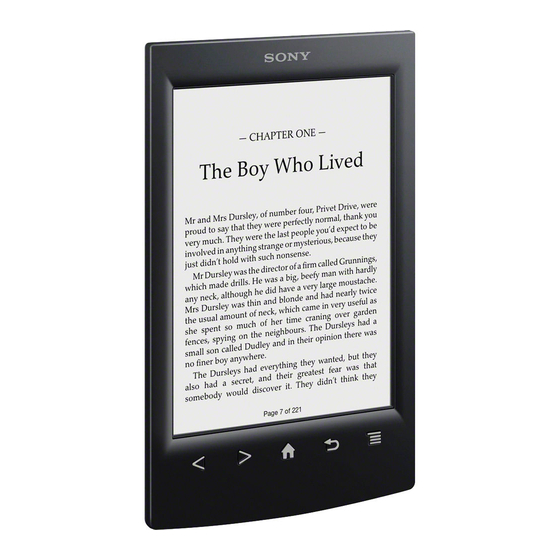
Sony PRS-T2 Service Manual
Digital book reader
Hide thumbs
Also See for PRS-T2:
- User manual (263 pages) ,
- Quick start manual (2 pages) ,
- Specifications (2 pages)
Table of Contents
Advertisement
SERVICE MANUAL
Ver. 1.0 2012.08
Note:
Be sure to keep your PC used for service and
checking of this unit always updated with the
latest version of your anti-virus software.
In case a virus affected unit was found during
service, contact your Service Headquarters.
Model name
PRS-T2
Power source
Built-in rechargeable battery: 3.7 V DC, 1000mAh
USB powered from a computer or the optional AC Adapter
PRSA-AC10/PRSA-AC1A (sold separately) via the supplied
USB cable.
Battery life (continuous page turn)
Maximum Battery: Approximately 30,000 continuous page
turns when reading only.*
* Measured using a text based content in ePub format and a
fully charged battery, consecutive page-turns at
approximately one second per page under the
recommended operating temperature. Actual battery life
may vary based on usage patterns and individual device.
Charging time
Computer-based charging: Approximately 2.5 hours
AC Adapter PRSA-AC10/PRSA-AC1A(sold separately)-based
charging: Approximately 2 hours
Internal memory capacity (for data storage)
Approximately 1.3 GB after initial setting.
Depending on size of pre-loaded excerpts, available memory
capacity may vary.
Operating/Charging temperature
5°C to 35°C (41°F to 95°F)
Dimensions (w/h/d)
Approximately 110 × 173 × 9.1 mm (4 3/8 × 6 7/8 × 3/8
inches)
Mass
Approximately 164 g (5.8 oz.)
Display
152.4 mm (6 inch) diagonal electrophoretic display
600 × 800 pixels, 16-level grayscale
Wi-Fi
Wireless standards: IEEE 802.11b/g/n compliant
Wireless security: WEP (Open System), WEP (Shared Key),
WPA-PSK (TKIP), WPA-PSK (AES), WPA2-PSK (TKIP), WPA2-PSK
(AES)
Expansion slots
microSD card slot
See Details for supported card types and precautions.
Supplied items
USB cable × 1
Stylus × 1
Quick Start Guide
9-893-536-01
Sony Corporation
2012H33-1
©
2012.08
Published by Sony Techno Create Corporation
SPECIFICATIONS
Supported File Types
The following files can be managed on the Reader software
and transferred to the Reader device.
However, depending on the file size and format, it may not
be possible to view/display/play some data.
Books
EPUB files (.epub)
EPUB (OPS version 2.0) supported.
PDF files (.pdf )
Support is based on the PDF 1.6 specification.
Text files (.txt)
FB2 files (.fb2)
Pictures
JPEG files (.jpg, .jpeg)
GIF files (.gif)
PNG files (.png)
BMP files (.bmp)
Note
If the size of a picture that you transferred with the Reader
software is too large, a thumbnail may not be created on
the Reader and the picture may not be displayed in the
[Pictures] content list. In this case, delete the picture via the
Reader software.
For an animated GIF file, only the first frame will be shown.
System Requirements
The Reader software will work with the following
operating systems.
Operating System
Details
Microsoft Windows
Windows 7 Starter
7 (32/64-bit)
Windows 7 Home Basic
Windows 7 Home Premium
Windows 7 Professional
Windows 7 Ultimate
PRS-T2
US Model
Canadian Model
AEP Model
UK Model
Australian Model
Operating System
Details
Microsoft Windows
Windows Vista Home Basic with
Vista (32/64-bit)
Service Pack 2 or later
Windows Vista Home Premium with
Service Pack 2 or later
Windows Vista Business with Service
Pack 2 or later
Windows Vista Ultimate with Service
Pack 2 or later
Microsoft Windows
Windows XP Home Edition with
XP (32-bit only)
Service Pack 3 or later
Windows XP Professional with Service
Pack 3 or later
Windows XP Media Center Edition
2004 & 2005 with Service Pack 3 or
later
Mac OS X 10.7 (64-
Mac OS X version 10.7 or later
bit only)
Mac OS X 10.6
Mac OS X version 10.6.6
(32/64-bit)
Mac OS X 10.5 (32-
Mac OS X version 10.5.8
bit only)
The Reader software also requires at minimum the
following computing environment.
Requirement
Details
CPU
1 GHz Intel processor
RAM
512 MB
Free space on hard
250 MB or more*
disc
Screen
1,024 x 768 display resolution with
24-bit color
Network
Broadband internet connection
* Depending on the content amount, more space may be
required.
Note
The Reader software is not supported with the following:
An operating system other than those listed above
A personally built computer or operating system
A multi-boot environment
A multi-monitor environment
DIGITAL BOOK READER
Advertisement
Table of Contents

Summary of Contents for Sony PRS-T2
- Page 1 A multi-monitor environment microSD card slot See Details for supported card types and precautions. Supplied items USB cable × 1 Stylus × 1 Quick Start Guide DIGITAL BOOK READER 9-893-536-01 Sony Corporation 2012H33-1 © 2012.08 Published by Sony Techno Create Corporation...
-
Page 2: Table Of Contents
Sony’s permission 2-6. Light Guide Assy (LG1) ..........except for personal use. 2-7. JACK Board, Chassis Assy (EII1) ........Sony, the Sony logo, “Reader”, “BBeB” and their logos are either trademarks or registered trademarks of Sony Corporation. TEST MODE ............ -
Page 3: Servicing Notes
PRS-T2 SECTION 1 SERVICING NOTES NOTE THE EACH BOARDS REPAIRING NOTE OF REPLACING THE WLAN ANTENNA The mount parts on each boards installed in this set cannot ex- Please do the following work when you exchange WLAN AN- change with single. When the each boards are damaged, exchange TENNA. -
Page 4: Disassembly
PRS-T2 SECTION 2 DISASSEMBLY • This set can be disassembled in the order shown below. 2-1. DISASSEMBLY FLOW 2-2. REAR CASE BLOCK (Page 5) 2-3. MAIN BOARD 2-4. CASE FRONT ASSY 2-5. BATTERY ASSY (BAT1) (Page 6) (Page 7) (Page 8) 2-6. -
Page 5: Rear Case Block
PRS-T2 Note: Follow the disassembly procedure in the numerical order given. 2-2. REAR CASE BLOCK • JIG When disassembling the set, use the following jig. rear case block Top side: Part No. Description 9-913-402-33 Tool for Disassembling case front assy... -
Page 6: Main Board
PRS-T2 2-3. MAIN BOARD guide line MAIN board sheet AL copper leaf (PWB) WLAN antenna guide (ANT1) ditch MAIN board line guide line battery assy (BAT1) 8 screw (M1.4 9 copper leaf (PWB) 8 screw (M1.4 copper sheet 2 MAIN board... -
Page 7: Case Front Assy
PRS-T2 2-4. CASE FRONT ASSY • WLAN antenna wire setting WLAN antenna (ANT1) ditch guide line sheet AL MAIN board WLAN antenna wire Note 2: WLAN antenna wire must not run aground to a boss. 3 two tapping screws 1 sheet AL... -
Page 8: Battery Assy (Bat1)
PRS-T2 2-5. BATTERY ASSY (BAT1) • Battery assy wire setting battery assy (BAT1) 1 sheet (cable) 3 battery assy (BAT1) sheet 2 Remove three solders of (cable) battery wire. Note 2: When soldering, refer copper leaf to “ABOUT THE LEAD... -
Page 9: Jack Board, Chassis Assy (Eii1)
PRS-T2 2-7. JACK BOARD, CHASSIS ASSY (EII1) 1 two screws (M1.4 1 screw 5 JACK board (M1.4 4 FPC M-J5047 (FPC1) 6 adhesive sheet 6 adhesive sheet Note: When installing the FPC M-J5047 (FPC1), confirm the inserted direction. FPC M-J5047 (FPC1) -
Page 10: Test Mode
PRS-T2 SECTION 3 TEST MODE PREPARATION OF THE TEST MODE 8. After a while, the test mode menu is displayed, and this unit enters the test mode. Prepare the following before executing the test mode. @Test Mode • Version: X.X.X Target storage: Internal •... - Page 11 PRS-T2 OPERATION OF EACH MODE 9. Factory Initialize 1. Test Panel This unit can be returned to the state of the factory shipment. The panel can be checked. Procedure: Procedure: 1. Touch the “Factory Initialize” in the test mode menu.
- Page 12 PRS-T2 When the CHASSIS ASSY (including ELEMENT INK IN- 10. Make the following folder under the “READER” drive of this unit. DICATOR 6inch) is replaced: Confi rm the FPL lot number and TFT vender described on the la- /testmode/data/ bel of new CHASSIS ASSY (including ELEMENT INK INDICA- TOR 6inch).
- Page 13 PRS-T2 11. Update SP1 Parameters 6. Confi rm the USB connection screen displayed, and touch the “Yes”. In this mode, the SP1 parameter fi le can be rewritten. The SP1 parameter fi le is individually different by the FPL lot number of ELEMENT INK INDICATOR 6inch.
- Page 14 PRS-T2 12. Reset Device Lock 16. Write VCOM When the Device Lock is effective, it can be released. In this mode, the VCOM voltage can be rewritten. Note: When this mode is performed, it is necessary to reboot this unit and The VCOM voltage for ELEMENT INK INDICATOR 6inch is to validate the settings.
- Page 15 PRS-T2 6. The following screen is displayed in this unit, and confi rm the 14. Confi rm the VCOM voltage has been updated. “READER” drive of this unit is recognized on PC. (Example: –2030 mV in the fi gure below) @Test Mode Version: X.X.X...
-
Page 16: Exploded Views
PRS-T2 SECTION 4 EXPLODED VIEWS Note: • -XX and -X mean standardized parts, so • The mechanical parts with no reference • Abbreviation they may have some difference from the number in the exploded views are not sup- : Australian model original one. -
Page 17: Case Front, Battery Section
PRS-T2 4-2. CASE FRONT, BATTERY SECTION • Rear side view chassis section ANT1 BAT1 Note 1: When soldering the battery assy (BAT1) to the MAIN board, refer to “ABOUT THE LEAD WIRE OF BATTERY ASSY (BAT1)” (page 3). Note 2: When replacing the WLAN antenna (ANT1), refer to “NOTE OF REPLACING THE WLAN ANTENNA”... -
Page 18: Chassis Section
PRS-T2 4-3. CHASSIS SECTION EII1 FPC1 not supplied Note: When replacing the MAIN board or CHASSIS ASSY (EII1), refer to “NOTE OF REPLACING THE COM- PLETE MAIN BOARD OR CHASSIS ASSY” (page 3). Ref. No. Part No. Description Remark Ref. No. -
Page 19: Accessories
PRS-T2 SECTION 5 ACCESSORIES Ref. No. Part No. Description Remark 1-839-534-11 CABLE, USB (MICRO B) (USB cable) 4-435-720-11 QUICK START GUIDE (ENGLISH, FRENCH) (US, CND, AEP, UK, AUS) 4-435-720-21 QUICK START GUIDE (GERMAN, DUTCH) (AEP, UK, AUS) 4-435-720-31 QUICK START GUIDE (SPANISH, ITALIAN) - Page 20 PRS-T2 REVISION HISTORY Checking the version allows you to jump to the revised page. Also, clicking the version at the top of the revised page allows you to jump to the next revised page. Ver. Date Description of Revision 2012.08...
















Need help?
Do you have a question about the PRS-T2 and is the answer not in the manual?
Questions and answers