Table of Contents
Advertisement
Quick Links
BLU-SENTINEL SE MEASURING, CONTROL AND DOSING SYSTEM
SHORT OPERATING INSTRUCTIONS
Access and work on system only by authorized and trained personnel! Please read the detailed instruction manual! This short operating instructions does not replace the full instruction manual!
Damage caused by incorrect operation are not covered by the warranty!
Display and control elements
Damage to the touchscreen!
Touching the touchscreen with pointed or sharp objects or strik-
ing the touchscreen with hard objects will damage the surface.
Only touch the touchscreen with your finger or a pen (PDA pen).
A
B
C
D
M
L
K
J
Picture 1 Main menu showing an error message
WT.050.511.000.DE.IH.0718
W3T407988 Issue 01-0718
A System menu
B Device name
C Menu field Measurement with current measured value for
chlorine, setpoint display and bar graph
D Menu field Measurement with current measured value for pH,
setpoint display and bar graph
E Error message
F Logout/Login Level
G Menu field Measurement with current measured value for
ORP (Redox) and bar graph
H Current time
E
F
G
H
I Current temperature
J Symbol Dosing on (reduce/positioner closed)
K Symbol Dosing on (raise/positioner open)
L Display area for alarms/digital inputs
M Operation mode
I
Blu-Sentinel SE flow cell
K
J
I
H
Picture 2 Blu-Sentinel SE flow cell (cover removed)
A Cover to hold the sensors and LED glow stick
B Plastic housing with removable housing cover
C Cell body
D Multi-sensor
E Flow distributor cap
F Flow cell drain (drain)
G Sample water outlet with ball valve
H Sample water inlet with ball valve
I Filter unit without fine filter
J Check valve housing
A
B
C
D
E
F
G
1/4
Advertisement
Table of Contents

Summary of Contents for Evoqua BLU-SENTINEL SE
- Page 1 K Symbol Dosing on (raise/positioner open) L Display area for alarms/digital inputs M Operation mode Picture 2 Blu-Sentinel SE flow cell (cover removed) A Cover to hold the sensors and LED glow stick B Plastic housing with removable housing cover...
- Page 2 Change calibration menu Password protection Setpoint controller Change settings menu To protect against unauthorized or accidental incorrect Dosing on (raise/positioner open) operation, the Blu-Sentinel SE electronics module works with Acknowledgment button three password levels. Dosing on (reduce/positioner closed) Selection disabled Raise value...
- Page 3 Calibration pH calibration Free chlorine (Cl2) calibration The free chlorine calibration is always a two-point calibration If buffer solutions other than those stated are used, the pH value process: zero point followed by DPD calibration. of the buffer solution must be lower than pH 6 or higher than pH 8. During pH calibration, the buffer solution and the sample water should have the same temperature.
- Page 4 Screw the ORP sensor into the cover of the cell body of the flow cell. Open the sample water inlet and outlet again. Evoqua Water Technologies LLC 6 Jefferson Drive, Coventry RI 02816 +1(800) 832-8002 (toll-free) +1 (401) 821-2200 (toll) www.evoqua.com © 2018 Evoqua Water Technologies GmbH Subject to change without notice...
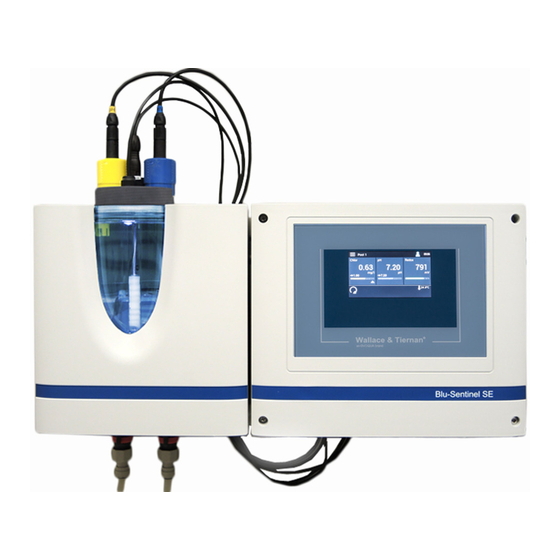

Need help?
Do you have a question about the BLU-SENTINEL SE and is the answer not in the manual?
Questions and answers