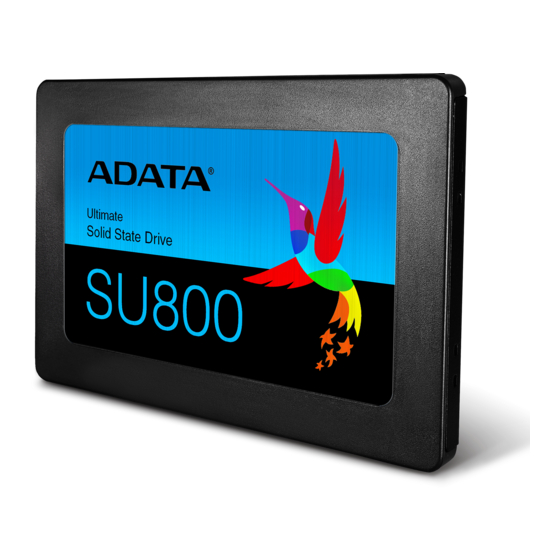
Advertisement
Advertisement
Table of Contents

Summary of Contents for Adata SU800
- Page 1 INSTALLING AN 2.5" SATA SSD ON A DESKTOP PC...
- Page 2 BEFORE INSTALLATION 1. GATHER THE THINGS YOU'LL NEED PC, Phillips screwdriver, and ADATA 2.5" SATA *Please use a standard Phillips screwdriver (3.5mm) for disassembling the case. 2. BACK UP YOUR DATA Make sure to backup the important data on your PC to an external device, such as an external HDD, before starting installation.
- Page 3 INSTALLATION 1. REMOVE THE PC CASE Use the standard Philips screwdriver to remove the screws and then remove the PC case 2. CONFIRM THE POSITION OF THE 2.5" SLOT AND REMOVE THE BRACKET *Please check the side of the motherboard to find the unused 2.5"...
- Page 4 5. RESEMBLE THE CASE *Do not overtighten the screws as it may damage the screws ad back plate 6. PLUG IN THE POWER CORD AND POWER ON THE PC TO COMPLETE INSTALLATION CUSTOMER SERVICE AND TECHNICAL SUPPORT Contact Us: https://www.adata.com/en/support/online/...













Need help?
Do you have a question about the SU800 and is the answer not in the manual?
Questions and answers