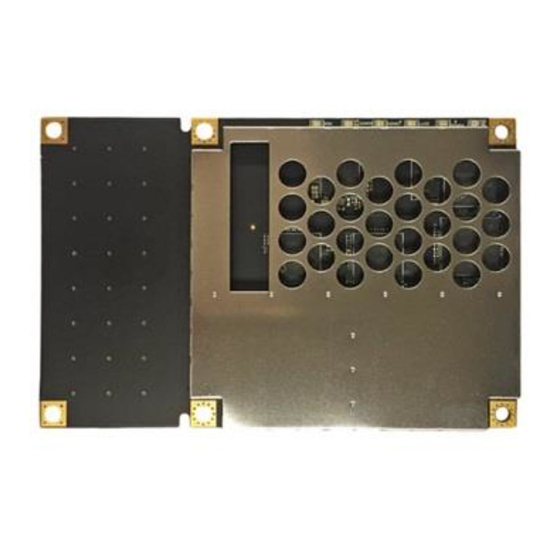
Summary of Contents for Hemisphere GPS Crescent Vector H220
- Page 1 ® ™ Crescent Vector 875-0384-0 H220 Board Integrator Guide Revision: A1 November 01, 2017...
-
Page 2: Copyright Notice
This device complies with part 15 of the FCC Rules. Operation is subject to the following two conditions: (1) This device may not cause harmful interference, and (2) this device must accept any interference received, including interference that may cause undesired operation. This product complies with the essential requirements and other relevant provisions of Directive 2014/53/EU. The declaration of conformity may be ... -
Page 3: Table Of Contents
Table of Contents Copyright Notice ............................. i Trademarks ..............................i Patents ................................i Notice to Customers ............................i Technical Support ............................i Documentation Feedback ..........................i Chapter 1: Introduction ..........................1 Introduction ..............................2 ... - Page 4 Mounting the Antennas ..........................18 Mounting Orientation ..........................18 H220 Orientation and Sensor Calibration ....................18 Planning the Optimal Antenna Placement ....................23 Connecting the Antennas to the H220 ...................... 23 Thermal Concerns ............................. 23 ...
-
Page 5: Chapter 1: Introduction
Chapter 1: Introduction Product Overview and Features H220 Board Options What’s Included Integrating the H220 Features of the H220 Configuring the H220 Message Interface Using PocketMax4 to Communicate with the H220 H220 Integrator Guide Chapter 1 - Introduction Page 1 of 28... -
Page 6: Introduction
Introduction The Crescent® Vector™ H220 GNSS OEM board is the next generation, single-frequency, high- performance GNSS heading, positioning, and altitude module available from Hemisphere GNSS. Note: Throughout the rest of this manual, the Crescent® Vector™ H220 OEM board is referred to simply as the H220. -
Page 7: H220 Oem Board Options
H220 OEM Board Options The H220 is available in the hardware configuration shown in Table 1-1. Table 1.1 H220 OEM Board Options Model GNSS Systems L-band H220™ L1 GPS, GLONASS, BeiDou, Galileo and QZSS What’s Included The H220 is available in two configurations: ... -
Page 8: Features Of The H220
The H220 GNSS engine is a low-level module intended for custom integration with the following general integration requirements: Regulated power supply input (3.3 VDC ± 5%) and 1.7 mA continuous current Low-level serial port (3.3 V CMOS) and USB port communications ... -
Page 9: Message Interface
Message Interface The H220 uses a NMEA 0183 interface, allowing you to easily make configuration changes by sending text-type commands to the receiver. The H220 also supports a selection of binary messages. There is a wider array of information available through the binary messages, plus binary messages are inherently more efficient with data. -
Page 10: Chapter 2: Board Overview
Chapter 2: Board Overview H220 OEM Board Key Features Mechanical Layout Connectors Mounting Options Header Layouts and Pinouts Signals Shielding Receiver Mounting Mounting the Antennas Mounting Orientation H220 Orientation and Sensor Calibration Planning the Optimal Antenna Placement Connecting Antennas to the H220 Thermal Concerns H220 Integrator Guide Chapter 2 –... -
Page 11: Board Overview
Board Overview H220 OEM Board Key Features With small form factor, low power consumption, and simple on-board firmware, the H220 is an ideal solution for integrators, offering scalability and expandability from L1 GPS with SBAS to multi- frequency GPS, GLONASS, BeiDou, Galileo and QZSS (with RTK capability). H220 is offered in the H200 form factor (109L x 71W mm) with integrated L-band. - Page 12 Atlas L-band Atlas L-band corrections are available worldwide. With Atlas, the positioning accuracy does not degrade as a function of distance to a base station, as the data content is not composed of a single base station’s information, but an entire network’s information. Atlas L-band is Hemisphere's industry leading correction service, and can be added as a subscription.
- Page 13 Tracer™ Most accurate positioning tech-niches such as RTK and Atlas (Hemisphere’s L-band global correction service) operate by using a correction data stream source. Positioning methods are limited due to constant connectivity requirements with the correction source. In most cases, the GNSS engine needs to receive correction data with very low data interruption to maintain a reasonable position accuracy.
-
Page 14: Mechanical Layout
Mechanical Layout Figure 2-1 shows the mechanical layout for the H220 OEM board. All dimensions are in millimeters. Figure 2-1: H220 Mechanical Layout H220 Integrator Guide Chapter 2 – Board Overview Page 10 of 28... -
Page 15: Connectors
Connectors Table 2-1 describes the H220’s connectors and the mating connectors. You can use different compatible connectors; however, the requirements may be different. The antenna input impedance is 50 Ω. Table 2-1: H220 Connectors Connector H220 SMT Connector Mating Connector MCX, straight jack (female) MCX, straight plug (male) (Molex 73415-1692) -
Page 16: Header Layouts And Pinouts
Header Layouts and Pinouts The H220 uses a dual-row 34-pin (17 pins x 2 rows) header connector to interface with power, communications, and other signals. To identify the first header pin, orient the board so the diamond is to the upper left of the pins; the first pin is on the left directly below the diamond (see Figure 2-2). - Page 17 Table 2-2: H220 34-Header Pin-Out Name Type Description 3.3 V Power Receiver power supply, 3.3 V 3.3 V Power Receiver power supply, 3.3 V Antenna Pwr Power Antenna power, DC, 5 V max Batt Backup Power Backup power input (1.6 - 3.6 VDC, <5 µA consumption) USB DEV+ USB device data + USB DEV–...
-
Page 18: Signals
Signals This section provides more detail on the signals available via connectors. RF Input The H220 is designed to work with active GNSS antennas with a Low Noise Amplifier(LNA) gain range of 10 to 40 dB. The purpose of the range is to accommodate for losses in the cable system. Essentially, there is a maximum cable loss budget of 30 dB for a 40-dB gain antenna. -
Page 19: Led Indicators
If used, Port D will free up the task of Port A, B, or C from being used for external correction input. If you want to support external correction input when the product is in the field, Hemisphere recommends that you offer the facility to the user to input corrections on Port A, B or C, and that Port D remain within the integration only. -
Page 20: Event Marker Input
The 1 PPS signal is 3.3 V CMOS active high with rising edge synchronization. The 1 PPS signal is capable of driving a load impedance greater than 10 kΩ in parallel with 10 pF. The pulse is approximately 1 ms. The H220 supports a programmable PPS. -
Page 21: Shielding
The following two pins on the H220 relate to the Speed Radar: Speed Radar Pulse (pin 25) - Outputs a square wave with 50% duty cycle. The frequency of the square wave varies directly with speed. 97 Hz represents a speed of 1 m/s (3.28 ft/s). -
Page 22: Receiver Mounting
Receiver Mounting The H220 is a precision instrument. To ensure optimal operation, consider mounting the receiver to minimize vibration and shock. When mounting the H220 immediately adjacent to the GNSS antenna, Hemisphere GNSS highly recommends shielding the board from the LNA of the antenna. Note: This step can be more complex than some integrators initially estimate. - Page 23 $JATT,ACC90,NO $JATT,ACC180,NO Figure 2-6: Group A H220 Integrator Guide Chapter 2 – Board Overview Page 19 of 28...
- Page 24 $JATT,ACC90,YES $JATT,ACC180,NO Figure 2-7: Group B H220 Integrator Guide Chapter 2 – Board Overview Page 20 of 28...
- Page 25 $JATT,ACC90,NO $JATT,ACC180,YES Figure 2-8: Group C H220 Integrator Guide Chapter 2 – Board Overview Page 21 of 28...
- Page 26 $JATT,ACC90,YES $JATT,ACC180,YES Figure 2-9: Group D H220 Integrator Guide Chapter 2 – Board Overview Page 22 of 28...
-
Page 27: Planning The Optimal Antenna Placement
Planning the Optimal Antenna Placement Proper antenna placement is important to obtain a high-precision GNSS reading. Place the antennas: With a clear view of the horizon Away from other electronics and antennas Along the vessel’s centerline You must install the primary antenna along the vessel’s centerline; you cannot adjust the position readings if the primary antenna is installed off the centerline. -
Page 28: Chapter 3: Setup And Configuration
Chapter 3: Setup and Configuration Powering the H220 Communicating with the H220 Configuring the H220 Firmware Configuring the Data Message Output ‘THIS’ Port and the ‘OTHER’ Port Saving the H220 Configuration Configuration Defaults H220 Integrator Guide Chapter 3-Setup and Configuration Page 24 of 28... -
Page 29: Setup And Configuration
Setup and Configuration This chapter provides H220 operation information, such as communicating with the H220, firmware, and configuration defaults. Note: Install the antenna outdoors so it has a clear view of the entire sky. If you place the antenna indoors near a window, you will likely not track enough satellites. With a properly installed antenna, the H220 provides a position within approximately 60 seconds. -
Page 30: Configuring The Data Message Output
Configuring the Data Message Output The H220 features four primary bi-directional ports (Ports A, B C and D. You can configure messages for all ports by sending proprietary commands to the H220 through any port. For a complete list of commands and messages refer to the Hemisphere GNSS Technical Reference Guide. -
Page 31: Configuration Defaults
Configuration Defaults The following represents the standard configuration for the H220. For more information on these commands refer to the Hemisphere GNSS Technical Reference Guide. #CONFIG,162-0171-0,A1 ;NAME,H220 Config File $JRESET,ALL $JOFF,PORTA $JOFF,PORTB $JOFF,PORTC $JAIR,AUTO $JALT,NEVER $JLIMIT,10 $JPOS,51.0,-114.0 $JDIFF,WAAS $JWAASPRN,AUTO $JAGE,2700 $JMASK,5 $JNP,7 $JSMOOTH,LONG... - Page 32 $JASC,GPGGA,1,PORTA $JASC,GPGSV,1,PORTA $JASC,GPHDT,1,PORTA $JASC,GPROT,1,PORTA $JASC,GPVTG,1,PORTA $JASC,GPZDA,1,PORTA $JASC,GPGGA,1,PORTB $JASC,GPGSV,1,PORTB $JASC,GPHDT,1,PORTB $JASC,GPROT,1,PORTB $JASC,GPVTG,1,PORTB $JASC,GPZDA,1,PORTB $JSAVE H220 Integrator Guide Chapter 3-Setup and Configuration Page 28 of 28...
-
Page 33: Appendix A: Frequently Asked Questions
Appendix A: Frequently Asked Questions Integration Support and Repair Power, Communication, and Configuration GNSS Reception and Performance SBAS Reception and Performance External Corrections Installation H220 Integrator Guide Appendix A- FAQ Page A1... -
Page 34: Integration
Appendix A: Frequently Asked Questions Integration Do I need to use the 1 PPS and event marker? No, these are not necessary for H220 operation. What should I do with the 1 PPS signal if I do not want to use it? We recommend you tie to ground through a 1k resistor. -
Page 35: Support And Repair
Support and Repair How do I solve a problem I cannot isolate? Hemisphere GNSS recommends contacting your HGNSS dealer first. With their experience with this product, and other products from Hemisphere GNSS, they should be able to help isolate a problem. - Page 36 Am I able to have the H220 output different NMEA messages through multiple ports? Yes, different NMEA messages can be sent to the serial ports you choose. These NMEA messages may also be at different update rates. A high enough baud rate is needed to transmit all the data;...
-
Page 37: Gnss Reception And Performance
GNSS Reception and Performance How do I know what the H220 is doing? The H220 supports standard NMEA data messages. The $GPGSV and Bin99 data messages contain satellite tracking and SNR information. If available, the computed position is contained in the $GPGGA message. -
Page 38: External Corrections
External Corrections My H220 system does not appear to be using DGPS or RTK corrections from an external correction source. What could be the problem? This could be due to several factors. To isolate the issue: Make sure DGPS corrections are RTCM v2.3 protocol. ... -
Page 39: Appendix B: Troubleshooting
Appendix B: Troubleshooting H220 Integrator Guide Appendix B-Troubleshooting Page B1... - Page 40 Appendix B: Troubleshooting Use the following checklist to troubleshoot anomalous H220 operation. Table B-1 provides a list of issues with possible solutions. Table B-1: Troubleshooting Issue Possible Solution What is the first thing I do if I Try to isolate the source of the problem. Problems are have a problem with the likely to fall within one of the following categories: ...
- Page 41 Table B-1: Troubleshooting (continued) Issue Possible Solution No GPS lock Check integrity of antenna cable Verify antenna’s view of the sky Verify the lock status and signal to noise ratio of GNSS satellites (this can often be done on the receiving device or by using SLXMon) ...
- Page 42 Table B-1: Troubleshooting (continued) Issue Possible Solution No heading or incorrect Ensure the antennas are connected to the proper ports: heading values J1000 and J2000 are for the primary and secondary antennas. Heading is from primary to secondary antenna, so the secondary antenna should be toward the bow and primary toward the stern.
-
Page 43: Appendix C: Technical Specifications
Appendix C: Technical Specifications GNSS Sensor Communication Power Environmental Mechanical Aiding Devices H220 Integrator Guide Appendix C-Technical Specifications Page C1... - Page 44 Appendix C: Technical Specifications Table B-1 through Table B-6 provide the internal GNSS sensor, communication, power, mechanical, and environmental specifications of the H220. Table B-1: GNSS Sensor Item Specification Receiver type GNSS L1 RTK Signals Received GPS, GLONASS, BeiDou, Galileo, QZSS, L-band Channels GNSS sensitivity -142 dBm...
- Page 45 Table B-2: Communication Item Specification Serial ports 4 full-duplex 3.3 V CMOS (3 main serial ports, 1 differential-only port) USB ports 1 USB host, 1 USB device 1 NMEA2000, ISO11783 Baud rates 4800 - 115200 Data I/O protocol NMEA 0183, Crescent binary RTCM SC-104, RTCM v2 (DGPS), RTCM v3 (RTK), CMR Corrections I/O protocol (RTK), CMR+ (RTK)
- Page 46 Table B-6: Aiding Devices Device Description Gyro Provides smooth heading, fast heading reacquisition. During loss of GNSS signals heading stability is degraded by <1 ○ per minute for up to 3 minutes Tilt sensors Provide pitch and roll data and assist in fast startup and reacquisition of heading solution.
- Page 47 End User License Agreement IMPORTANT ‐ This is an agreement (the "Agreement") between you, the end purchaser ("Licensee") and Hemisphere GNSS Inc. ("Hemisphere") which permits Licensee to use the Hemisphere software (the "Software") that accompanies this Agreement. This Software may be licensed on a standalone basis or may be embedded in a Product. Please read and ensure that you understand this Agreement before installing or using the Software Update or using a Product. In this agreement any product that has Software embedded in it at the time of sale to the Licensee shall be referred to as a "Product". As well, in this Agreement, the use of a Product shall be deemed to be use of the Software which is embedded in the Product. BY INSTALLING OR USING THE SOFTWARE UPDATE OR THE PRODUCT, LICENSEE THEREBY AGREES TO BE LEGALLY BOUND BY THE TERMS OF THIS AGREEMENT. IF YOU DO NOT AGREE TO THESE TERMS, (I) DO NOT INSTALL OR USE THE SOFTWARE, AND (II) IF YOU ARE INSTALLING AN UPDATE TO THE SOFTWARE, DO NOT INSTALL THE UPDATE AND PROMPTLY DESTROY IT. HEMISPHERE PROVIDES LIMITED WARRANTIES IN RELATION TO THE SOFTWARE. AS WELL, THOSE WHO USE THE EMBEDDED SOFTWARE DO SO AT THEIR OWN RISK. YOU SHOULD UNDERSTAND THE IMPORTANCE OF THESE AND OTHER LIMITATIONS SET OUT IN THIS AGREEMENT BEFORE INSTALLING OR USING THE SOFTWARE OR THE PRODUCT. LICENSE. Hemisphere hereby grants to Licensee a non‐transferable and non‐exclusive license to use the Software as embedded in a Product and all Updates (collectively the "Software"), solely in binary executable form. RESTRICTIONS ON USE. Licensee agrees that Licensee and its employees will not directly or indirectly, in any manner whatsoever: install or use more copies of the Software than the number of copies that have been licensed; use or install the Software in connection with any product other than the Product the Software was intended to be used or installed on as set out in the documentation that accompanies the S oftware. copy any of the Software or any written materials for any purpose except as part of Licensee's normal backup processes; modify or create derivative works based on the S oftware; sub‐license, rent, lease, loan or distribute the Software; permit any third party to use the Software; use or operate Product for the benefit of any third party in any type of service outsourcing, application service, provider service or service bureau capacity; reverse engineer, decompile or disassemble the Software or otherwise reduce it to a human perceivable form; Assign this Agreement or sell or otherwise transfer the Software to any other party except as part of the sale or transfer of the whole Product. UPDATES. At Hemisphere's discretion Hemisphere may make Updates available to Licensee. An update ("Update") means any update to the Software that is made available to Licensee including error corrections, enhancements and other modifications. Licensee may access, download and install Updates during the Warranty Period only. All Updates that Licensee downloads, installs or uses shall be deemed to be Software and subject to this Agreement. Hemisphere reserves the right to modify the Product without any obligation to notify, supply or install any improvements or alterations to existing Software. SUPPORT. Hemisphere may make available directly or through its authorized dealers telephone and email support for the Software. Contact Hemisphere to find the authorized dealer near you. As well, Hemisphere may make available user and technical documentation regarding the Software. Hemisphere reserves the right to reduce and limit access to such support at anytime. BACKUPS AND RECOVERY. Licensee shall back‐up all data used, created or stored by the Software on a regular basis as necessary to enable proper recovery of the data and ...
- Page 48 exclusion may not apply to Licensee and Licensee may also have other legal rights which may vary from jurisdiction to jurisdiction. BASIS OF BARGAIN. Licensee agrees and acknowledges that Hemisphere has set its prices and the parties have entered into this Agreement in reliance on the limited warranties, warranty disclaimers and limitations of liability set forth herein, that the same reflect an agreed‐to allocation of risk between the parties (including the risk that a remedy may fail of its essential purpose and cause consequential loss), and that the same forms an essential basis of the bargain between the parties. Licensee agrees and acknowledges that Hemisphere would not have been able to sell the Product at the amount charged on an economic basis without such limitations. PROPRIETARY RIGHTS INDEMNITY. Hemisphere shall indemnify, defend and hold harmless Licensee from and against any and all actions, claims, demands, proceedings, liabilities, direct damages, judgments, settlements, fines, penalties, costs and expenses, including royalties and attorneys' fees and related costs, in connection with or arising out of any actual infringement of any third party patent, copyright or other intellectual property right by the Software or by its use, in accordance with this Agreement and documentation, PROVIDED THAT: (a) Hemisphere has the right to assume full control over any action, claim, demand or proceeding, (b) Licensee shall promptly notify Hemisphere of any such action, claim, demand, or proceeding, and (c) Licensee shall give Hemisphere such reasonable assistance and tangible material as is reasonably available to Licensee for the defense of the action, claim, demand or proceeding. Licensee shall not settle or compromise any of same for which Hemisphere has agreed to assume responsibility without Hemisphere's prior written consent. Licensee may, at its sole cost and expense, retain separate counsel from the counsel utilized or retained by Hemisphere. INFRINGEMENT. If use of the Software may be enjoined due to a claim of infringement by a third party then, at its sole discretion and expense, Hemisphere may do one of the following: (a) negotiate a license or other agreement so that the Product is no longer subject to such a potential claim, (b) modify the Product so that it becomes non‐ infringing, provided such modification can be accomplished without materially affecting the performance and functionality of the Product, (c) replace the Software, or the Product, with non‐infringing software, or product, of equal or better performance and quality, or (d) if none of the foregoing can be done on a commercially reasonable basis, terminate this license and Licensee shall s top using the Product and Hemisphere shall refund the price paid by Licensee less an amount on account of amortization, calculated on a straight‐line basis over a deemed useful life of three (3) years. The foregoing sets out the entire liability of Hemisphere and the sole obligations of Hemisphere to Licensee in respect of any claim that the Software or its use infringes any third party rights. INDEMNIFICATION. Except in relation to an infringement action, Licensee shall indemnify and hold Hemisphere harmless from any and all claims, damages, losses, liabilities, costs and expenses (including reasonable fees of lawyers and other professionals) arising out of or in connection with Licensee's use of the Product, whether direct or indirect, including without limiting the foregoing, loss of data, loss of profit or business interruption. TERMINATION. Licensee may terminate this Agreement at any time without cause. Hemisphere may terminate this Agreement on 30 days notice to Licensee if Licensee fails to materially comply with each provision of this Agreement unless such default is cured within the 30 days. Any such termination by a party shall be in addition to and without prejudice to such rights and remedies as may be available, including injunction and other equitable remedies. Upon receipt by Licensee of written notice of termination from Hemisphere or termination by Licensee, Licensee shall at the end of any notice period (a) cease using the Software; and (b) return to Hemisphere (or destroy and provide a certificate of a Senior Officer attesting to such destruction) the Software and all related material and any magnetic or optical media provided to Licensee. The provisions of Sections 6), 7), 8), 9), 10), 15), 21), 26) and 27) herein shall survive the expiration or termination of this Agreement for any reason. EXPORT RESTRICTIONS. Licensee agrees that Licensee will comply with all export control legislation of Canada, the United States, Australia and any other applicable country's laws and regulations, whether under the Arms Export Control Act, the International Traffic in Arms Regulations, the Export Administration Regulations, the regulations of the United States Departments of Commerce, State, and Treasury, or otherwise as well as the export control legislation of all other countries. PRODUCT COMPONENTS. The Product may contain third party components. Those third party components may be subject to additional terms and conditions. Licensee is required to agree to those terms and conditions in order to use the P roduct. FORCE MAJEURE EVENT. Neither party will have the right to claim damages as a result of the other's inability to perform or any delay in performance due to unforeseeable ...
- Page 49 Warranty Notice COVERED PRODUCTS: This warranty covers all products manufactured by Hemisphere GNSS and purchased by the end purchaser (the "Products"), unless otherwise specifically and expressly agreed in writing by Hemisphere GNSS. LIMITED WARRANTY: Hemisphere GNSS warrants solely to the end purchaser of the Products, subject to the exclusions and procedures set forth below, that the Products sold to such end purchaser and its internal components shall be free, under normal use and maintenance, from defects in materials, and workmanship and will substantially conform to Hemisphere GNSS's applicable specifications for the Product, for a period of 12 months from delivery of such Product to such end purchaser (the ”Warranty Period”). Repairs and replacement components for the Products are warranted, subject to the exclusions and procedures set forth below, to be free, under normal use and maintenance, from defects in material and workmanship, and will substantially conform to Hemisphere GNSS's applicable specifications for the Product, for 90 days from performance or delivery, or for the balance of the original Warranty Period, whichever is greater. EXCLUSION OF ALL OTHER WARRANTIES. The LIMITED WARRANTY shall apply only if the Product is properly and correctly installed, c onfigured, interfaced, m aintained, stored, a nd operated in accordance with Hemisphere GNSS's relevant User’s Manual and Specifications, AND the Product is not modified or misused. The Product is provided “AS IS” and the implied warranties of MERCHANTABILITY and FITNESS FOR A PARTICULAR PURPOSE and ALL OTHER WARRANTIES, express, implied or arising by statute, by course of dealing or by trade usage, in connection with the design, sale, installation, service or use of any products or any component thereof, are EXCLUDED from this transaction and shall not apply to the Product. The LIMITED WARRANTY is IN LIEU OF any other warranty, express or implied, including but not limited to, any warranty of MERCHANTABILITY or FITNESS FOR A PARTICULAR PURPOSE, title, and non‐infringement. LIMITATION OF REMEDIES. The purchaser’s EXCLUSIVE REMEDY against Hemisphere GNSS shall be, at Hemisphere GNSS's option, the repair or replacement of any defective Product or components thereof. The purchaser shall notify Hemisphere GNSS or a Hemisphere GNSS's approved service center immediately of any defect. Repairs shall be made through a Hemisphere GNSS approved service center only. Repair, modification or service of Hemisphere GNSS products by any party other than a Hemisphere GNSS approved service center shall render this warranty null and void. The remedy in this paragraph shall only be applied in the event that the Product is properly and correctly installed, configured, interfaced, maintained, stored, and operated in accordance with Hemisphere GNSS's relevant User’s Manual and Specifications, AND the Product is not modified or misused. NO OTHER REMEDY (INCLUDING, B UT NOT LIMITED TO, S PECIAL, I NDIRECT, I NCIDENTAL, CONSEQUENTIAL OR CONTINGENT DAMAGES FOR LOST PROFITS, LOST SALES, INJURY TO PERSON OR PROPERTY, OR ANY OTHER INCIDENTAL OR CONSEQUENTIAL LOSS) SHALL BE A VAILABLE TO PURCHASER, even if Hemisphere GNSS has been advised of the possibility of such damages. Without limiting the foregoing, Hemisphere GNSS shall not be liable for any ...
- Page 50 ...

Need help?
Do you have a question about the Crescent Vector H220 and is the answer not in the manual?
Questions and answers