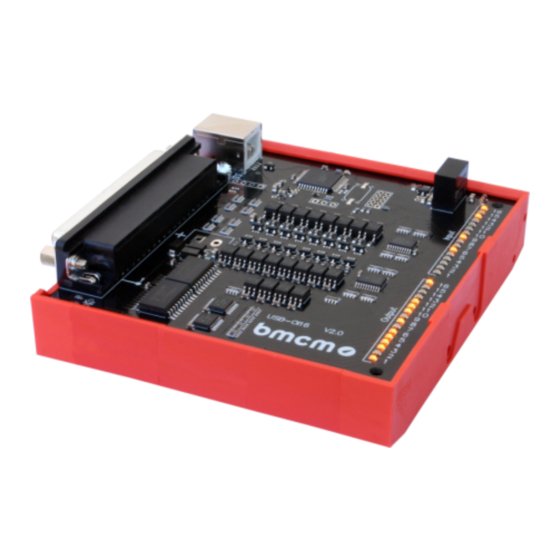
Table of Contents
Advertisement
Quick Links
USB-OI16
Isolated Digital I/O Interface (USB)
32 Channels. Monitor & Control.
Galvanically Isolated.
Record and output digital signals electrically iso-
lated. The USB-OI16 features two 16-bit ports
with 16 digital inputs and outputs each. Besides
that, up to 2 counters or incremental encoders can
be connected at the first digital inputs.
16 Optocoupler Inputs.
16 Semiconductor Switches.
16 digital states in the 3..32V voltage range can
be sampled and recorded. The 16 semiconductor
switches of the USB-OI16 are realized with high-
side drivers for voltages in the 5..32V range.
Enlightened.
The state of the input and output lines is indicated
by LEDs.
Count and Measure: Pulses.
Frequency. Position. Period.
If for the acquisition of large quantities, speed
measurement, or determination of position: These
are only a few applications the two 32-bit count-
ers of the USB-OI16 can be used for. The inte-
grated pulse time measurement function produces
precise results especially in the low-frequency
range.
Functional diagram
Get Connected.
The digital channels of the application-specific
hardware (sensor, machine, etc.) are connected at
a 37-pin D-Sub female.
Plug & Play.
The connection to the PC is realized via USB.
The USB-OI16 provides all typical USB features
(e.g. Plug&Play, Hot-Plug). Up to 127 devices
can be connected and installed during operation.
Self-Powered.
The device is internally supplied with 5V pro-
vided by the USB interface. This reduces cabling
efforts to a minimum and makes mobile meas-
urements a lot easier. An external supply unit can
be connected for higher output switching voltages
at the digital outputs (7..32V).
Open for Everyone.
Widely supported: The USB-OI16 can be used
®
under Windows
XP/7/8 as well as under Mac
OS X, Free BSD, and Linux. The software for in-
stallation and programming is included for free.
NextView
4. Test for Free.
®
The device is supported by NextView
software for data acquisition and analysis. A fully
functional 30-day trial is included with delivery
to directly test the functionality of the USB-OI16.
4, the
®
Advertisement
Table of Contents

Summary of Contents for bmcm USB-OI16
- Page 1 These Open for Everyone. are only a few applications the two 32-bit count- ers of the USB-OI16 can be used for. The inte- Widely supported: The USB-OI16 can be used grated pulse time measurement function produces ®...
- Page 2 μController 2 Start-up Procedure Install the bmcm driver package (see chapter 4.1.1). Connect the USB cable of the USB-OI16 to the USB in- terface of the PC and start the Plug&Play installation (see chapter 4.1.2). The device features an internal power supply of 5V.
- Page 3 (view on top of the board (fitted with components), D-Sub 37 connector on the left). Figure 1 LEDs 16 LEDs on the USB-OI16 (see Figure 1, p. 3), each dedicated to the inputs and outputs, are turned on when a digital channel is high. 3.2 Connection to the PC The standard USB connector (type B) serves for the connection of the USB-OI16 to the PC.
- Page 4 The digital lines are attached to the 37-pin D-Sub female (see Figure 1, p. 3). Electrical isolation to the PC is guaranteed by optocouplers on the USB-OI16. The digital lines are addressed via two 16-bit ports A and B by software.
- Page 5 In comparison to a counter, the quadrature decoder considers the counting direction by decoding a second phase-shifted signal. To activate the counting function, the respective digital lines of the USB-OI16 must be assigned to the counter via software. Function Description Max.
- Page 6 Especially in case of driver updates, only the new driver package has to be installed, the hardware automatically uses the new version. The link to install the driver package is located on the USB-OI16 product page of the "Software Collection" Page 6...
- Page 7 USB-OI16 4.1.2 Plug&Play Installation As soon as the USB-OI16 is connected to the PC, the system announces the new hardware. Since the driver ® package has been copied to hard disc before, the hardware will be installed automatically under Windows ®...
- Page 8 Do not dispose of the product in the domestic waste or at any waste collection places. It has to be either duly dis- posed according to the WEEE directive or can be returned to bmcm at your own expense. 7 Technical Data (typical at 20°C, after 5min., +5V supply)
Need help?
Do you have a question about the USB-OI16 and is the answer not in the manual?
Questions and answers