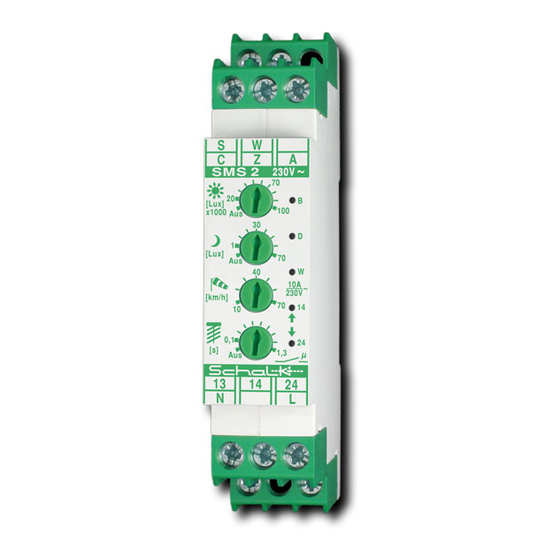
Table of Contents
Advertisement
Quick Links
Sensor-driven motor controller (wind/light)
Wind sensor SW 4 / light sensor SL 2
Compact, easily installed awning controller with integrated wind and light sensing. Automatic shading control and protection
against awning damage from high wind speed.
Special features
Ì
Comfort and security control
Ì
Integrated sensor power source (PELV); no external power
supply necessary
Ì
Can also be used as a group controller for lower-level roller
shutter or louver blind controllers
Ì
Low power consumption
Ì
SMS 2 features:
- Additional automatic twilight function
- Floating relay contacts
- Automatic reverse function (louvre blinds)
General information
The SMS 2 or SMS U2 are used together with the SW 4 wind
sensor and the SL 2 light sensor for safe and convenient
control of awnings or external blinds.
When the sun intensity is high, the awning is extended auto-
matically, and retracted again when the brightness decrea-
ses (this automatic function can also be deactivated).
If the wind speed is too high, the awning is retracted automa-
tically.
The SMS 2 also has an integrated twilight function and a
blind reverse function.
Buttons for direct OPEN/CLOSE operation can be connec-
ted. The automatic shading system can be deactivated for a
certain period of time by pressing an operating button for a
longer period of time.
Wind monitoring always has priority, so system safety is gua-
ranteed even in the event of incorrect operation.
Applications
Convenient automatic shading control with additional protec-
tion against wind damage to electrically operated awnings.
www.schalk.de
SMS 2
(rail mounting version)
SMS U2
(flush mounting version)
SMS 2 has an additional automatic twilight function for night-
time room darkening.
Operation
The desired response thresholds are set with the „Sun" and
„Wind" (and „Twilight" at SMS 2) settings.
When a set limit value is exceeded, the control LED starts
flashing and the awning is activated after the response time
has elapsed. The details of the individual operating modes
can be found in the function diagrams.
The awning can also be operated manually by a directly
connected dual push-button (without mutual interlock). The
response time of the automatic shading function is reset
after each manual operation.
In order to manually force the awning to remain stable for a
long period of time, a long press (5 seconds) of the OPEN or
CLOSE button can completely deactivate the sun automation
for 5 hours. Pressing the button during this time reactivates
the automatic sunshade function.
Motor controllers
Advertisement
Table of Contents

Summary of Contents for Schalk SMS 2
- Page 1 General information SMS 2 has an additional automatic twilight function for night- The SMS 2 or SMS U2 are used together with the SW 4 wind time room darkening. sensor and the SL 2 light sensor for safe and convenient Operation control of awnings or external blinds.
-
Page 2: Controls And Indicators
(factory setting 90s). The automatic wind control always remains active and If the SMS 2 or SMS U2 is used as group control, this can always works with absolute priority. This means that the also be set in a programming process. - Page 3 *) If required, a switch can be integrated into the sensor cable to permanently switch off the automatic shading and twilight control. For SMS U2 (without twilight function) a simple switch is sufficient. For SMS 2 (with twilight function), a changeover switch must be used to switch to a 150kΩ...
- Page 4 Application example: SMS 2 in combination with GSR 2 (limit switch for rain) as central control for light, wind and rain monitoring auxiliary OPEN auxiliary CLOSE Motor controllers www.schalk.de...
-
Page 5: Configuration And Commissioning
Step 3: Enable or disable group mode (SMS U2: LED lit red-green / SMS 2: LEDs B, D and W lit red) Group mode is disabled by default (factory setting). Press the OPEN button to enable group mode, or press the CLOSE button to disable group mode. -
Page 6: Functional Diagrams
Countercurrent pulse (tg) is triggered during shading (see running time diagram for sun) or by manual stop with A or Z. Running time diagram „Sun Example: light = 70000lx; twilight = 30lx (only SMS 2); t = 240s (programmed) = 10min (response time, user programmable); t... - Page 7 CLOSE (Z) inputs are completely blocked. The light sensor (S) also has no effect on the controller under this condition. The inputs are enabled again after the wind speed drops below the set threshold level. The SMS 2 dynamically adjusts the response delay for wind „t “ (that means the higher the wind speed overstepping, the shorter the response time).
-
Page 8: Order Data
SMS 2 / SMS U2 technical data Operating voltage 230V 50/60Hz 10 % Power consumption approx. 0.66 W 10-70 km/h Wind measuring range Wind switching hysteresis 25 % Wind response time 15s (dynamically) Sun measuring range Light intensity: 20000Lux - 100000Lux / Twilight: 1Lux - 70Lux...


Need help?
Do you have a question about the SMS 2 and is the answer not in the manual?
Questions and answers