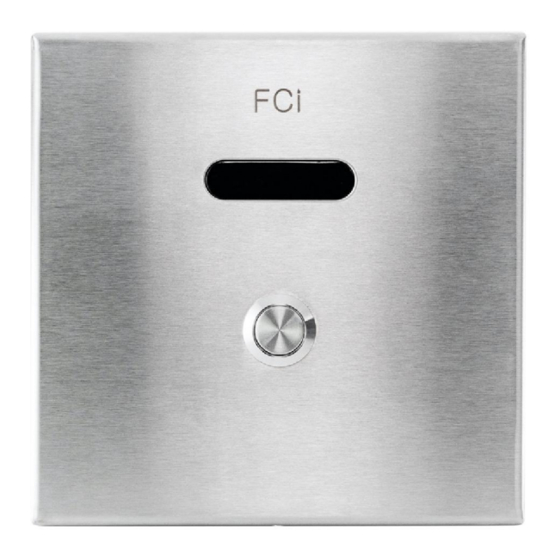
Summary of Contents for FCI SmartFlush
- Page 1 SmartFlush Toilet Wall Mount User’s Manual Thank you for choosing the automatic urinal flusher. Please read the instruction carefully before installation. This manual is for your reference only.
-
Page 2: Specifications
Features Hands free sensor operation. Adjustable control stop for water flow adjustment Manual push button for flushing. Adjustable sensing distance Specifications Power 6V (2 x Alkaline AA) AC 110-240V 50 – 60 Hz Water Pressure 0.3 – 0.8 MPa Water Temperature 0.1 –... -
Page 4: Range Adjustment
Detection / Activation No manual adjustments are required for most settings. Default beam’s effective range is 65 – 70 cm. The factory setting should be satisfactory for most installations. Range Adjustment If the range is too short or too long, it can be adjusted. 1. -
Page 5: Flow Rate Adjustment
1. Shutfoff all water lines. 2. Remove the stainless steel front cover. 3. Disconnect the sensor & power cables. 4. Using a phillips screw driver remove the black plastic front cover. 5. Remove the four solenoid valve screws (black body). 6. -
Page 6: Troubleshooting
Troubleshooting Valve does not flush. i. The main valve in water supply line or the control stop is shut off. Open the main valve or the stop valve. ii. The connectors are not connected. Connect the wires. iii. The surface of the sensor is dirty. Clean surface with soft cloth. iv.
