Table of Contents
Advertisement
Quick Links
Noise Engineering
Imitor Versio
Stereo in, stereo out 12-tap multimode delay
with clock sync and tap tempo
Overview
Type
Stereo reverb/DSP
platform
Size
10 HP
Depth
1.5 inches
2x5 Eurorack
+12 mA 70
-12 mA 70
+5 mA
0
Imitor Versio is a delay designed for experimentation. With 12 delay taps and a slew of
parameters designed to make the delay perform in unfathomable ways, IV is perfect for
creating unusual echoes, experimenting with different delay shapes and patterns,
adding vintage flare to an atmosphere, and more.
Ask your doctor if Imitor Versio is right for you.
Etymology
Imitor -- from Latin: "Imitate"
Versio -- from Latin: "Versatile"
"Versatile imitation"
Color code
On boot, the IV's LEDs will shine with this color
pattern to indicate that it is running the current IV
firmware:
1
Advertisement
Table of Contents

Subscribe to Our Youtube Channel
Summary of Contents for Noise Engineering Imitor Versio
- Page 1 -12 mA 70 +5 mA Imitor Versio is a delay designed for experimentation. With 12 delay taps and a slew of parameters designed to make the delay perform in unfathomable ways, IV is perfect for creating unusual echoes, experimenting with different delay shapes and patterns, adding vintage flare to an atmosphere, and more.
- Page 2 (receipt or invoice required). The cost of shipping to Noise Engineering is paid by the user. Modules requiring warranty repair will either be repaired or replaced at Noise Engineering's discretion. If you believe you have a product that has a defect that is out of warranty, please contact us.
- Page 3 Clear any tap tempo by holding Tap. Set Regen to minimum. Set Spread, LFO, and Blend to 12 o’clock, Time to 11 o’clock, Skew to 1:00, and Angle to 7:00. Send in a single plucky sound and hear it bounce around the room. More patches coming soon in the upcoming Imitor Versio Patchbook.
- Page 4 Interface IV’s parameters are described below, followed by the corresponding Desmodus Versio parameter in parentheses for ease of use when reflashing. Blend (Blend): Wet/dry mix between the input signal and the resulting delay. Regen (Regen): Feedback amount for the delay lines. Turning this control past 3:00 ducks the delay line based on the input, creating sidechain-type effects.
- Page 5 Updating Firmware Imitor Versio’s firmware can be updated by the user via our firmware webapp. In the unlikely event that the need arises, firmware patches will be available on that site. Alternate firmwares are also available on the webapp to transform your IV into a completely different module.
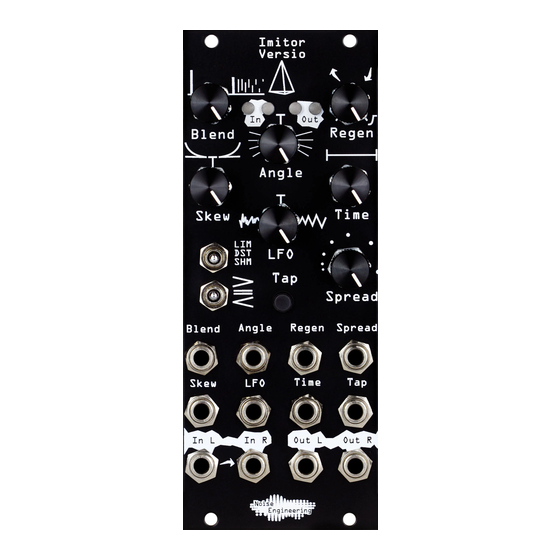



Need help?
Do you have a question about the Imitor Versio and is the answer not in the manual?
Questions and answers