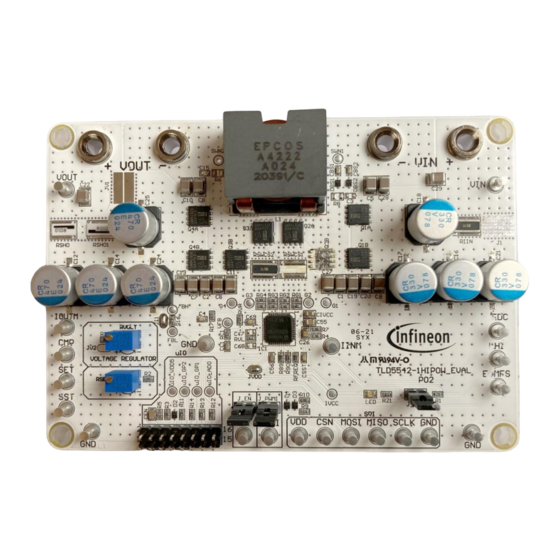
Table of Contents
Advertisement
Quick Links
TLD5542-1HIPOW_EVAL board
Evaluation board manual
About this document
Scope and purpose
The scope of this user manual is to provide instructions on the use of the TLD5542-1HIPOW-EVAL evaluation
board.
TLD5542-1HIPOW_EVAL board is a 4-switch synchronous buck-boost regulator that demonstrates the high-
power capability of the TLD5542-1. The output is adjustable from 5 V to 24 V and the maximum output current is
25 A for up to 300 W power delivery without heatsink.
The switching frequency is 250 kHz and efficiency can go up to 98%.
The board can be configured as current regulator or voltage regulator.
Figure 1
TLD5542-1HI_POW_EVAL device board
Intended audience
Hardware engineers, software engineers, system architects
User manual
Please read the Important Notice and Warnings at the end of this document
Rev.1.0
www.infineon.com
page 1 of 19
2021-03-04
Advertisement
Table of Contents

Summary of Contents for Infinion TLD5542-1HIPOW EVAL
-
Page 1: About This Document
TLD5542-1HIPOW_EVAL board Evaluation board manual About this document Scope and purpose The scope of this user manual is to provide instructions on the use of the TLD5542-1HIPOW-EVAL evaluation board. TLD5542-1HIPOW_EVAL board is a 4-switch synchronous buck-boost regulator that demonstrates the high- power capability of the TLD5542-1. -
Page 2: Table Of Contents
TLD5542-1HIPOW_EVAL board Evaluation board manual Description Table of contents About this document ......................... 1 Table of contents ..........................2 Description ..........................3 Quick start procedure ....................... 4 Setup as current regulator with no microcontroller ................4 Board set up as voltage regulator with no microcontroller nor PC GUI ..........6 Board set up as voltage/current regulator with PC GUI ................. -
Page 3: Description
TLD5542-1HIPOW_EVAL board Evaluation board manual Description Description The H-bridge architecture is amongst the most efficient buck-boost topologies for high current applications. TLD5542-1 provides complete control and diagnostics through the SPI interface. The TLD5542-1 can also be used in applications without microcontroller because of the limp home mode. The TLD5542-1HIPOW_EVAL demonstrates the high-power capability of the TLD5542-1 as current or voltage regulator. -
Page 4: Quick Start Procedure
TLD5542-1HIPOW_EVAL board Evaluation board manual Quick start procedure Quick start procedure Below, step by step procedures are laid out for setup and running the TLD5542-1HIPOW_EVAL in all available configurations. Installation procedure for PC GUI (graphical user interface) and μIO stick interface is described in Chapter 4. Setup as current regulator with no microcontroller Setup of the board as simple current regulator, without a microcontroller connection and without µIO stick nor PC GUI. - Page 5 TLD5542-1HIPOW_EVAL board Evaluation board manual Quick start procedure 3. Connect the load (Note that the output current can be as high as 30 A if SET is adjusted to maximum) 4. Connect a 12 V power supply to the V connector 5.
-
Page 6: Board Set Up As Voltage Regulator With No Microcontroller Nor Pc Gui
TLD5542-1HIPOW_EVAL board Evaluation board manual Quick start procedure Board set up as voltage regulator with no microcontroller nor PC GUI The following describes how to setup the board as a simple voltage regulator without PC GUI. No microcontroller connection and no µIO stick is present. Table 2 Jumper reference and setup for voltage regulator Jumper reference... -
Page 7: Board Set Up As Voltage/Current Regulator With Pc Gui
TLD5542-1HIPOW_EVAL board Evaluation board manual Quick start procedure Figure 7 Connect power supply, turn RSET to maximum and adjust V with RVOLT Rotate RVOLT trimmer to obtain the desired V Connect the load to V Board set up as voltage/current regulator with PC GUI The TLD5542-1 HIPOW_EVAL can be controlled by the PC GUI via a µIO stick. - Page 8 TLD5542-1HIPOW_EVAL board Evaluation board manual Quick start procedure Connect the μIO to J_uIO connector (pin 1 mark on PCB on RED cable strip) and uIO stick to the PC Figure 9 Connect μIO stick, power supply, load Launch Infineon Toolbox and the Config Wizard for LED, see chapter 3.1 Connect power supply to the V connector Adjust for the desired output current/voltage with the GUI (see Chapter 4) and connect the load...
-
Page 9: Infineon Μio Stick And Infineon Toolbox
TLD5542-1HIPOW_EVAL board Evaluation board manual Infineon μIO stick and Infineon Toolbox Infineon μIO stick and Infineon Toolbox The Infineon μIO stick is an interface device for controlling Infineon boards/kits during run time through PC. Enables the connection between the evaluation board and USB for SPI programming and monitoring •... -
Page 10: Install And Launch Config Wizard
TLD5542-1HIPOW_EVAL board Evaluation board manual Infineon μIO stick and Infineon Toolbox Install and launch Config Wizard Open the “Manage tools” tab Search for “Config Wizard for LED” and click on “Install” button Figure 12 Install Config Wizard for LED Select “My Tools” tab on Infineon Toolbox Press “Start”... -
Page 11: Board Control With Pc Gui
TLD5542-1HIPOW_EVAL board Evaluation board manual Board control with PC GUI Board control with PC GUI The TLD5542-1 PC GUI consists of 2 interfaces: • Basic user interface • Engineering user interface The GUI works only if the TLD5542-1 evaluation board is correctly connected to the μIO stick and power supply is applied to the V connector. -
Page 12: Engineering User Interface
TLD5542-1HIPOW_EVAL board Evaluation board manual Board control with PC GUI On the “Compensation Setting” tab (see Figure 16 ), it is possible to tune the compensation transfer function in order to have the smoothest transition from buck-boost to boost mode, which depends on the switching frequency (385 kHz for the TLD5542-1 HIPOW _EVAL board) Figure 16 TLD5542-1 GUI basic user interface –... - Page 13 TLD5542-1HIPOW_EVAL board Evaluation board manual Board control with PC GUI It is possible to describe each command with a comment and to save the list of commands by clicking on the “Save” button. It is possible to set the delay applied before executing the next command in the “Delay” column, the accuracy of the timer is approximately 10 ms.
-
Page 14: Operating Range And Power Derating
TLD5542-1HIPOW_EVAL board Evaluation board manual Operating range and power derating Operating range and power derating The TLD5542-1HIPOW-EVAL has very high efficiency, so it can deliver up to 300 W at the output without a heatsink at T = 25°C, for V down to 9 V. -
Page 15: Electrical Characteristics
TLD5542-1HIPOW_EVAL board Evaluation board manual Electrical characteristics Electrical characteristics Table 3 TLD5542-1 HIPOW -EVAL version S03 P01 – electrical characteristics Value Parameter Symbol Unit Note/Test Condition Min. Typ. Max. Input voltage – Power derating may occur for V < 9 V Current regulator mode Output voltage –... -
Page 16: Bill Of Material, Pcb Layout And Schematic
TLD5542-1HIPOW_EVAL board Evaluation board manual Bill of material, PCB layout and schematic Bill of material, PCB layout and schematic Table 4 Bill of material Designator Value Footprint Quantity C1, C5, C9, C19, C20, C27, C28, C29 10µF 50V X7R 1210 C1210 C2, C6, C7, C8, C10, C11, C13, C22 22µF 25V X7R 1210... -
Page 18: Revision History
Remarks: if not specified differently Resistors are 0603 5% Capacitors are 0603 X7R 10% VReg->Close GND GND IReg->Open CLOSE J_LHI VCCINT 30A@ CLOSE RIIN 1k5 1% GND GND J_uIO VCCINT 1,5m PML100HZPJV1L5 VCCINT TSW-102-08-G-S Vout uIO_VDD5 N.P. 10mOhm FC4L64R010FER VCCINT RSHO EN_uIO 30A@... -
Page 19: List Of References
TLD5542-1HIPOW_EVAL board Evaluation board manual List of references List of references Infineon Toolbox and Config Wizard www.infineon.com User manual 17 of 19 Rev.1.0 2021-03-04... - Page 20 TLD5542-1HIPOW_EVAL board Evaluation board manual List of references Revision history Date of release Description of changes Document version Rev.1.0 2021-03-04 Initial User Manual User manual 18 of 19 Rev.1.0 2021-03-04...
- Page 21 Trademarks All referenced product or service names and trademarks are the property of their respective owners. IMPORTANT NOTICE The information contained in this application note is For further information on the product, technology, Edition 2021-03-04 given as a hint for the implementation of the product delivery terms and conditions and prices please Published by only and shall in no event be regarded as a...

Need help?
Do you have a question about the TLD5542-1HIPOW EVAL and is the answer not in the manual?
Questions and answers