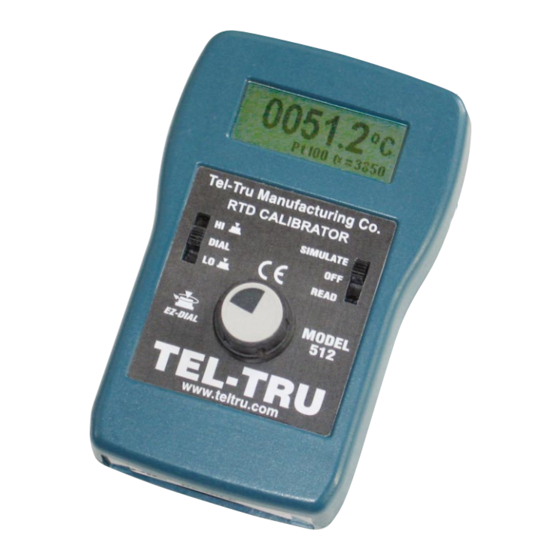
Advertisement
Instructions for Enabling and Disabling the Configuration Options
1.
Turn the Model 512 on to SIMULATE or READ.
2.
Press the EZ-Dial Knob while the "PRESS EZ-DIAL KNOB FOR CONFIGURATION"
message is displayed.
3.
Select options by turning the EZ-Dial Knob until the arrow points to the desired
option.
4.
The option can be enabled or disabled by tapping the EZ-Dial Knob.
The Model 512 configuration menu will exit automatically after 5 seconds of inactivity and go
to normal operation with the options selected. These options are recalled at turn on until they
are changed again.
Model 512 Configuration Menu
Auto Off
If Auto Off is ON, the unit will turn off after 30 minutes to save battery life, if there is no user activity. If Auto Off is OFF the unit will
stay on until it is turned off from the keypad. This is typically useful for manual loading or continuous use.
Display Units
Pressing the EZ-Dial Knob to toggles between °C or °F
RTD
To change RTD type, press the EZ-Dial Knob. Turn the EZ-Dial Knob to scroll through the list of available types. Press again to save
and return to the configuration menu.
408 St. Paul Street, Rochester, NY 14605
Tel-Tru Manufacturing Co. Copyright 2004. All rights reserved.
Basic Keypad Operations
Model 512 Configuration
ON/OFF
°C/°F
Pt100/Pt1000 Ω=3850, Pt100 Ω=3902, Pt100 Ω=3916, Pt100 Ω=3926,
Cu10 Ω=427, Ni110 Ω Bristol=5801, Ni120 Ω=672
Tel: 585.232.1440 • Fax: 585.232.3857
Model 512
RTD Calibrator
Operating Instructions
1 1 1 1
EZ-Check™ Switch
Slide the switch to select from three user stored
values for the desired calibration points. The
user can select HI, DIAL, and LO positions.
These values can easily be changed to suit the
calibration requirements.
2 2 2 2
SIMULATE/OFF/READ Switch
Turn the Model 512 on to SIMULATE to output a
resistance corresponding to temperature. Turn
the unit to READ to read RTD resistance directly
in temperature.
3 3 3 3
EZ-Dial™ Knob
Turn the knob to change temperature in 0.1º
increments. Push and turn for faster dialing.
Push without turning to store new EZ-Check
HI/LO points in SIMULATE mode, or to clear EZ-
Check HI/LO points in READ mode.
info@teltru.com • www.teltru.com
512INS904
11/22/04
1-6
Advertisement
Table of Contents

Subscribe to Our Youtube Channel
Summary of Contents for TEL-TRU 512
- Page 1 The option can be enabled or disabled by tapping the EZ-Dial Knob. The Model 512 configuration menu will exit automatically after 5 seconds of inactivity and go to normal operation with the options selected. These options are recalled at turn on until they are changed again.
-
Page 2: Read Mode
RTD type. Automatic 2, 3, or 4 wire detect: Connect 2, 3, or 4 wires to the RTD sensor. Follow the connection diagrams. The Model 512 indicates “2W”, “3W”, or “4W” in the lower left corner of the display. Use this feature for troubleshooting broken leads or sensors. - Page 3 Model 512 Operating Instructions Three Wire Connection to Transmitter Four Wire Connection to Transmitter 408 St. Paul Street, Rochester, NY 14605 Tel: 585.232.1440 • Fax: 585.232.3857 info@teltru.com • www.teltru.com Tel-Tru Manufacturing Co. Copyright 2004. All rights reserved. 512INS904 11/22/04...
-
Page 4: Specifications
RTD Read Specifications: Excitation Current 1.0 mA nominal Available Options: Carrying Case Part Number: 020-0201 408 St. Paul Street, Rochester, NY 14605 Tel: 585.232.1440 • Fax: 585.232.3857 info@teltru.com • www.teltru.com Tel-Tru Manufacturing Co. Copyright 2004. All rights reserved. 512INS904 11/22/04... -
Page 5: Temperature Accuracy
-100 to 300 °C 0.16 0.09 0.14 0.12 0.08 0.07 0.08 -100 -100 Temperature °C Temperature °C 408 St. Paul Street, Rochester, NY 14605 Tel: 585.232.1440 • Fax: 585.232.3857 info@teltru.com • www.teltru.com Tel-Tru Manufacturing Co. Copyright 2004. All rights reserved. 512INS904 11/22/04... -
Page 6: Warranty
Claims under guarantee can be made by returning the equipment prepaid to our factory. The equipment will be repaired, replaced or adjusted at our option. The liability of Tel-Tru Manufacturing Co. is restricted to that given under our guarantee.


Need help?
Do you have a question about the 512 and is the answer not in the manual?
Questions and answers