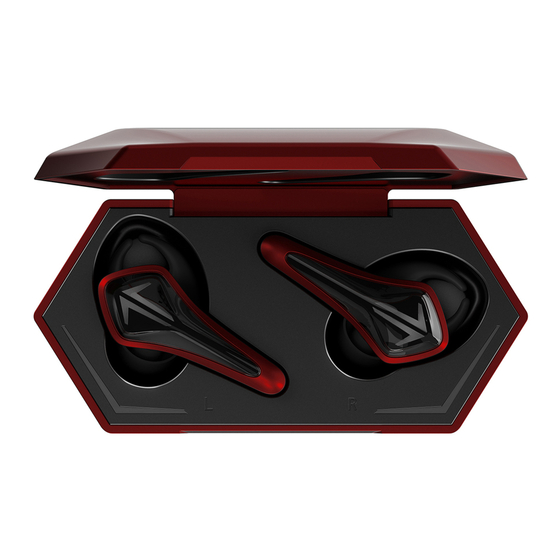
Advertisement
GamesMonic
True Wireless Gaming Earbuds
真无线蓝牙游戏耳机
SR-BH60
This manual is for reference only. Please refer to the actual product for the specific functions and appearance of the
product. Please read it carefully before using this product and keep it in a safe place for future reference.
本手册仅供参考,产品具体功能及外观请以实物为准。使用本产品前请先仔细阅读,并妥善保管,以备查阅。
Advertisement
Table of Contents

Summary of Contents for Saramonic GamesMonic
- Page 1 GamesMonic True Wireless Gaming Earbuds 真无线蓝牙游戏耳机 SR-BH60 This manual is for reference only. Please refer to the actual product for the specific functions and appearance of the product. Please read it carefully before using this product and keep it in a safe place for future reference.
-
Page 2: Product Overview
Charging contacts Power On/ Off Earphone Specifications Charging Case Specifications 1. Power On Bluetooth name Saramonic BH60 Battery capacity 500mAh/3.7V a. With charging case: when opening the charging case, the earbuds will be power on Bluetooth version Charging case battery life around 17h automatically with voice prompts "Power on". -
Page 3: Pairing And Connecting
"to" white & blue indicators flash alternately" and "white indicators turn on for 1 2. Turn on the Bluetooth list of devices, select "Saramonic BH60" and complete the pair and second then turn off". After the pairing record is cleared, the earbuds will power off automatically. -
Page 4: Touch Control
A: Delete the pairing record on the devices and reconnect with earbuds. Q: No sound in the phone call? A: Select "Saramonic BH60" as your audio input source in your device settings. Q: Audio delay in video or gameplay? Charging status of charging case A: Environment, WiFi, encode/decode speed of other devices and software are all possible factors to cause effect to the audio data transmission speed of the earbuds. - Page 5 Saramonic after-sales department; This form is made by SJ / T 11364 regulation • Once the warranty certificate is altered, the warranty will become invalid immediately;...
-
Page 6: Safety Instruction
1. Charging case After our inquiry, if we find that your repair products are not our products, we will refuse to 2. Saramonic BH60 provide warranty service, or double the maintenance fee. Please attach the warranty certificate 3. Eartips (small size)× 1 pair when you send the earbuds to our company for repair. - Page 7 佩戴方式 选用合适的耳塞,将耳机放入耳内,如下图所示旋转,直至耳机佩戴贴合双耳,且确保麦克风指 向嘴部。 充电针 Type-C充电端口 氛围灯 充电盒指示灯 麦克风 耳机指示灯 充电触点 触控板 操作方式 1. 开机(耳机蓝灯快闪) 耳机配置参数 充电盒配置参数 (1)打开充电盒盖耳机自动开机,语音提示“Power On”。 配对名称 Saramonic BH60 电池容量 500mAh/3.7V (2)耳机关机状态时,触摸触控键约2秒,语音提示“Power On”。 蓝牙版本 充电盒续航时间 约17h 2. 关机(耳机白灯亮1秒后熄灭) 电池容量 60mAh/3.7V 充电时间 约2h (1)将耳机放回充电盒并关上盖。 通讯距离 约10米 输入电压 (2)耳机开机状态时,触摸触控键约8秒,语音提示“Power Off”。...
- Page 8 蓝牙配对连接 恢复出厂设置(清除配对记录) 双耳关机状态下,长按约14秒,声音提示:“Power on”到“pairing”到“DuDuDuDuDu”, 1. 打开充电盒上盖,耳机自动开机进入配对模式(蓝白灯交替闪烁); 提示灯闪烁:“蓝灯快闪”到“蓝白灯交替闪烁”到“白灯常亮1秒后熄灭”,耳机自动清除与 2. 打开设备蓝牙列表搜索“Saramonic BH60”; 设备配对记录并关机。 3. 点击完成连接(蓝灯长亮1秒后熄灭)。 如果连接失败,将耳机放回充电盒后关盖,重复上述操作。 若首次连接成功,耳机开机后可自动回连上一次配对设备(需开启设备蓝牙)。 双耳距离超出连接范围,耳机自动进入回连蓝牙状态,5分钟内未成功连接手机,耳机自动关机。 *连接成功后可在手机状态栏查看耳机电量 蓝牙 我的设备 Saramonic BH60 已连接 Saramonic BH45 未连接 中国联通 4G 上午 10:07 Saramonic BH900 未连接 设置 蓝牙 游戏模式 蓝牙 我的设备 耳机连接蓝牙设备后,轻触右耳触控板×3,进入低延时游戏模式(呼吸灯呈蓝色),再次轻触右 Saramonic BH60 已连接...
- Page 9 触控模式 常见问题 1. 为什么只有单耳发声? 播放/暂停 音乐 接听/挂断 电话 双耳重新放回充电盒,重新取出双耳连接查看是否恢复双耳模式,如未恢复,重置耳机即可。 连接状态下,左/右耳机轻触1次 来电时,左/右耳机轻触1次 2. 蓝牙设备提示无法连接耳机如何解决? 拒接电话 播放下一曲 音乐状态下,右耳机轻触2次 来电时,左/右耳机长触1.5秒 删除蓝牙设备上的配对记录,重新搜索蓝牙设备并连接即可。 语音助手 播放上一曲 3. 为什么听歌/通话耳机没声音? 音乐状态下,左耳机轻触2次 连接状态下,左耳机轻触3次 安卓用户点击手机连接页面右侧设置图标,取消勾选两个音频选项,再进行重新选择;苹果用户 在设置页面中的辅助功能一栏,点击进入音频通话模式,选择自动,如果原本就处于自动状态, 则更换为其他选项,再选择自动,如未恢复,删除记录,重新配对。 4. 为什么视频/游戏耳机有延迟? 耳机的音频数据的传输会受到环境、网络、其他蓝牙设备解码速度以及软件的影响,例如游戏软 件的传输优先级设定。 充电盒指示说明 5. 为什么会出现声音卡顿/断续? 如果使用时有较多的Wi-Fi连接、4G信号、大功率电器,可能会出现卡顿、断续的情况,可选择 换个环境或重新配对连接。 Type-C 50%~100% 25%~50% 注意事项 10%~25% ≤10% 1.
- Page 10 产品中有害物质的名称及含量 售后服务 根据消费类电子产品的有关法规以及行业的实际情况,为消费者提供满意的 售后服务,特制定以 下售后服务条例: 有害物质 1. 保修凭证主要包括: 邻苯二 邻苯二 邻苯二 邻苯二 六价铬 多溴 多溴 保修卡及销售凭证。 部件名称 铅 汞 镉 甲酸二 甲酸 甲酸二 甲酸丁 联苯 二苯醚 异丁酯 (2-乙酯) 丁酯 苄酯 (VI) PBDE 2. 售后服务范围: DIBP DEHP • 在产品保修期内,凡属于正常使用情况下,由于产品本身质量问题引起的故障,未经拆修,本 耳机主体 公司将负责给予免费维修; 电...
- Page 11 Please follow our WeChat account for more details. 扫描二维码关注枫笛Saramonic微信公众号。 www.saramonic.com Saramonic is a trademark registered and owned by Shenzhen DSQN Investment CO., LTD. COPYRIGHT 2011-2021 SARAMONIC INTERNATIONAL ( A brand of DSQN ) Room 2009, Shenzhou Bairuida Bldg, Banxuegang Road, Bantian Street, Longgang District,...



Need help?
Do you have a question about the GamesMonic and is the answer not in the manual?
Questions and answers