Subscribe to Our Youtube Channel
Summary of Contents for Unique Automation Bathomatic Basic MK3
- Page 1 ® Basic User Interface MK3 User Guide bathomatic automated bath filler and shower control These instructions are to be left with the user COPYRIGHT 2007-2016, UNIQUE AUTOMATION...
-
Page 2: Table Of Contents
Set Level ......................10 0% - bath calibration ..................10 100% - bath calibration ..................11 Temperature Offset ....................11 Temperature Calibration ..................11 Reset ........................11 Trouble Shooting ....................12 COPYRIGHT 2016, UNIQUE AUTOMATION - 2 - 08/11/2016 12:57... -
Page 3: Introduction
Introduction Thank you for purchasing this quality product from Unique Automation. To enjoy the full potential of your new product, please take time to read this guide. Having done so, keep it handy for future reference. bathomatic is a fully automated bath management system and shower control designed to remove the chores of bath filling and water temperature maintenance leaving the pleasurable part of the bathing experience. -
Page 4: Graphics Display
Pressing the button again will change status to filling and followed by the button will change status to draining. COPYRIGHT 2016, UNIQUE AUTOMATION - 4 - 08/11/2016 12:57... -
Page 5: Quick Start
From the preset menu using the buttons select the presets you wish to run followed by the confirmation button . Each preset indicates temperature and depth in this menu. Maximum allowed temperature is 43°C COPYRIGHT 2016, UNIQUE AUTOMATION - 5 - 08/11/2016 12:57... -
Page 6: Changing A Preset
Following the process above alter the variables of a preset and end the process by scrolling to the Store preset line and using store the preset or using store the preset and go back to the preset menu. COPYRIGHT 2016, UNIQUE AUTOMATION - 6 - 08/11/2016 12:57... -
Page 7: Hand Shower
When bathomatic is filing → pressing of the button will prompt a message “STOP FILLING?”, pressing the button will pause bathomatic and message “EMPTY BATH?” will show. Pressing again will open the drain and “DRAINING” will appear. COPYRIGHT 2016, UNIQUE AUTOMATION - 7 - 08/11/2016 12:57... -
Page 8: Main Menu
SETUP MENU CALIBRATION DEPTH CALIBRATION SET LEVEL – Allows for XXX% desired depth SET 0% – Saves 0% SET 100% – Saves 0% TEMP CALIBRATION TEMPERATURE OFFSET T TO DEPTH CALIBRATION COPYRIGHT 2016, UNIQUE AUTOMATION - 8 - 08/11/2016 12:57... - Page 9 TEMPERATURE MAY NOT BE ACHIEVED” this means that that you will need higher depth for the chosen temperature. Works only after T° to depth calibration has been run in the service menu. COPYRIGHT 2016, UNIQUE AUTOMATION - 9 - 08/11/2016 12:57...
-
Page 10: Set Up Menu
When the water is level with the bottom of the bath tub let it settle for 1 minute then select SET 0% in the SERVICE MENU and press to store the value. COPYRIGHT 2016, UNIQUE AUTOMATION - 10 - 08/11/2016 12:57... -
Page 11: 100% - Bath Calibration
Must only be performed by trained professionals or after consulting our technical stuff. Reset Factory reset the device to its factory settings. All customer data including presents and calibration will be lost. COPYRIGHT 2016, UNIQUE AUTOMATION - 11 - 08/11/2016 12:57... -
Page 12: Trouble Shooting
“WATER TEMPERATURE MAY NOT BE ACHIEVED” and bathomatic will automatically go into pause Maximum water temperature during filling is 55°C COPYRIGHT 2016, UNIQUE AUTOMATION - 12 - 08/11/2016 12:57...
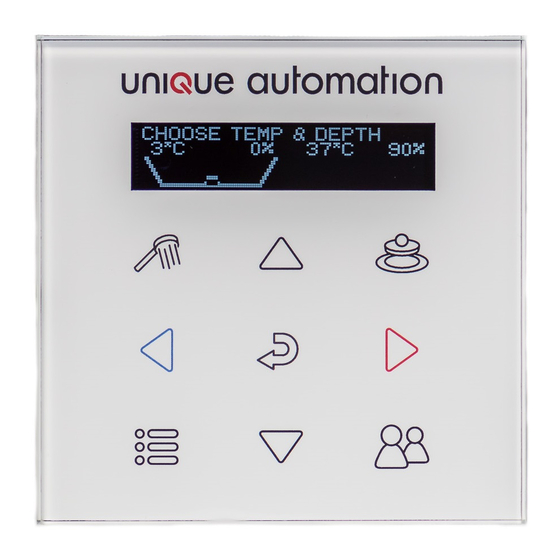

Need help?
Do you have a question about the Bathomatic Basic MK3 and is the answer not in the manual?
Questions and answers