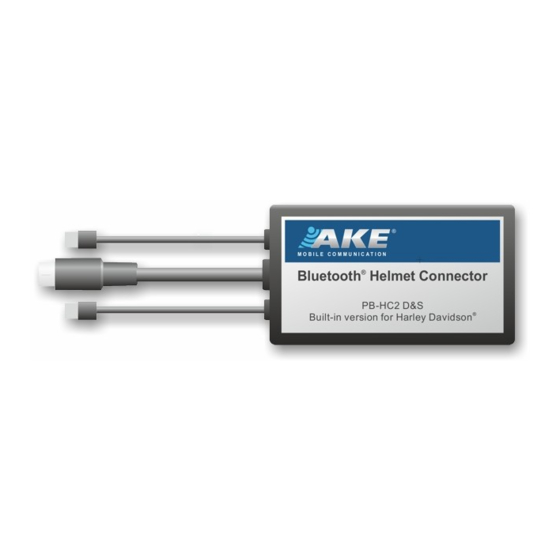
Table of Contents
Advertisement
Available languages
Available languages
Quick Links
Advertisement
Chapters
Table of Contents

Summary of Contents for AKE BT-HC4
- Page 1 M O B I L E C O M M U N I C A T I O N ® Bluetooth Helmet Connector PB-HC2 D&S ® Built-in version for Harley Davidson Build-in version Bluetooth Helmet Connector BT-HC4, BT-HC4 Pro and HC for Two...
-
Page 2: Table Of Contents
Inhalt Anwendungsbeispiele ..... 3 Allgemeines ......3 Voraussetzungen . -
Page 3: Anwendungsbeispiele
*) manuelle Umschaltung auf Interkom am Helm erfor- erforderlich derlich (ist nicht mit allen Bluetooth-Helmen möglich) Allgemeines ® Der Bluetooth Helmconnector BT-HC4 D&S von AKE ermöglicht den Betrieb von diversen Bluetooth-Helmen an kabelgebundenen Helmsprech- ® ® anlagen. Er ist sowohl für AKE PowerCom Motorradkommunikations- ®... -
Page 4: Voraussetzungen
(2-Kanal Audioprofil) und ermöglicht damit eine hochwertige Signalüber- tragung zum Helm. Zum einfachen Umschalten ist eine Multifunktionstaste vorhanden (5). Bei Betrieb an einer AKE PowerCom-Anlage wird bei Solobetrieb das jeweils optimale Profil automatisch aktiviert. Bitte beachten Sie, dass wir bei Verwendung in Kombination mit Bluetooth-Helmsets anderer Hersteller keine Gewähr für die Funktion übernehmen können... -
Page 5: Die Montage Am Fahrzeug
Das Paaren der Bluetooth-Geräte Wenn die Geräte bereits gepaart sind, können Sie diesen Abschnitt überspringen. Schalten Sie den AKE Bluetooth-Helmconnector über die Bedientaste aus und wieder ein. Halten Sie beim Einschalten die Taste gedrückt, bis schnelles Wechselblinken der Kontroll-LEDs das Paaren signalisiert. -
Page 6: Paaren Eines Zweiten Helmes
(Nur beim HC for Two möglich). Paaren Sie erst den Soziushelm, aktivieren Sie den Stereo-Betrieb und schalten Sie den Helm wieder aus. Drücken Sie die Bedientaste des AKE Bluetooth-Helmconnectors bis die LEDs abwechselnd blinken und paaren Sie den Fahrerhelm. Dann können Sie den Soziushelm wieder einschalten. -
Page 7: Einstellen Der Lautstärke
muss. Die gewählte Einstellung wird gespeichert. Je nach Helmset kann es vorkommen, dass die die LED blau blinkt aber die Sprechverbindung noch nicht aktiviert ist, dann bitte die Sprech- verbindung manuell mit zwei Tastenklicks aktivieren. Einstellen der Lautstärke Der an sich sinnvolle Seitenton vieler Motorradsprechanlagen (Sie hören sich selbst sprechen), wird bei manchen Bluetooth-Helmen verzögert übertragen. -
Page 8: Wichtige Sicherheitshinweise
Betrieb bei hohen Umgebungsgeräuschen optimiert. Daher können im Ruhezustand leichte Grundgeräusche zu hören sein (Dynamikumfang). Keine Duplex/Stereo-Umschaltung oder unerklärliche Fehlfunktionen: Geräte aus- und wieder einschalten. Fahrzeugstörungen beim Bluetooth-Helmconnector mit eigener Versorgung: Bat.-Minus auftrennen oder störsichere Stromversorgung über AKE Power Stabilizer. -
Page 9: Technische Daten
Konformität Dieses Gerät wurde nach den neuesten technischen Anforde- rungen hergestellt und geprüft. Ausführliche Informationen hinsichtlich der CE-Kennzeichnung bei AKE, 73230 Kirchheim Hinweise zum Recycling nach dem Elektrogerätegesetz Dieses Gerät entspricht der neuen europäischen ROHS Richt- linie. Sollte es eines Tages nicht mehr gebraucht werden, darf es nicht über den Hausmüll entsorgt werden, sondern muss bei... - Page 11 Contents Example of use ......12 General Information ..... . 12 Requirements .
-
Page 12: Example Of Use
Bluetooth helmets) General Information The Bluetooth Helmet Connector BT-HC4 D&S by AKE allows operation with various Bluetooth helmets and wired helmet intercoms. It is availible for AKE PowerCom motorbike communication- and entertainment systems, as well as for other systems such as Baehr helmet intercom, Honda Goldwing intercom, Harley Davidson Boom Box and others. -
Page 13: Requirements
A2DP (2-channel audio profil) and thus allows a high quality signal to be transferred to the helmet. You can easily switch between both modes by pressing the operating button. Used on a AKE PowerCom system, the optimum profile is automatically activated when driving solo. -
Page 14: Installation On The Vehicle
Pairing of the Bluetooth devices If the devices are already paired, you can ignore this chapter. Turn the AKE Bluetooth Helmet off and on again with the operating button. Hold down the button when switching on until the pairing mode is signaled by rapid alternate blinking of the LEDs. -
Page 15: Deleting Old Pairings
LEDs flash alternately and pair the driver's helmet. Then you can turn on the pillion's helmet again. Now shortly press the button of the AKE Bluetooth helmet connector to switch between the operating modes: a) driver's helmet in duplex talk mode (for mobile phone / CB-radio via motorcycle intercom respectively ™... -
Page 16: Adjustment Of Microphone Sensitivity
helmets. When the volume is too high, this can be perceived as disturbing. Tip: For mobile phone use via Boom!Box™, you should adjust the mobile phone volume on the Boom!Box™ (and on mobile phone) as high as possible and reduce it accordingly on the helmet. Select a moderate volume. -
Page 17: Important Safety Advices
No Duplex / Stereo switching or unexplained malfunctions: If the Bluetooth devices get mixed up, please turn them off and on again. Vehicle disturbance when Bluetooth helmet connector with own power line is used: Disconnect Bat.neg.-pole or use disturbance free power with AKE Power Stabilizer. -
Page 18: Technical Data
Bluetooth: 4.1 Profiles: HSP , HFP , A2DP Range: 100 m (open field up to 200 m) Power supply: 9V - 16V (with AKE PowerCom system via helmet connector) Connection helmet connector: Depend from version Adjustment range microphone level helmet connector: 20 dB... - Page 19 AKE Elektronik GmbH & Co. KG · Willi-Bleicher-Str. 6 D 73230 Kirchheim · www.motorradsprechanlagen.de 0120...
Need help?
Do you have a question about the BT-HC4 and is the answer not in the manual?
Questions and answers