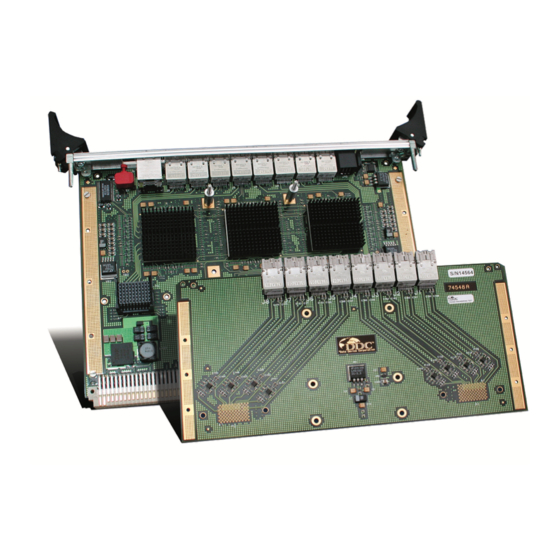
Summary of Contents for DDC FibreMATRIX FC-76000 Series
- Page 1 (217) 352-9330 | Click HERE Find the DDC FC-76000 at our website:...
- Page 2 • High Speed Networking • Storage Networks • Test Labs For more information: www.ddc-web.com/FC-76000 © 2005, 2010 Data Device Corporation. All trademarks are the property of their respective owners. Artisan Technology Group - Quality Instrumentation ... Guaranteed | (888) 88-SOURCE | www.artisantg.com...
- Page 3 PMC, PCI, Compact PCI, PC/104, ISA, and VME/VXI. DDC has developed its line of high-speed Fibre Channel and Extended 1553 products to support the real-time processing of field-critical data networking netween sensors, compute notes, data storage displays, and weapons for air, sea, and ground military vehicles.
- Page 4 Tel: (631) 567-5600, Fax: (631) 567-7358 World Wide Web - http://www.ddc-web.com For Technical Support - 1-800-DDC-5757 ext. 7771 United Kingdom - Tel: +44-(0)1635-811140, Fax: +44-(0)1635-32264 France - Tel: +33-(0)1-41-16-3424, Fax: +33-(0)1-41-16-3425 Germany Tel: +49-(0)89-15 00 12-11, Fax: +49-(0)89-15 00 12-22 Japan - Tel: +81-(0)3-3814-7688, Fax: +81-(0)3-3814-7689 ©...
- Page 5 R E C O R D O F C H A N G E Revision Date Pages Description Rev A Jan., 2010 Initial Release Data Device Corporation FC-76000 Manual www.ddc-web.com Rev A-01/10-0 Artisan Technology Group - Quality Instrumentation ... Guaranteed | (888) 88-SOURCE | www.artisantg.com...
-
Page 6: Table Of Contents
TYPE x .......................... 29 WKA x ........................... 29 PTE xxxx ........................30 PTM xxxx ........................30 END\r\n ......................... 30 Data Device Corporation FC-76000 Manual www.ddc-web.com Rev A-01/10-0 Artisan Technology Group - Quality Instrumentation ... Guaranteed | (888) 88-SOURCE | www.artisantg.com... - Page 7 Flash Programming Main Menu ..............38 4.2.9 Diagnostic Test menu ..................42 ORDERING INFORMATION ................46 INDEX ......................... 47 Data Device Corporation FC-76000 Manual www.ddc-web.com Rev A-01/10-0 Artisan Technology Group - Quality Instrumentation ... Guaranteed | (888) 88-SOURCE | www.artisantg.com...
- Page 8 Figure 42. Diagnostic Test Main Menu ................42 Figure 43. Routing Table Test ..................43 Figure 44. Register Test ....................43 Data Device Corporation FC-76000 Manual www.ddc-web.com Rev A-01/10-0 Artisan Technology Group - Quality Instrumentation ... Guaranteed | (888) 88-SOURCE | www.artisantg.com...
- Page 9 Figure 47. DMA Test ......................44 Figure 48. Clock Sync Test ....................44 Figure 49. Run All Test ....................45 Data Device Corporation FC-76000 Manual www.ddc-web.com Rev A-01/10-0 Artisan Technology Group - Quality Instrumentation ... Guaranteed | (888) 88-SOURCE | www.artisantg.com...
- Page 10 Table 7. TB5 Jumpers......................13 Table 8. TB10 Jumpers ...................... 14 Table 9. Look Up Mask/DID fields ..................21 Data Device Corporation FC-76000 Manual www.ddc-web.com Rev A-01/10-0 Artisan Technology Group - Quality Instrumentation ... Guaranteed | (888) 88-SOURCE | www.artisantg.com...
-
Page 11: Preface
This section will define the text formatting used in the rest of the manual Text Usage BOLD–indicates important information and table, figure, and chapter references. BOLD ITALIC–designates DDC Part Numbers. Courier New–indicates code examples. <…> - indicates user-entered text or commands. Special Handling and Cautions... -
Page 12: Technical Support
Fax: 1-631-567-5758 to the attention of DATA BUS Applications DDC Website: www.ddc-web.com/ContactUs/TechSupport.aspx Please note that the latest revisions of Software and Documentation are available for download at DDC‟s Web Site, www.ddc-web.com. Data Device Corporation FC-76000 Manual www.ddc-web.com Rev A-01/10-0 Artisan Technology Group - Quality Instrumentation ... Guaranteed | (888) 88-SOURCE | www.artisantg.com... -
Page 13: Overview
There are versions of the switch that have either 8 or 16 ports, and are either conduction or fan-forced (convection) cooled. The FibreMatrix switch is based on DDC‟s own Fibre Channel technology. FibreMatrix‟s base architecture is optimized to meet the highly deterministic performance, high reliability, and demanding environmental requirements of embedded, real time military applications. -
Page 14: System Requirements
See Table X for details Power requirements 5.0 V and 3.3 V. See Table X for details Tested Inoperable Products DDC FC-750XX Fibre Channel NAC cards Qlogic ISP231X based HBAs Various FC analyzers such as AAI, Ixia, etc. What is Included The FC-76000 FibreMatrix®... -
Page 15: Figure 1. Fc-76000 Fibrematrix Switch
8 fiber optic ports. When a unit is shipped as a 16 port, it is recommended that the mezzanine card never be separated from the base card. Data Device Corporation FC-76000 Manual www.ddc-web.com Rev A-01/10-0 Artisan Technology Group - Quality Instrumentation ... Guaranteed | (888) 88-SOURCE | www.artisantg.com... -
Page 16: Table 2. Fc-76000 Specification Table
Non-Operating Temp: C1 -40 - +85 °C Temperature Cycling: C1 -40 - +85, 500 cycles °C Data Device Corporation FC-76000 Manual www.ddc-web.com Rev A-01/10-0 Artisan Technology Group - Quality Instrumentation ... Guaranteed | (888) 88-SOURCE | www.artisantg.com... - Page 17 95% relative humidity for five 48 hour cycles Shock Class 40g, 11 millisecond, half-sine shock g/ms pulses, all three axes Data Device Corporation FC-76000 Manual www.ddc-web.com Rev A-01/10-0 Artisan Technology Group - Quality Instrumentation ... Guaranteed | (888) 88-SOURCE | www.artisantg.com...
- Page 18 VME 64 spec defines +5V as +4.875 to + 5.25 V. VME 64X spec defines +3.3V as +3.25 to +3.45V. Power consumption numbers are preliminary, based upon a small sampling of switch cards. Data Device Corporation FC-76000 Manual www.ddc-web.com Rev A-01/10-0 Artisan Technology Group - Quality Instrumentation ... Guaranteed | (888) 88-SOURCE | www.artisantg.com...
-
Page 19: Hardware Installation
–40 deg C and +70 deg C. Electrical and Mechanical Information Figure 3. FC-76000 Outline Drawing Data Device Corporation FC-76000 Manual www.ddc-web.com Rev A-01/10-0 Artisan Technology Group - Quality Instrumentation ... Guaranteed | (888) 88-SOURCE | www.artisantg.com... -
Page 20: Front Panel
DB9 serial port on a PC. Note that only the 3 pins shown should be populated in the adapter. Data Device Corporation FC-76000 Manual www.ddc-web.com Rev A-01/10-0 Artisan Technology Group - Quality Instrumentation ... Guaranteed | (888) 88-SOURCE | www.artisantg.com... -
Page 21: Ethernet Port
Ethernet link is up and it will blink when packets are flowing across the Ethernet cable. Table 5. Ethernet port pinout RJ-45 pin Signal Name Data Device Corporation FC-76000 Manual www.ddc-web.com Rev A-01/10-0 Artisan Technology Group - Quality Instrumentation ... Guaranteed | (888) 88-SOURCE | www.artisantg.com... -
Page 22: Lc Fibre Optic Connectors
Z18, Z20, Z22, Z24, Z26, Z28, Z30, D2, D31, Z2, Z4, Z6, Z8, Z10, Z12, Z14, Z16, Z18, Z20, Z22, Z24, Z26, Z28, Z30, Z32 Data Device Corporation FC-76000 Manual www.ddc-web.com Rev A-01/10-0 Artisan Technology Group - Quality Instrumentation ... Guaranteed | (888) 88-SOURCE | www.artisantg.com... -
Page 23: Mating Cables
Useful if writable portion of FLASH becomes corrupted during on- card firmware FLASH upgrade. Back-up reconfiguration occurs following the next board power-up. Factory support highly recommended. Data Device Corporation FC-76000 Manual www.ddc-web.com Rev A-01/10-0 Artisan Technology Group - Quality Instrumentation ... Guaranteed | (888) 88-SOURCE | www.artisantg.com... -
Page 24: Figure 5. Jumper Locations
Jumper installed = FLASH can be re-written Jumper Not installed = FLASH can not be changed Figure 5. Jumper Locations Data Device Corporation FC-76000 Manual www.ddc-web.com Rev A-01/10-0 Artisan Technology Group - Quality Instrumentation ... Guaranteed | (888) 88-SOURCE | www.artisantg.com... -
Page 25: Management Console
The menu system can also be used to upgrade the hardware and software of the switch by downloading new configuration files for the flash memory. Data Device Corporation FC-76000 Manual www.ddc-web.com Rev A-01/10-0 Artisan Technology Group - Quality Instrumentation ... Guaranteed | (888) 88-SOURCE | www.artisantg.com... -
Page 26: Overview Of Menu Tree
5 DMA Test 6 Clock Sync Test 9 Reboot the Switch!!! 7 Run All Tests Figure 6. Menu Quick Guide Data Device Corporation FC-76000 Manual www.ddc-web.com Rev A-01/10-0 Artisan Technology Group - Quality Instrumentation ... Guaranteed | (888) 88-SOURCE | www.artisantg.com... -
Page 27: User Interface Log-In
OR the front panel reset button can be pushed OR the power to the switch can be cycled. The last two choices will interrupt FC data flow through the switch. FC Switch Login Enter Username:ddc Enter Password:3548 Figure 7. Login Screen 4.2.4 Main Menu The Main Menu is the first menu that is displayed after a user logs into the switch. -
Page 28: Configuration Menu
DATA DEVICE CORPORATION FIBRE CHANNEL SWITCH MANAGER v0.0.33-270-0 S/W CODE Jan 19 2005 11:41:29 H/W CODE F_Chip:12.10.04, P_Chip:01.05.05 XXXX XXXX XXXX User: ddc ------------------------------------------------------------------------ *** MAIN MENU *** 1 Configuration 2 Status 3 Statistics 4 Flash Access 5 Diagnostic Tests 9 Session Logout Type Selection &... -
Page 29: Figure 9. Configuration Menu
This screen is straightforward and is shown in Figure 11. The user entry “1” is shown in bold. *** MASTER SWITCH SELECTION *** Enter Master(1-YES,0-NO)? ('q' to quit):1 Figure 11. Master Switch Selection Data Device Corporation FC-76000 Manual www.ddc-web.com Rev A-01/10-0 Artisan Technology Group - Quality Instrumentation ... Guaranteed | (888) 88-SOURCE | www.artisantg.com... -
Page 30: Figure 12. Wka Server Configuration
4 Lookup Mask Select: 5 E_D_TOV: 2000ms Type Selection & Press Enter to Continue('q' to quit)> Figure 13. Global Settings Data Device Corporation FC-76000 Manual www.ddc-web.com Rev A-01/10-0 Artisan Technology Group - Quality Instrumentation ... Guaranteed | (888) 88-SOURCE | www.artisantg.com... -
Page 31: Table 9. Look Up Mask/Did Fields
Destination DID of received frame Mask Domain Area Port DID_MASK0 00000011 11111111 00000000 2/8/0 DID_MASK1 00000000 00000011 11111111 0/2/8 Data Device Corporation FC-76000 Manual www.ddc-web.com Rev A-01/10-0 Artisan Technology Group - Quality Instrumentation ... Guaranteed | (888) 88-SOURCE | www.artisantg.com... -
Page 32: Figure 14. E_D_Tov Selection
*** IMPLICIT LOGIN TABLE *** -Indx- -Port_ID- -----Port_Name---- ----FPort_Name---- -Log- -ClassOfServ- Insert('i'),Delete ('d'), quit('q')> Figure 15. Implicit Login Table Data Device Corporation FC-76000 Manual www.ddc-web.com Rev A-01/10-0 Artisan Technology Group - Quality Instrumentation ... Guaranteed | (888) 88-SOURCE | www.artisantg.com... -
Page 33: Figure 16. Ethernet Sub-Menu
Note: The screen shown in Figure 17 is NOT how the switch ports would normally be set-up, but is meant to illustrate what settings can be changed. Data Device Corporation FC-76000 Manual www.ddc-web.com Rev A-01/10-0 Artisan Technology Group - Quality Instrumentation ... Guaranteed | (888) 88-SOURCE | www.artisantg.com... -
Page 34: Figure 17. Port Sub-Menu
Enter B-B Credit (0-15) ('q' to quit): 8 Enter RT_TOV mS(0) or uS(1) ('q' to quit): 0 Figure 18. Set Port Dialog Screen Data Device Corporation FC-76000 Manual www.ddc-web.com Rev A-01/10-0 Artisan Technology Group - Quality Instrumentation ... Guaranteed | (888) 88-SOURCE | www.artisantg.com... -
Page 35: Figure 19. Routing Table
Mask and selecting MULTICAST for the TYPE field. In the example Data Device Corporation FC-76000 Manual www.ddc-web.com Rev A-01/10-0 Artisan Technology Group - Quality Instrumentation ... Guaranteed | (888) 88-SOURCE | www.artisantg.com... -
Page 36: Figure 21. Routing Table Mask Entry Screen
For example, if the overall system requires more than 16 ports, received frames that have DIDs for ports that are not on Data Device Corporation FC-76000 Manual www.ddc-web.com Rev A-01/10-0 Artisan Technology Group - Quality Instrumentation ... Guaranteed | (888) 88-SOURCE | www.artisantg.com... - Page 37 The command interpreter in the switch processes the file that is downloaded and the interpreted command will be used to configure the switch. Downloading the Data Device Corporation FC-76000 Manual www.ddc-web.com Rev A-01/10-0 Artisan Technology Group - Quality Instrumentation ... Guaranteed | (888) 88-SOURCE | www.artisantg.com...
-
Page 38: Figure 24. Download File Screen
#GC - Global Configuration #PC - Port Configuration #LT - write Login Table entry #EF - end of file Data Device Corporation FC-76000 Manual www.ddc-web.com Rev A-01/10-0 Artisan Technology Group - Quality Instrumentation ... Guaranteed | (888) 88-SOURCE | www.artisantg.com... -
Page 39: Rtxxx
Format: Hexadecimal This field is the equivalent of the WKA entry in the interactive routing table configuration menu (section 4.2.5.8). Data Device Corporation FC-76000 Manual www.ddc-web.com Rev A-01/10-0 Artisan Technology Group - Quality Instrumentation ... Guaranteed | (888) 88-SOURCE | www.artisantg.com... -
Page 40: Pte Xxxx
The fields that make up this command are defined as follows: Global Command field: Identifies the Global Configuration command Data Device Corporation FC-76000 Manual www.ddc-web.com Rev A-01/10-0 Artisan Technology Group - Quality Instrumentation ... Guaranteed | (888) 88-SOURCE | www.artisantg.com... -
Page 41: S07 X
Range: 1 - 0x1F40 (1 - 8000ms) Format: Hexadecimal END\R\N Command terminator. The end of line sequence is \r\n, ASCII codes 13 10. Data Device Corporation FC-76000 Manual www.ddc-web.com Rev A-01/10-0 Artisan Technology Group - Quality Instrumentation ... Guaranteed | (888) 88-SOURCE | www.artisantg.com... -
Page 42: Pcx
Range: “ms” (milliseconds), “µs” (microseconds) Format: Character string END\R\N Command terminator. The end of line sequence is \r\n, ASCII codes 13 10. Data Device Corporation FC-76000 Manual www.ddc-web.com Rev A-01/10-0 Artisan Technology Group - Quality Instrumentation ... Guaranteed | (888) 88-SOURCE | www.artisantg.com... -
Page 43: Status Main Menu
Others ------------------------------------------------------------------------ Clk Sync: 0x00006d95 0x64756500 Offset : 0x0000004e Press 'q' to quit: Figure 26. Port Summary (switch status) Data Device Corporation FC-76000 Manual www.ddc-web.com Rev A-01/10-0 Artisan Technology Group - Quality Instrumentation ... Guaranteed | (888) 88-SOURCE | www.artisantg.com... -
Page 44: Figure 27. Name Server Login Table
*** EXTENDED NAME SERVER LOGIN TABLE *** -Indx- -Port_ID- -----Port_Name---- ----FPort_Name---- -Log- -ClassOfServ- Press 'q' to quit: Figure 28. Extended Name Server Login Table Data Device Corporation FC-76000 Manual www.ddc-web.com Rev A-01/10-0 Artisan Technology Group - Quality Instrumentation ... Guaranteed | (888) 88-SOURCE | www.artisantg.com... -
Page 45: Statistics Main Menu
Tx frame counters or “r” ”Enter” to reset the error counters. RxFrame: the number of frames received at the port Data Device Corporation FC-76000 Manual www.ddc-web.com Rev A-01/10-0 Artisan Technology Group - Quality Instrumentation ... Guaranteed | (888) 88-SOURCE | www.artisantg.com... - Page 46 SOFAEC: Start Of Frame Address Error Counter, the port currently has all buffers in use and received another SOF thereby loosing the incoming frame. Counts 1 for each occurrence. Data Device Corporation FC-76000 Manual www.ddc-web.com Rev A-01/10-0 Artisan Technology Group - Quality Instrumentation ... Guaranteed | (888) 88-SOURCE | www.artisantg.com...
-
Page 47: Figure 31. Port Statistics Screen
TCP Tx: Sent: ReXmt: TCP Rx: Recvd: 0 OutOfOrder: 0 Dups: 0 Press 'q' to quit: Figure 32. Ethernet Screen Data Device Corporation FC-76000 Manual www.ddc-web.com Rev A-01/10-0 Artisan Technology Group - Quality Instrumentation ... Guaranteed | (888) 88-SOURCE | www.artisantg.com... -
Page 48: Flash Programming Main Menu
Caution: Choice 3 will start storing the current configuration as soon as you select it, it does NOT have a “Are you sure Y/N” dialog choice after you select choice 3! Data Device Corporation FC-76000 Manual www.ddc-web.com Rev A-01/10-0 Artisan Technology Group - Quality Instrumentation ... Guaranteed | (888) 88-SOURCE | www.artisantg.com... -
Page 49: Figure 34. Flash Programming Main Menu
10 minutes through the serial port but a much shorter period of time through the Ethernet port. Data Device Corporation FC-76000 Manual www.ddc-web.com Rev A-01/10-0 Artisan Technology Group - Quality Instrumentation ... Guaranteed | (888) 88-SOURCE | www.artisantg.com... -
Page 50: Figure 36. Fabric Chip Flash Programming Screen
10 minutes through the serial port but a much shorter period of time through the Ethernet port. Data Device Corporation FC-76000 Manual www.ddc-web.com Rev A-01/10-0 Artisan Technology Group - Quality Instrumentation ... Guaranteed | (888) 88-SOURCE | www.artisantg.com... -
Page 51: Figure 38. Port Chip Flash Programming Screen
1 was entered, the access levels currently have no effect. Default factory configuration is ddc/3548 for BOTH user ID/passwords, so both should be changed if a user wants to prevent access to the switch with the documented User name/password. -
Page 52: Diagnostic Test Menu
Press 9 to reset the switch. Type Selection & Press Enter to Continue('q' to quit)> Figure 42. Diagnostic Test Main Menu Data Device Corporation FC-76000 Manual www.ddc-web.com Rev A-01/10-0 Artisan Technology Group - Quality Instrumentation ... Guaranteed | (888) 88-SOURCE | www.artisantg.com... -
Page 53: Figure 43. Routing Table Test
0 *PASS* Internal Lpbk Test-2G #Tx= 32, #Passed= 32, #Failed= 0 *PASS* Press Enter to continue> Figure 45. Loopback Test Data Device Corporation FC-76000 Manual www.ddc-web.com Rev A-01/10-0 Artisan Technology Group - Quality Instrumentation ... Guaranteed | (888) 88-SOURCE | www.artisantg.com... -
Page 54: Figure 46. Flash Interface Test
Diagnostic main menu. Note that this test runs as soon as the user selects “Clock Sync Test”. ClkSync Test PASSED Press Enter to continue> Figure 48. Clock Sync Test Data Device Corporation FC-76000 Manual www.ddc-web.com Rev A-01/10-0 Artisan Technology Group - Quality Instrumentation ... Guaranteed | (888) 88-SOURCE | www.artisantg.com... -
Page 55: Figure 49. Run All Test
Routing table load test PASSED PortTop register R/W test PASSED Press Enter to continue> Figure 49. Run All Test Data Device Corporation FC-76000 Manual www.ddc-web.com Rev A-01/10-0 Artisan Technology Group - Quality Instrumentation ... Guaranteed | (888) 88-SOURCE | www.artisantg.com... -
Page 56: Ordering Information
*300 (0°C to +55°C temperature range) is only available for convection cooled card. Please contact factory for availability of –C00 temperature range convection cooled model. These product contain tin-lead solder. Data Device Corporation FC-76000 Manual www.ddc-web.com Rev A-01/10-0 Artisan Technology Group - Quality Instrumentation ... Guaranteed | (888) 88-SOURCE | www.artisantg.com... -
Page 57: Index
Heartbeat LED ..........10 technical support ..........2 Implicit Login ..........22 Text Usage ............1 Jumpers ............13 WKA ..............20 Data Device Corporation FC-76000 Manual www.ddc-web.com Rev A-01/10-0 Artisan Technology Group - Quality Instrumentation ... Guaranteed | (888) 88-SOURCE | www.artisantg.com... - Page 58 Data Bus | Synchro/Resolver | Power Controllers | Motor Drives DDC is a leader in the development, design, and manufacture of highly reliable and innovative military data bus solutions. DDC's Data Networking Solutions include MIL-STD-1553, ARINC 429, and Fibre Channel. Each Interface is supported by a complete line of quality MIL-STD-1553 and ARINC 429 commercial, military, and COTS grade cards and components, as well as software that maintain compatibility between product generations.
- Page 59 FILE NO. A5976 The first choice for more than 45 years—DDC France: DDC Electronique DDC is the world leader in the design and manufacture of high reliability data interface products, motion control, and solid-state power controllers 10 Rue Carle-Herbert for aerospace, defense, and industrial automation.

Need help?
Do you have a question about the FibreMATRIX FC-76000 Series and is the answer not in the manual?
Questions and answers