Summary of Contents for LeiShen Intelligent System C16 Series
- Page 1 Operation Instruction of C16 Series Multi-line Hybrid Solid-State Lidar www.leishen-lidar.com Follow us at official WeChat account of LeiShen...
-
Page 2: Table Of Contents
Shenzhen LeiShen Intelligent System Co., Ltd. LeiShen Intelligent System CO., LTD. Table of Contents Radar Parameters LeiShen multi-line lidar software 01 Description 01 Introduction 02 Operating principles 02 Application scope 03 Description of structure 03 Software installation 04 Introduction of related functions... - Page 3 Shenzhen LeiShen Intelligent System Co., Ltd. LeiShen Intelligent System CO., LTD.
- Page 4 Shenzhen LeiShen Intelligent System Co., Ltd. LeiShen Intelligent System CO., LTD.
-
Page 5: Radar Parameters
2. In order to avoid violating the warranty terms, it is not allowed to disassemble the radar. For the relevant operation, please consult LeiShen Intelligent’s after-sales technical staff. Operating principles C16 series multi-line hybrid solid-state lidar Ranging principle of Time of flight measurement As the laser transmitter emits a laser pulse, the... -
Page 6: Description Of Structure
Shenzhen LeiShen Intelligent System Co., Ltd. LeiShen Intelligent System CO., LTD. Description of structure Inside the radar enclosure are 16 pairs of laser-emitting and receiving devices mounted on the bearings. A 360-degree panoramic scan is done by rotating the internal motor at 5Hz (or 10Hz, 20Hz). - Page 7 Shenzhen LeiShen Intelligent System Co., Ltd. LeiShen Intelligent System CO., LTD. Figure 2 Exterior Structure Diagram...
- Page 8 Shenzhen LeiShen Intelligent System Co., Ltd. LeiShen Intelligent System CO., LTD. Specifications of LeiShen Intelligent 16-line Lidar Model C16-xxxA Ranging mode Pulse type Laser band 905nm Laser class Class 1 (eye-safe) Laser channel 16-channel Signal transmission mode Wireless power and signal transmission...
- Page 9 Shenzhen LeiShen Intelligent System Co., Ltd. LeiShen Intelligent System CO., LTD. 360° 360° 360° Horizontal Angle Vertical Resolution 2° 2° 2° Horizontal 5Hz: 0.09º 5Hz: 0.09º 5Hz: 0.09º 10Hz: 0.18º 10Hz: 0.18º 10Hz: 0.18º 20Hz: 0.36º 20Hz: 0.36º 20Hz: 0.36º...
- Page 10 Shenzhen LeiShen Intelligent System Co., Ltd. LeiShen Intelligent System CO., LTD. Light conditions Operating under either strong sunlight or in darkness Temperature Non-condensing Impact 500 m/sec², for 11 ms Vibration 5Hz~2000Hz,3G rms IP Grade Up to IP67 (customized on demand) Dimension Ф120mm*110mm...
-
Page 11: Interface Description
Device power supply input range: 9VDC - 48VDC, use of input voltage 12VDC recommended. 2.2 Definition of device lead output interface C16 series multi-line lidar body leads cable (10-core shielded wire with serial number shown as below) from the side at the lower side. - Page 12 Shenzhen LeiShen Intelligent System Co., Ltd. LeiShen Intelligent System CO., LTD. Figure 1 Radar Outgoing 10-core Cable 10-core cable is defined as follows: Cable color and specifications Definition Description of definitions Quantity Red (22AWG) Positive power supply Red (22AWG) Positive power supply...
- Page 13 Negative power supply (GND) Users can use the C16 series multi-line lidar to insert the 10-core terminal cable into the adapter box by just opening the adapter box cover and inserting the 10-core cable into the marked position, as indicated below.
- Page 14 Shenzhen LeiShen Intelligent System Co., Ltd. LeiShen Intelligent System CO., LTD. By default, C16 series multi-line lidar is provided with an adapter box. The line from the lidar to the adapter box is 1 meter, as shown below. Figure 3 Connection between Adapter Box and Lidar The adapter box for the C16 series multi-line lidar has external RJ45 port, and GPS timing interface.
- Page 15 Shenzhen LeiShen Intelligent System Co., Ltd. LeiShen Intelligent System CO., LTD. Figure 4 Terminal Block Definition...
-
Page 16: Mechanical Interface
Shenzhen LeiShen Intelligent System Co., Ltd. LeiShen Intelligent System CO., LTD. Mechanical interface During installation, the device is located by five locating holes. Data line interface is positioned at the specified horizontal angle of 180 degrees. The radar is rotated clockwise. -
Page 17: Introduction
This document is intended to guide users and developers how to use the 16-line lidar of LeiShen Intelligent System Co., Ltd. and the 2. Insert the CD-ROM for software installation included with the matching 16-line lidar display software. - Page 18 Shenzhen LeiShen Intelligent System Co., Ltd. LeiShen Intelligent System CO., LTD. Introduction and use of related functions 4. After customizing the installation path (do not use a path in Chinese), click next to enter the installation interface and click the ...
- Page 19 Shenzhen LeiShen Intelligent System Co., Ltd. LeiShen Intelligent System CO., LTD. 1) Function introduction of toolbar buttons Select the pcap file to be played, and click the Open button. After file loading, it is shown as below: Play an offline point cloud file...
- Page 20 Shenzhen LeiShen Intelligent System Co., Ltd. LeiShen Intelligent System CO., LTD. Introduction of real-time radar data reception button When the radar power supply and network cable are connected, click the button to enable real-time radar data reception. Click the OK button in the pop-up radar wizard interface so that the software automatically detects the reception of data, processes and displays real-time data.
- Page 21 Shenzhen LeiShen Intelligent System Co., Ltd. LeiShen Intelligent System CO., LTD. Data sheet Display/Hide button Clicking the icon displays or hides the data sheet. The effect chart is shown below. The shortcut key for data sheet Display/Hide button is Ctrl + T.
- Page 22 Shenzhen LeiShen Intelligent System Co., Ltd. LeiShen Intelligent System CO., LTD. space x, y and z. Azimuth is the azimuth, Distance the distance, Intensity the reflection intensity, Laser_id the radar channel, adjustedtime the adjusted time, and timestamp the time stamp.
- Page 23 Shenzhen LeiShen Intelligent System Co., Ltd. LeiShen Intelligent System CO., LTD. selected, distance will no longer be shown in the distance column and is replaced by speed value). The radar real-time status information is in the lower section. The DIFOP status packet sent...
- Page 24 Shenzhen LeiShen Intelligent System Co., Ltd. LeiShen Intelligent System CO., LTD. Specifically, the point cloud in SolidColor mode is a white point; 2. In case of play, clicking the button enables to play in in Elevation mode, there is a gradual color change from blue to red reverse/positive sequence (by clicking multiple times, it is able to based on the elevation values of point cloud;...
- Page 25 Shenzhen LeiShen Intelligent System Co., Ltd. LeiShen Intelligent System CO., LTD. Introduction of point cloud display Clicking again stops storing. In addition to the point cloud data, there are 15 gray circles and 31 × 31 grids in the display box. There is a distance of 10m between...
- Page 26 Shenzhen LeiShen Intelligent System Co., Ltd. LeiShen Intelligent System CO., LTD. Point cloud display interface supports the following operations: 1. By moving the mouse wheel the display interface zooms in/out; holding down the right mouse button to drag up/down can also 2.
- Page 27 Shenzhen LeiShen Intelligent System Co., Ltd. LeiShen Intelligent System CO., LTD. Save As menu can saves the current frame data as data file in CSV format. This function can only be used when the radar data is received in real time and in playback mode. The information in the...
- Page 28 Shenzhen LeiShen Intelligent System Co., Ltd. LeiShen Intelligent System CO., LTD. Clicking the Apply in Future Dialog in the lower left corner is able to record the current selection state of the radar harness for future application. Vertical Angle in the form is the vertical angle of the...
- Page 29 Shenzhen LeiShen Intelligent System Co., Ltd. LeiShen Intelligent System CO., LTD. the strongest echo data) or only the second trip echo data respectively in the 3D window area. Play and Storage menus have the same functions as the Play button...
- Page 30 Shenzhen LeiShen Intelligent System Co., Ltd. LeiShen Intelligent System CO., LTD. The red boxes indicate the destination IP and port of the radar, respectively. In Control Panel -> Network and Internet -> Network Share Center, click the Local Area Connection button.
- Page 31 Shenzhen LeiShen Intelligent System Co., Ltd. LeiShen Intelligent System CO., LTD. (3) Since LeiShen multi-line radar display system program needs to acquire massive packets via the Internet in a short period of time, it may be prohibited by the network firewall as a malicious program. It...
- Page 32 Shenzhen LeiShen Intelligent System Co., Ltd. LeiShen Intelligent System CO., LTD. Prompt message appearing in the lower left corner means the upper computer has started to get data but has not got the packet. In Control Panel -> System and Security -> Windows Firewall Settings, click Allow a Program or Feature to Pass Through Windows Firewall, as shown below.
- Page 33 Shenzhen LeiShen Intelligent System Co., Ltd. LeiShen Intelligent System CO., LTD. Browse to find the software installation path (by default, C:\Program Files (x86)\LeiShenIntelligentSystem\LSVIEW\LSView.exe), and According to the nature of the user’s network, check the boxes click OK after it is selected to apply the program’s network settings.
- Page 34 Shenzhen LeiShen Intelligent System Co., Ltd. LeiShen Intelligent System CO., LTD. Dual GPUs can be viewed in the computer configuration. As shown below, the computer’s display adapter can be seen in My Computer -> Right Button -> Properties -> Device Manager: 2.
- Page 35 Shenzhen LeiShen Intelligent System Co., Ltd. LeiShen Intelligent System CO., LTD. 3. Select Program Settings button in Manage 3D Settings interface, as shown below. 5. Click Browse button in the pop-up Add interface, as shown below. 4. Click Add button in Manage 3D Settings interface, as shown below.
- Page 36 Shenzhen LeiShen Intelligent System Co., Ltd. LeiShen Intelligent System CO., LTD. 6. Find the application file of the software (.exe file) in the pop-up Browse interface according to its installation path: 7. Click OK to automatically return to NVDIA Control Panel. Select HP NVDIA Processor from the dropdown box under option 2.
-
Page 37: Communication Protocol
Shenzhen LeiShen Intelligent System Co., Ltd. LeiShen Intelligent System CO., LTD. Communication protocol The radar communicates with the computer via the Ethernet by using the packet overhead. The network parameters of the radar are configurable, using UDP protocol. All protocol packets involving UDP in this document are in fixed IP and port number as factory default, as shown below. - Page 38 Shenzhen LeiShen Intelligent System Co., Ltd. LeiShen Intelligent System CO., LTD. Figure 1 Wireshark Capturing ARP packet Figure 2 ARP Message Content...
-
Page 39: Main Data Stream Output Protocol
Shenzhen LeiShen Intelligent System Co., Ltd. LeiShen Intelligent System CO., LTD. The communication protocols between the radar and the computer are Device Information Output Protocol, by which various configuration mainly divided into four categories, as shown in Table 2 below. - Page 40 Shenzhen LeiShen Intelligent System Co., Ltd. LeiShen Intelligent System CO., LTD. MSOP completes the output of the data related to the measurement of 3D field, including such information as the reflectivity of the laser echo, the measured distance value, the angle value and the time stamp, with the size of 1,248 bytes.
- Page 41 Shenzhen LeiShen Intelligent System Co., Ltd. LeiShen Intelligent System CO., LTD. Figure 3 Second Echo Packet Data Structure Form...
- Page 42 Shenzhen LeiShen Intelligent System Co., Ltd. LeiShen Intelligent System CO., LTD. The sensor provides the closest echo and the strongest echo/second strongest echo; The sensor transmits a pair of data blocks for each azimuth; If the closest echo is the strongest one, the second strongest echo is provided as the second echo;...
- Page 43 Shenzhen LeiShen Intelligent System Co., Ltd. LeiShen Intelligent System CO., LTD. Figure 4 Distribution of 16 Optical Channels 1.3.1 Angle value definition For the horizontal angle value of the radar, the angle value of the returned first ranging result among the 16 rounds of laser ranging is selected as the current angle value.
- Page 44 Shenzhen LeiShen Intelligent System Co., Ltd. LeiShen Intelligent System CO., LTD. Table 3 Vertical Angle Distribution of 16 Laser Channels Laser ID Vertical Angle -15° -13° -11° -9° -7° -5° -3° -1° 1° 3° 5° 7° 9° 11° 13° 15°...
- Page 45 Shenzhen LeiShen Intelligent System Co., Ltd. LeiShen Intelligent System CO., LTD. the N+1th data block are actually data of two measurements. Therefore, the data need to be interpolated. The interval between each measurement is equal, and the angle rotates at a constant speed. The interval of data block is the same for each two groups. The two adjacent angle values (Azimuth N and Azimuth (N + 1)) are averaged as the horizontal angle values ...
- Page 46 Shenzhen LeiShen Intelligent System Co., Ltd. LeiShen Intelligent System CO., LTD. Note: Distance is 2byte long in cm with resolution of 1cm. The reflectivity is relative reflectivity, and it can reflect the reflectivity performance of the system in the actual measurement environment. The distinction of objects with different materials is made possible through the reflectivity information.
-
Page 47: Device Information Output Protocol
Shenzhen LeiShen Intelligent System Co., Ltd. LeiShen Intelligent System CO., LTD. Meaning for Byte Content Filed 4DEh Filed 4DEh Value Meaning Value Meaning Strongest Return Dual Return Device Information Output Protocol (DIFOP) Device Information Output Protocol, referred to as: DIFOP I/O type: device output. - Page 48 Shenzhen LeiShen Intelligent System Co., Ltd. LeiShen Intelligent System CO., LTD. Table 7 DIFOP Packet Data Format Structure Paragraph division S/N Information Offset Length (byte) Header DIFOP ID header Data Motor speed Ethernet Time Radar rotation/silence Compatible with Velodyne Number of intervals at which device information stream sends packets...
-
Page 49: User Configuration Write Protocol
Shenzhen LeiShen Intelligent System Co., Ltd. LeiShen Intelligent System CO., LTD. Note: The Header (DIFOP ID header) in the table contains 0xA5, 0xFF, 0x00, 0x5A, 0x11, 0x11, 0x55 and 0x55. The first four bytes, 0xA5, 0xFF, 0x00 and 0x5A, can be used as the checking sequences for the packets. - Page 50 Shenzhen LeiShen Intelligent System Co., Ltd. LeiShen Intelligent System CO., LTD. Table 8 UCWP Packet Data Format Structure Paragraph division S/N Information Offset Length (byte) Header UCWP ID header Motor speed Ethernet Reserved Data Radar rotation/silence Compatible with Velodyne Number of intervals at which device information stream sends packets...
- Page 51 Shenzhen LeiShen Intelligent System Co., Ltd. LeiShen Intelligent System CO., LTD. The Tail contains 0x0F and 0xF0. 3.1 Motor Table 9 Motor Register Definition Motor speed register (2byte) byte1 Byte2 Function MOTOR Description of register: (1) This register is used to configure motor rotation direction and motor speed;...
- Page 52 Shenzhen LeiShen Intelligent System Co., Ltd. LeiShen Intelligent System CO., LTD. 3.2 Ethernet Table 10 Ethernet Register Definition Ethernet register (26byte) byte1 Byte2 Byte3 Byte4 Byte5 Byte6 Byte7 Byte8 Function IP_SRC IP_DEST Byte9 Byte10 Byte11 Byte12 Byte13 Byte14 Byte15 Byte16...
- Page 53 Shenzhen LeiShen Intelligent System Co., Ltd. LeiShen Intelligent System CO., LTD. (4) Port1 - port6 are port number information; port1 is the UDP local port number, and port2 is the UDP destination port number. 3.3 Time The defined timestamp is used to record the system time with resolution of 1us. 37 ~ 46byte is used to store timestamp. The storage data format can be found in the time resolution in the table.
- Page 54 Shenzhen LeiShen Intelligent System Co., Ltd. LeiShen Intelligent System CO., LTD. bit7 bit6 bit5 bit4 bit3 bit2 bit1 bit0 Function Reserved Reserved Reserved Reserved set_month[3:0]: 1 - 12 month 3) day reg name:set_day bit7 bit6 bit5 bit4 bit3 bit2 bit1...
- Page 55 Shenzhen LeiShen Intelligent System Co., Ltd. LeiShen Intelligent System CO., LTD. reg name:set_ ms Bit15 Bit14 Bit13 Bit12 Bit11 Bit10 Bit9 Bit8 Function Reserved Reserved Reserved Reserved Reserved Reserved ms[9:8] bit7 bit6 bit5 bit4 bit3 bit2 bit1 bit0 Function set_ms[7:0]...
- Page 56 Shenzhen LeiShen Intelligent System Co., Ltd. LeiShen Intelligent System CO., LTD. Line number: Line number vs No. 0x00 0x01 0x02 0x03 0x04 0x05 0x06 Line number C128 Operating distance (in m): Operating distance vs No. 0x00 0x01 0x02 0x03 Operating distance No.
- Page 57 Shenzhen LeiShen Intelligent System Co., Ltd. LeiShen Intelligent System CO., LTD. 3.5 Firmware version Table 13 Firmware Version Byte Definition Firmware version byte (4byte) Byte1 Byte2 Byte3 Byte4 Function Example: V 1.0.0 3.6 Radar rotation/silence Table 14 Radar Rotation/Silence Byte Definition...
- Page 58 Shenzhen LeiShen Intelligent System Co., Ltd. LeiShen Intelligent System CO., LTD. 3.7 Number of intervals at which device information stream sends packets Table 15 Definition of Byte of Number of Intervals at Which Device Information Stream Sends Packets Byte of number of intervals at which device information stream sends packets (2byte)
- Page 59 Shenzhen LeiShen Intelligent System Co., Ltd. LeiShen Intelligent System CO., LTD. It is compatible with Velodyne when the transmitted signal flag is 0x ABCD. No device information output protocol is available when the radar is re-powered after outage. Velodyne upper computer software can be used directly to display the point cloud data. When the transmitted signal flag is 0x0000, the restarted radar still sends the device information output protocol after outage.
- Page 60 Shenzhen LeiShen Intelligent System Co., Ltd. LeiShen Intelligent System CO., LTD. 3.10 Example If users want to reset the local IP to 192.168.1.105, the destination IP to 192.168.1.225, the MAC address to 0x001C23174ACC, the local port to 6688, the destination port to 8899 and the radar rotating at the speed of 1,200rpm and compatible with Velodyne, the reconfiguration can be done according to the following table, based on the definitions of UCWP Packet and each register.
- Page 61 Shenzhen LeiShen Intelligent System Co., Ltd. LeiShen Intelligent System CO., LTD. 00,00,00,00 0x00,0x00,0x00,0x00 Reserved Reserved 0x00 Radar rotation/silence Rotate 0x0000 Compatible with Velodyne Compatible mode 0xABCD Number of intervals at which device information stream sends 0x00A6 packets Others Reserved 0x00...
- Page 62 Shenzhen LeiShen Intelligent System Co., Ltd. LeiShen Intelligent System CO., LTD.
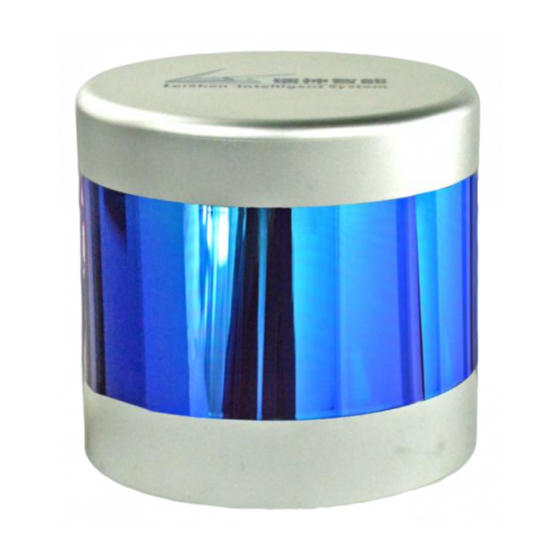

Need help?
Do you have a question about the C16 Series and is the answer not in the manual?
Questions and answers