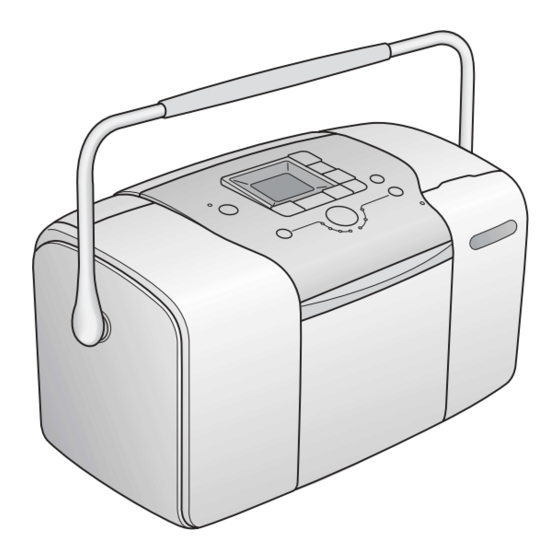
Advertisement
Start Here
1.
Unpacking
2.
Turning on the Printer
Copyright© 2005 Seiko Epson Corporation. All rights reserved.
Printed in XXXXXX XX.XX-XX XXX
Turn on
3.
Installing the Photo Cartridge
Open
Insert
Click
Close
Note:
If you cannot close the cartridge compartment cover, slide the lever to the Release position to eject the photo cartridge, then
reinstall it.
The photo cartridge first installed in your printer will be partly used to charge the print head. Subsequent photo cartridges will last
for their full rated life.
4.
Loading Paper
Down
Open
Slide
Unpack
Lock
Wait
About 3.5 min.
Glossy side up
Fit
Turn over
Advertisement
Table of Contents

Summary of Contents for Seiko Epson PictureMate 100
- Page 1 The photo cartridge first installed in your printer will be partly used to charge the print head. Subsequent photo cartridges will last for their full rated life. Loading Paper Glossy side up Turn on Down Open Copyright© 2005 Seiko Epson Corporation. All rights reserved. Turn over Printed in XXXXXX XX.XX-XX XXX...
- Page 2 Printing Photos from a Memory Card For Computer Users . Inserting a Memory Card Installing the software CompactFlash/ Light on Microdrive SmartMedia/ xD-Picture Card Turn off Connect xD-Picture Card Type M Open For Windows No dialog box? Memory Stick/ Memory Stick Duo / Double-click CD-ROM icon.



Need help?
Do you have a question about the PictureMate 100 and is the answer not in the manual?
Questions and answers