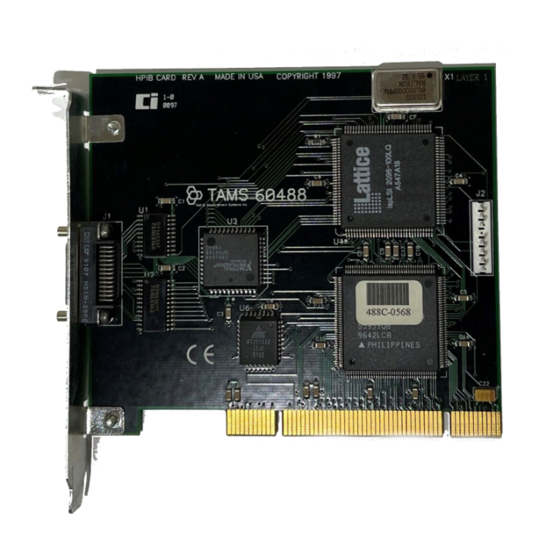
Summary of Contents for TAMS 60488
- Page 1 (217) 352-9330 | Click HERE Find the TAMS 60488 at our website:...
- Page 2 TAMS 60488 HP-IB Card for Windows Installation & Operation Artisan Technology Group - Quality Instrumentation ... Guaranteed | (888) 88-SOURCE | www.artisantg.com...
- Page 3 TAMS 60488 HP-IB Interface Installation & Operation Test & Measurement Systems Inc. 750 14th Street SW Loveland, Colorado 80537 Telephone (970) 669 6553 (970) 669 3090 Web Site www.tamsinc.com Copyright © Test & Measurement Systems Inc. 1997 - 2003 Artisan Technology Group - Quality Instrumentation ... Guaranteed | (888) 88-SOURCE | www.artisantg.com...
-
Page 4: Table Of Contents
Contents Introduction ..................4 Unpacking Your Product ..............5 Hardware Warranty ................. 6 Handling Interfaces – Some Words of Caution ......7 Installing the HP-IB Interface ............8 Connecting the Cables ..............9 Before You Continue ............... 10 Installing the Software on Windows NT 4.0 ......... 10 Installing the Software on Windows 2000 ........ -
Page 5: Introduction
Thanks to HP’s software architecture and the design of the TAMS driver, once the driver is loaded (which is done once at installation) the TAMS card can be used in any application without requiring more computer overhead or any changes to code developed for HP’s HP-IB cards. -
Page 6: Unpacking Your Product
Unpacking Your Product When you open your TAMS 60488 HP-IB Card shipment, examine its contents. Do not remove the HP-IB card from its protective bag yet. Make sure your shipment contains the following items. l l a i t a &... -
Page 7: Hardware Warranty
Any defective unit will be repaired or replaced immediately. Please follow the instructions below for service response. • In the US please return it to TAMS. Please call or Fax for return instructions. • Internationally, please contact the local distributor for return instructions. -
Page 8: Handling Interfaces- Some Words Of Caution
Handling Interfaces- Some Words of Caution You should note the following guidelines to avoid equipment damage when handling any interface cards. • Make sure the computer’s power is turned OFF and the power cord is removed from the AC power outlet, before removing or installing interfaces. -
Page 9: Installing The Hp-Ib Interface
Installing the HP-IB Interface Refer to the Owner’s Guide of your computer for instructions on opening your computer and installing PCI boards. Follow the instructions being careful to handle the interface board only by its edges. After the board has been plugged in and the retaining screw installed the computer should be reassembled. -
Page 10: Connecting The Cables
Connecting the HP-IB Cable The IEEE 488 specification is for a daisy chain configuration, and so the standard connector on the cable supplied can be attached directly to any HP-IB device or to any device in a chain of HP-IB devices. The following illustrations show correct connections. -
Page 11: Before You Continue
Installing the Software on Windows NT 4.0 After booting and logging in to Windows NT 4.0, insert the TAMS 60488 Drivers CD. If the SICL libraries were installed in a directory other than the one chosen by default, make sure that you know their location, as you may need this information when you run the Setup utility. -
Page 12: Installing The Software On Windows 2000
Installing the Software on Windows 2000 After installing the card and booting for the first time the Windows 2000 plug and play manager will detect the new hardware (TAMS HP-IB card), the screen looks like this: Click on cancel. Artisan Technology Group - Quality Instrumentation ... Guaranteed | (888) 88-SOURCE | www.artisantg.com... - Page 13 Finally the installation program will ask you to reboot your PC. Please go ahead and do so. After reboot your TAMS 60488 HP-IB card should be ready to be configured. Now, please follow the instructions in next section titled: Configuring the Card for Windows NT4.0/2000/XP.
-
Page 14: Installing The Software On Windows Xp
Installing the Software on Windows XP After installing the card and booting for the first time the Windows XP plug and play manager will detect the new hardware (TAMS HP-IB card), the screen looks like this: Click on Cancel Artisan Technology Group - Quality Instrumentation ... Guaranteed | (888) 88-SOURCE | www.artisantg.com... - Page 15 Now go to your floppy or CD that came with the card and look for the file setup.exe that corresponds to Windows XP. Execute it and follow the instructions on the screen. You may or may not get the following message: Click on Yes and/or Next and continue with the instructions on the screen.
- Page 16 After rebooting you will be prompted with the following screen: Click on Next Artisan Technology Group - Quality Instrumentation ... Guaranteed | (888) 88-SOURCE | www.artisantg.com...
- Page 17 Finally you will get a screen that looks like this: Click on Finish. After this your TAMS 60488 HP-IB card should be ready to be configured. Please follow the instructions in the next section. Artisan Technology Group - Quality Instrumentation ... Guaranteed | (888) 88-SOURCE | www.artisantg.com...
-
Page 18: Configuring The Card In Windows Nt 4.0/2000/Xp
Configuring the Card for Windows NT4.0/2000/XP Configure the interface by executing the IO Config program, which will now be located in the SICL/bin subdirectory. You should also have a shortcut under Start-> Programs-> Agilent IO Libraries Note: If the Agilent IO Libraries were installed using the default values the SICL\bin subdirectory will be found here: Window NT: C:\SICLNT\bin or C:\SICL\bin\ Windows 2000/XP: C:\Program Files\Agilent\IO Libraries\bin\... - Page 19 (if you have one card only please continue to the next step): Select the 60488 card you wish to configure (if you have one card only, you will not need to select any card, the system will do it automatically for you).
- Page 20 The entry named “PCI Card Number” in NOT the PCI slot. This number will be chosen by the driver and can not be changed. If you have more than one 60488 interface installed, the card in the lowest numbered PCI slot would be t60488.01, the second 60488 interface would be t60488.12, etc.
-
Page 21: Selecting Other Parameters
Selecting Other Parameters: The HPIB Address, which by default is set to 21, is the bus address you wish the interface to have at system power up. System Controller should typically be left as yes, unless this interface will be controlled by another System Controller attached to the same bus. DMA with termchr refers to a DMA performance enhancement feature provided by the controlling IC that is part of this interface. - Page 22 Now, click OK. You will get a window like this: Please click on OK but do not reboot your system as this message is intended for ISA cards not PCI cards Artisan Technology Group - Quality Instrumentation ... Guaranteed | (888) 88-SOURCE | www.artisantg.com...
-
Page 23: Using The Interface With Hp Or Transera Basic
Configure at least one instrument, using the Logical Unit number assigned to the TAMS 60488 card as the prefix, and then perform I/O as usual. The refresh button will not report that the card is present: this is normal and does not indicate malfunction. -
Page 24: Appendix A: Software License Agreement
TAMS TERMINATION: TAMS May terminate this software license for failure to comply with any of these terms provided TAMS has requested Customer to cure the failure and Customer has failed to do so within thirty (30) days of such notice. - Page 25 LIMITED WARRANTY TAMS warrants for a period of 90 days from the date of purchase that the software product will execute it’s programming instructions when properly installed on the computer or workstation with a supported version of the Operating System. TAMS does not warrant that the operation of the software will be uninterrupted or error free.
-
Page 26: Warranty Information
TAMS may at its option repair or replace, a defective unit with a new or refurbished unit. The customer shall be solely responsible for the failure of any TAMS product, resulting from accident abuse, or misapplication of the product, and TAMS assumes no liability as a consequence of such events under the terms of this warranty. - Page 27 TAMS 60488 HP-IB Card for Windows NT 4.0/2000/XP Printed in USA E3.1.03 Part #60488-90006 Artisan Technology Group - Quality Instrumentation ... Guaranteed | (888) 88-SOURCE | www.artisantg.com...

Need help?
Do you have a question about the 60488 and is the answer not in the manual?
Questions and answers