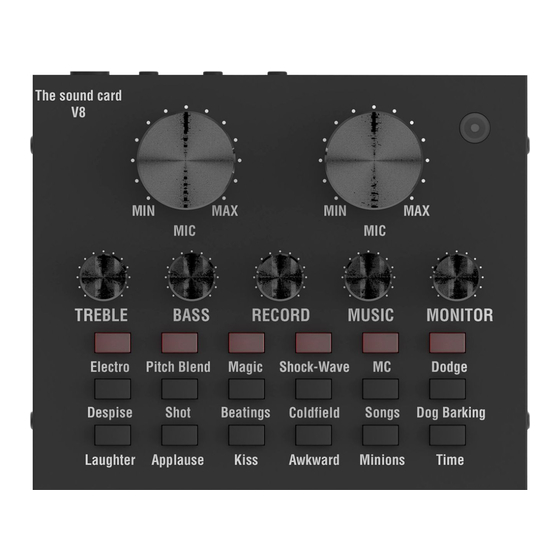
Table of Contents
Advertisement
Quick Links
CONTENTS
LIVE BROADCASTING
DISCLAIMER
Please read all instructions and warnings prior to using the tzumi On Air Wave
Mixer. By using this product, you agree to the terms and conditions listed here.
You agree that you are solely responsible for your own conduct while using
this product, and for any consequences that may occur. You agree to use
this product only for purposes that are in accordance with the guidelines and
warnings/cautions listed in this manual.
Tzumi® accepts no liability for damage, injury or any legal responsibility
incurred directly or indirectly from the use of this product. Users must follow
directions listed in this manual in order to properly operate this device.
1
2
3
4
5
6
7
7
8
8
Multi-Channel Interface
Audio EQ / Sound Effects
PodCastSeries
User Manual
Advertisement
Table of Contents

Summary of Contents for TZUMI On Air WaveMixer
-
Page 1: Table Of Contents
TROUBLESHOOTING DISCLAIMER Please read all instructions and warnings prior to using the tzumi On Air Wave Mixer. By using this product, you agree to the terms and conditions listed here. You agree that you are solely responsible for your own conduct while using this product, and for any consequences that may occur. -
Page 2: Specifications
• To clean, wipe down with a soft dry or damp cloth. Do not use with cleaning agents or other chemical solutions. • If your tzumi audio mixer malfunctions, do not attempt to repair the unit yourself. Doing so will violate System 2-Channel the tzumi Warranty and may cause physical injury or permanent damage. -
Page 3: Introduction & Features
GETTING STARTED PRODUCT OVERVIEW INTRODUCTION & FEATURES PRODUCT OVERVIEW Achieve the unique sound and creative effects your audio projects need with the Input/Output Ports On Air Wave Audio Mixer. This multifunctional live sound card features 12 live (See Diagram on p. 8) sound effects, 6 voice altering features, and volume adjustments to record or perform in any environment. -
Page 4: Usage And Charging
USAGE AND CHARGING USAGE - CONNECTING USING YOUR AUDIO MIXER DEVICE CONNECTION INSTRUCTIONS Turn the unit on by pressing and holding the Power button for 3 SIDE VIEW (LAYOUT OF ALL PORTS): seconds. When the unit turns on, all 6 voice altering buttons will flash red for 2 seconds and the power button will illuminate red. -
Page 5: Connecting Wired Devices
® ©Copyright 2019 tzumi. All Rights Reserved. Made In China. All pictures shown are for illustration purpose only. Actual product may vary due to product enhancement. Other trademarks and trade names on this package are those of their respective owners.
Need help?
Do you have a question about the On Air WaveMixer and is the answer not in the manual?
Questions and answers
does condenser mike need phantom power
Yes, the TZUMI On Air WaveMixer condenser microphone needs phantom power.
This answer is automatically generated