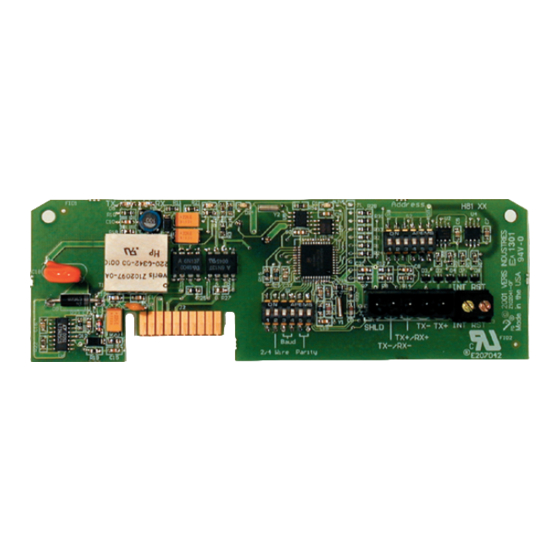
Table of Contents
Advertisement
Quick Links
H8186-CB
Energy Meter Communications Board
Product identification
MODEL
H8163-CB
Modbus® Communications Board for H8100 Series
H8186-CB
BACnet® Communications Board for H8100 Series
H8126-CB
Metasys® N2 Communications Board for H8100 Series
Z204062-0E
page 1
POWER MONITORING
H81xxCB Series interfaces are sold as open devices.
Observe handling precautions for static sensitive
devices to avoid damage to the circuitry which
would not be covered under the factory warranty.
DESCRIPTION
©2008 Veris Industries USA 800.354.8556 or 503.598.4564 / support@veris.com
INSTALLATION GUIDE
Installer's Specifications
Output Type
Connection
Baud Rate
Parity
Address Range
Dimensions
Data Output:
quick install
1. Turn off all power to the energy meter and the equipment in which it is installed.
2. Discharge static.
3. Slide the H8186-CB into the channels on either side of the energy meter until the
male connection on the meter clicks into place.
4. Insert the communication terminal onto the RS-485 communication terminals.
5. If the demand subinterval feature is used, wire it into the end of the demand
subinterval terminal.
6. Replace the voltage terminal into the energy meter.
BACnet
2-wire or 4-wire, selectable
9600, 19200, 38400
None/Odd/Even, Selectable
1-63
2" (51mm) x 6" (152mm)
kWh, Consumption
kW, Real power
kVAR, Reactive power
kVA, Apparent power
Power factor
Voltage, line to line
Voltage, line to neutral
Amps, Average current
kW, Real power ØA
kW, Real power ØB
kW, Real power ØC
Power factor ØA
Power factor ØB
Power factor ØC
Voltage, ØA to ØB
Voltage, ØB to ØC
Voltage, ØA to ØC
Voltage, ØA to Neutral
Voltage, ØB to Neutral
Voltage, ØC to Neutral
Amps, Current ØA
Amps, Current ØB
Amps, Current ØC
06081
Advertisement
Table of Contents

Summary of Contents for Veris Industries H8186-CB
- Page 1 1. Turn off all power to the energy meter and the equipment in which it is installed. 2. Discharge static. 3. Slide the H8186-CB into the channels on either side of the energy meter until the male connection on the meter clicks into place.
-
Page 2: Operation
For RS-485 cables, use shielded, twisted-pair wire (Belden Cable 1120A or equivalent). 1 2 3 • Terminate the last device on the daisy chain. If the H8186-CB is the last device, per the RS-485 standard (120 ohm nominal impedence). 1 2 3 Selecting The Network Address – DIP Switches Use the Network Address DIP switches to select the network address. - Page 3 2. Use a small, flat-blade screwdriver to tighten the connector screws. 3. Replace the connector on the RS-485 communication terminals of the H8186-CB. 4. If the H8186-CB is the last device on the daisy chain, terminate it, to ensure reliable communication per the RS-485 standard (120 Ω nominal impedence).
-
Page 4: Wiring Diagram
4-wire Communications Wiring ALIVE 1 2 3 Figure 7 1 2 3 SHLD TX+/RX+ TX-/RX- Detail showing Communications MASTER SLAVE SLAVE connector wired for 4-wire communication. SHIELD Z204062-0E page 4 ©2008 Veris Industries USA 800.354.8556 or 503.598.4564 / support@veris.com 06081... -
Page 5: Installation
If there is a problem communicating, first be sure that the board is properly seated guide). in its slot on the energy meter. Verify that the sides of the H8186-CB are in the slots 1. Turn off all power to the energy meter and the equipment in which it is... -
Page 6: Network Address Settings
The figure below illustrates the switch settings, using the Network Address DIP switches, for each Network address. See "Selecting the network Address - NETWORK ADDRESS DIP SWITCHES" on pages 2-3 for instruction on setting the switches. Z204062-0E page 6 ©2008 Veris Industries USA 800.354.8556 or 503.598.4564 / support@veris.com 06081... - Page 7 2. Use Analog Value Object 2. Although a REAL (i.e. floating point) value, writing the Present_Value of AV2 is an alternative method of changing the Device_In stance. This value may be written in the range 0-4194302. Any fractional value will be truncated (eg. 57.234 will be written as 57). Z204062-0E page 7 ©2008 Veris Industries USA 800.354.8556 or 503.598.4564 / support@veris.com 06081...
-
Page 8: Bacnet Protocol
Present_Value of AV2 is an alternative method of changing the Device_Instance. This value may be written in the range 0-4194302. Any fractional value will be truncated (eg. 57.234 will be written as 57). Z204062-0E page 8 ©2008 Veris Industries USA 800.354.8556 or 503.598.4564 / support@veris.com 06081...


Need help?
Do you have a question about the H8186-CB and is the answer not in the manual?
Questions and answers