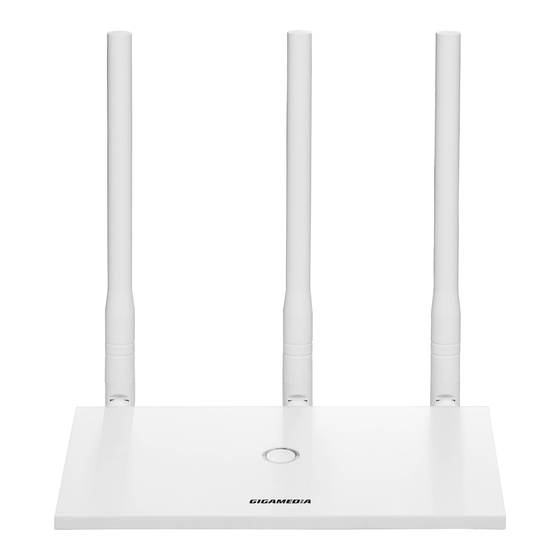
Advertisement
Quick Links
GGM WAPS1
300 MPBS 2, 4G – WIRELESS ROUTER
Quick Guide
1-
Hardware and Operation mode Instruction
Thanks to its web Interface, you can easily configure your Wireless Router to connect to your
Provider.
DC:
Power Supply 5v/1A (optional)
WAN Port:
Used to connect to the Internet Port
LAN:
Linked to the LAN
www.gigamedia.net
Advertisement

Summary of Contents for GIGAMEDIA GGM WAPS1
- Page 1 GGM WAPS1 300 MPBS 2, 4G – WIRELESS ROUTER Quick Guide Hardware and Operation mode Instruction Thanks to its web Interface, you can easily configure your Wireless Router to connect to your Provider. Power Supply 5v/1A (optional) WAN Port: Used to connect to the Internet Port...
- Page 2 Connect your PC with the LAN Port then login Web Management with Internet Explorer or Google Chrome: You must configure your PC with a fixed IP address 192.168.188.XX (X between 2 and 253) IP Address by default (LAN): http://192.168.188.253 Identification : admin Password : admin www.gigamedia.net...
- Page 3 AP Mode Plug and Play to transmit wireless signal for wireless end users from wired networking. In this part, user can mark the AP’s location and name for easy problem checking. Then can change SSID, Key, Channel as request. www.gigamedia.net...
- Page 4 System Status Click “ Advanced Settings”, will show wireless router’s status, such as firmware version, build time, System uptime... Wireless Setting: A. Basic Settings: In this part, user can check router’s SSID, disable or enable router’s SSID, modify Channel, Security.. www.gigamedia.net...
- Page 5 B. Virtual AP: in this part, user can set 3 more SSID for this wireless router, the steps showed as follow: C. In Access Control, user can allow/drop some MAC address to access into this router D. Advanced Settings: User can set RF Output power, BandWidth, Max users... www.gigamedia.net...
- Page 6 LAN Settings and WAN Settings showed as follow, users can set based on request. Firewall In this wireless router, there are IP/Port Filtering, MAC Filtering, URL Filtering, Port forwarding and DMZ Settings; user can choose the right firewall mode based on their request. www.gigamedia.net...
Need help?
Do you have a question about the GGM WAPS1 and is the answer not in the manual?
Questions and answers