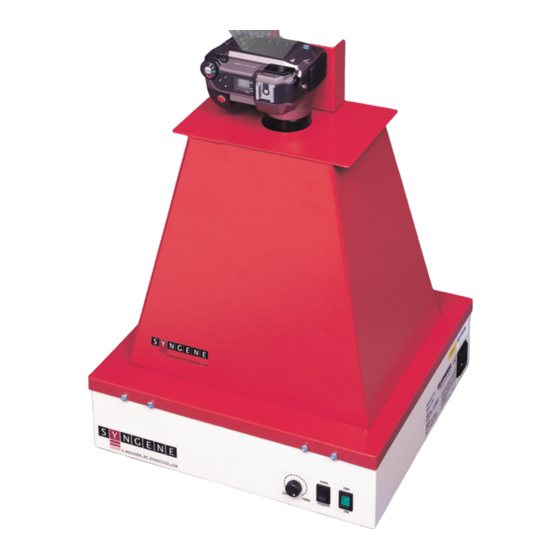
Advertisement
Quick Links
DigiGenius Quick Start Guide
This guide explains basic operations for first-time use, how to use
the direct print function and how to install the software and
download images to a computer. For more information about
usage precautions and detailed instructions, please refer to the
other related manuals (page 2).
You must install the software bundled on the Canon Digital Camera
Solution Disk before connecting the camera to the computer.
Please refer to the Troubleshooting section of the Software
S t a rter Guide if you have trouble installing the software or
downloading images.
Before using the DigiGenius to capture gel images it is advisable to
familiarize yourself with the camera and its controls. Please review
this complete manual before starting work.
Advertisement

Summary of Contents for Syngene DigiGenius
- Page 1 S t a rter Guide if you have trouble installing the software or downloading images. Before using the DigiGenius to capture gel images it is advisable to familiarize yourself with the camera and its controls. Please review this complete manual before starting work.
- Page 2 Reviewing an image ......5 Guide Selecting menus and settings ..List of menu options ......7 Setting up the DigiGenius — for UV illuminated DNA gels ....Setting up the DigiGenius — for white light illuminated protein gels ... 18...
-
Page 3: Preparing The Camera
Preparing the Camera Slide the battery cover in the direction of the arrows. Press the battery lock while inserting the Battery Pack BP-511 and close the battery cover. Terminals Battery lock Charge the battery. To power outlet • The battery is approximately 90% charged (adequate charge for use) when the orange indicator beside the viewfinder stops blinking and lights steadily.
Need help?
Do you have a question about the DigiGenius and is the answer not in the manual?
Questions and answers