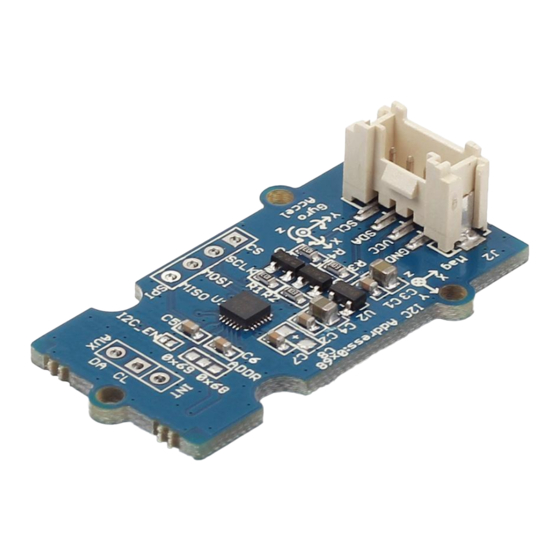
Advertisement
Quick Links
Grove - IMU 9DOF v2.0
Introduction
3.3V 5.0V I2C
Grove - IMU 9DOF v2.0 is an upgraded version of Grove - IMU 9DOF v1.0 and it is a
high performance 9-axis motion tracking module, which is based on MPU-9250. The
MPU-9250 is an integrated 9-axis motion tracking device designed for the low power,
low cost, and high performance requirements of consumer electronics equipment
including smartphones, tablets and wearable sensors. MPU-9150 features three 16-
bit ADC for digitizing the gyroscope outputs and three 16-bit ADCs for digitizing the
accelerometer outputs and three 16-bit ADCs for digitizing the magnetometer
outputs.
Advertisement

Summary of Contents for Grove IMU 9DOF v2.0
- Page 1 Introduction 3.3V 5.0V I2C Grove - IMU 9DOF v2.0 is an upgraded version of Grove - IMU 9DOF v1.0 and it is a high performance 9-axis motion tracking module, which is based on MPU-9250. The MPU-9250 is an integrated 9-axis motion tracking device designed for the low power, low cost, and high performance requirements of consumer electronics equipment including smartphones, tablets and wearable sensors.
-
Page 2: Specifications
Digital-output 3-Axis accelerometer with a programmable full scale range of ±2g, ±4g, ±8g and ±16g • Digital-output 3-Axis accelerometer with a full scale measurement range is ±4800μT More details about Grove modules please refer to Grove System Platforms Supported Raspberry... -
Page 3: Hardware Overview
Based on library,we can display value of Accel&Gyro&Magnet on serial monitor. Now let’s show how to use the module. Hardware Installation Hardware installation is very easy, because there’s an I2C Grove in Seeeduino, so what we need to do is connect it to I2C Grove via a Grove cable. - Page 4 Software Part 1. Download the library. 2. Unzip libraries into the libraries file of Arduino IDE by the path: ..\arduino-1.0.5\libraries. 3. Unzip IMU_9D0F_Demo file into the libraries file of Arduino IDE by the path: ..\arduino- 1.0.5\libraries. 4. Open the code directly by the path: File -> Example -> Grove_IMU_9DOF_9250 5.
- Page 5 In static state,the z-Axis output value is about 0.98g,so you can refer to this to test if your sensor can work normally. Orientation of Axes The diagram below shows the orientation of the axes of sensitivity and the polarity of rotation.Note the pin 1 identifier (•) in the figure.
- Page 6 Orientation of Axes of Sensitivity and Polarity of Rotation for Accelerometer and Gyroscope Orientation of Axes of Sensitivity for Compass...