Table of Contents
Advertisement
Quick Links
COM-START
DIGISTART
MODE / MEM.
RESET
@
/ DATA
STV 2313
ETATS : CODE FIXE
DEFAUTS : CODE CLIGNOTANT
Absence réseau
Coupure réseau
Rotor bloqué
Moteur hors tension
Démarrage trop long
Thermique dissipateur
Accélération
Thermique thyristors
Thyristor(s) en court circuit
En fonctionnement
Absence de phase
Thyristor(s) ouvert(s)
Décélération
Microcoupure
Inversion sens de rotation
Thermique moteur
Nombre de démarrages limité
Sur puissance
Inhibit
Sous puissance
Autres défauts (voir notice)
Défaut interne
Run
Stop
Com Reset Com Inhibit
1
2
3
4
5
6
7
8
9
10
11
12
CDC
CDC
I N I T I A L I S A T I O N
O F S O F T S T A R T E R
MODE
CDC - START
Console for DIGISTART STV 2313
Installation and maintenance
FR-START
RV-START
ES-START
- START
START
PAR
RUN
STOP
Mem
RESET
28
9
20
5
Ref. 1814 - O33 / a - 6.94
165
CDC
CDC
I N I T I A L I S A T I O N
O F S O F T S T A R T E R
MODE
- S S
PA
Advertisement
Table of Contents

Summary of Contents for Leroy-Somer CDC-START
- Page 1 Ref. 1814 - O33 / a - 6.94 COM-START DIGISTART MODE / MEM. RESET / DATA STV 2313 FR-START RV-START ES-START ETATS : CODE FIXE DEFAUTS : CODE CLIGNOTANT Absence réseau Coupure réseau Rotor bloqué Moteur hors tension Démarrage trop long Thermique dissipateur Accélération Thermique thyristors...
- Page 3 NOTE LEROY-SOMER reserves the right to modify its product characteristics at any time to incorporate the latest technological developments. The information contained in this document may therefore be changed without prior warning. LEROY-SOMER gives no contractual guarantee whatsoever concerning the information published in this document and cannot be held responsible for any errors it may contain, nor for any damage arising from its use.
- Page 4 This manual describes how to commission the CDC - START console. It gives details of all procedures which should be adopted when programming the DIGISTART STV 2313 and its extensions. Sandard extensions Communication (option) Electronic starter COM-START CDC-START STV 2313 RS 485 Removable serial link console MODBUS...
-
Page 5: Table Of Contents
CDC - START console CONTENTS Pages 1 - GENERAL INFORMATION 1.1 - Operating principle .......... 1.2 - General description ......... 1.3 - General characteristics ........1.4 - Dimensions and weight ........2 - MECHANICAL INSTALLATION 2.1 - Checks on receipt ........... 2.2 - Installation precautions ........ -
Page 6: General Information
CDC - START console 1 - GENERAL INFORMATION - 2 logic inputs (multiple settings), - 1 analogue input, - 2 analogue outputs, 1.1 - Operating principle - 2 relay logic outputs, The CDC - START console, which has 8 - 6 PTC sensors. keys, 1 LED and 1 LCD with 32 characters, is designed for use with The parameters linked to the options are... -
Page 7: Dimensions And Weight
CDC - START console 1.4 - Dimensions and weight - START START I N I T I A L I S A T I O N O F S O F T S T A R T E R MODE STOP RESET Weight : 0.3 kg. -
Page 8: Installation
STV 2313 is enclosure for example). In order to do this, switched off. please consult LEROY-SOMER who will supply a screened connection cable (1.5m, 3m or 5m in length) and follow the 2.3.1 - Installation on the STV 2313 procedure described below. -
Page 9: Commissioning
CDC - START console 3 - COMMISSIONING 3.1 - Presentation of the keypad - START I N I T I A L I S A T I O N O F S O F T S T A R T E R MODE STOP RESET... -
Page 10: Read Mode
CDC - START console 3.2 - READ mode • The length of the last start performed Expressed in seconds. 3.2.1 - Power up When the STV is powered up, the CDC - C U R R E N T : X X X % I n START console automatically sets itself to L A S T... -
Page 11: Settings Mode
CDC - START console 3.3 - SETTINGS mode Select the appropriate setting from those displayed using the D or E keys. 3.3.1 - Programming procedure Do not forget to memorize using the Setting the STV 2313 equipped with a MEM. key so that the settings can be taken CDC - START console is performed by into account. - Page 12 CDC - START console 3.3.3 - Structure of settings Example : Sequence for menu 7 (starting settings) for an STV 2313 without options. Indicates the flashing part of the display and thus the position of the cursor. Step Press Step Press S T A R T I N G S T 1...
- Page 13 CDC - START console Step Press Step Press S T 1 K I C K S T A R T O F F S T 1 K I C K S T A R T S T 1 K I C K S T A R T L E V E L S T 1 K I C K S T A R T...
- Page 14 CDC - START console 3.3.4 - Access to settings Note : Indicates the part of the display which flashes, and thus the position of the cursor. Shaded menus can only be accessed with FR - START, RV - START or ES - START options Step Press...
- Page 15 CDC - START console Remarks The STV is in Read mode. The power is switched off. The STV is in Settings mode. To select the dialogue language, see Section 3.4. If no access code has been entered, move on to the next step. If a code has been memorized, enter the code, then press .
-
Page 16: Programming Menu 1 : Choice Of Language
CDC - START console Step Press Display Menu 12 D E C E L E R A T I O N Deceleration S E T T I N G S settings Menu 13 O U T P U T R E L A Y Output relay S E T T I N G S settings... - Page 17 CDC - START console Remarks Sets the parameters relating to deceleration of the motor. Assigns the outputs. All the parameters entered via the CDC - START are memorized in the STV 2313. They can then be transferred to the CDC - START memory so that they may be saved or copied to another STV 2313 with the same power rating (see Section 3.7).
-
Page 18: Programming Menu 2 : Access Code
CDC - START console 3.5 - Programming menu 2 : access code 3.5.1 - Setting up an access code Step Press Display Access S E L E C T . MODE L A N G U A G E : E N G L I S H settings Move to A C C E S S... - Page 19 CDC - START console Remarks The STV 2313 changes to Settings mode. Access to menu 2 (access code). As long as no other code has already been memorized, it is possible to enter a code. Once this code has been memorized, it must be entered to access subsequent menus. Program a code between 0001 and 9999 by entering four numbers in succession.
-
Page 20: Stv 2313 Parameters
CDC - START console 3.6 - STV 2313 parameters 3.6.1 - Menu 1 : select. Display Factory settings Adjustment range ENGLISH DEUTSCH S E L E C T . ITALIANO ENGLISH L A N G U A G E : E N G L I S H ESPANOL FRANÇAIS 3.6.2 - Menu 2 : access code... - Page 21 CDC - START console Note : - indicates the part of the display where the adjustment is performed, indicates those menus which are only available with another option. Remarks Selects the communication language. All menus will be displayed in the selected language. (See procedure in Section 3.4).
- Page 22 CDC - START console 3.6.4 - Menu 4 : option DC injection Can only be accessed with the FR - START option connected. Display Factory settings Adjustment range AUTO O D C H E A T I N G W H E N S T O P P E D O F F MANUAL...
- Page 23 CDC - START console Remarks : Heating not enabled. AUTO : Automatic start of the heating function after a time delay triggered by a stop command MANUAL : Control of the heating function via a Start/Stop command. AUTO : Setting of the time between the stop command and the DC injection, and setting of the required level of current.
- Page 24 CDC - START console 3.6.6 - Menu 6 : option inputs/outputs Can be only be accessed with the ES - START option connected. Display Factory settings Adjustment range O I O I N P U T N ° 1 : L O G I C O F F OTHER SETTINGS...
- Page 25 CDC - START console Remarks ON : Enables logic input 1. If logic input 1 is enabled, select : EXTERNAL FAULT : Logic input 1 is used to monitor an external fault. Changes the STV 2313 to trip state by opening the contact of logic input 1.
- Page 26 CDC - START console 3.6.6 - Menu 6 continued Display Factory settings Adjustment range OVERLOAD UNDERLOAD O I O O U T P U T ALARM. ANALOG.I/P O V E R L O A D OVERLOAD GENERAL FAULT MOTOR STATUS O I O K 3 : O V E R L O A D...
- Page 27 CDC - START console Remarks Selects the assignment of relay K3. GENERAL FAULT : Relay open when fault or if the electronic power circuit is de-energized. Note : ALARM ANALOG. I/P can only be accessed if the analogue input has been enabled.
- Page 28 CDC - START console 3.6.6 - Menu 6 continued Display Factory settings Adjustment range UNDERLOAD ALARM. ANALOG. I/P O I O O U T P U T GENERAL FAULT UNDERLOAD U N D E R L O A D MOTOR STATUS OVERLOAD O I O K 4 :...
- Page 29 CDC - START console Remarks Selects the assignment of relay K4. If K4 = GENERAL FAULT : Relay open when fault or if the electronic power circuit is de-energized. Note : ALARM ANALOG. I/P can only be accessed if the analogue input has been enabled If K4 = OVERLOAD Relay K4 closes when the power consumption is greater than...
- Page 30 CDC - START console 3.6.6 - Menu 6 end Display Factory settings Adjustment range UNUSED CURRENT SIGNAL O I O O U T P U T A N A . 1 POWER O/P SIGNAL UNUSED U N U S E D ANALOG.
- Page 31 CDC - START console Remarks Selects the signal supplied by analogue output 1. Note : ANALOG. I/P SIGN. can only be accessed if the analogue input is enabled. If OUTPUT ANA. 1 = CURRENT SIGNAL : Select the type of signal required and the value of current corresponding to the maximum signal level.
- Page 32 CDC - START console 3.6.7 - Menu 7 : starting settings Display Factory settings Adjustment range S T 1 B R A K E B E F O R E A C C E L E R A T I O N : O F F ON * S T 1 B R A K E...
- Page 33 CDC - START console Remarks With FR - START option only. ON : The acceleration phase is automatically preceded by DC injection used to immobilise the motor. If braking before acceleration is enabled : set the braking level and the maximum duration of the DC injection.
- Page 34 CDC - START console 3.6.8 - Menu 8 : starting settings 2 Can be accessed using the ES - START (if one of the 2 logic inputs is assigned to "OTHER SETTINGS") and/or RV - START (if "2 SPEED MOTOR" = ON) options. Display Factory settings Adjustment range...
- Page 35 CDC - START console Remarks Set the rated current of the motor being controlled using the second set of parameters. This is expressed as a % of the rated current set in menu 3 (initialisation of Softstarter). With FR - START option only. ON : The acceleration phase is automatically preceded by DC injection used to immobilise the motor.
- Page 36 CDC - START console 3.6.9 - Menu 9 : starting settings 3 Can only be accessed using the ES - START option (if the 2 logic inputs are assigned to "OTHER SETTINGS". Display Factory settings Adjustment range S T 3 A D A P T A T I O N C U R R E N T 3 : X X X % I n...
- Page 37 CDC - START console Remarks Set the rated current of the motor being controlled using the third set of parameters. This is expressed as a % of the rated current set in menu 3 (initialisation of Softstarter). With FR - START option only. ON : The acceleration phase is automatically preceded by DC injection used to immobilise the motor.
- Page 38 CDC - START console 3.6.10 - Menu 10 : starting settings 4 Can only be accessed using the ES - START option (if the 2 logic inputs can be assigned to " OTHER SETTINGS "). Display Factory settings Adjustment range S T 4 A D A P T A T I O N C U R R E N T 4 :...
- Page 39 CDC - START console Remarks Set the rated current of the motor being controlled using the fourth set of parameters. This is expressed as a % of the rated current set in menu 3 (initialisation of Softstarter). With FR - START option only. ON : The acceleration phase is automatically preceded by DC injection used to immobilise the motor.
- Page 40 CDC - START console 3.6.11 - Menu 11 : protection settings Display Factory settings Adjustment range P R O E X C E S S I V E S T A R T . T I M E : P R O E X C .
- Page 41 CDC - START console Remarks If ON : The STV 2313 trips if the motor has not finished starting within the maximum programmed time. If the excessive start time protection is enabled. Set the maximum time for the most difficult start conditions. If ON : The STV 2313 trips if the motor thermal limit is reached.
- Page 42 CDC - START console 3.6.11 - Menu 11 End Display Factory settings Adjustment range P R O E X T E R N A L T R I P O F F P R O E X T E R N A L T R I P O F F 3.6.12 - Menu 12 : decelerating settings...
- Page 43 CDC - START console Remarks With ES - START option if logic input 1 = EXTERNAL TRIP. ON : The opening of logic input 1 trips the STV 2313. With ES - START option if logic input 2 = EXTERNAL TRIP. ON : The opening of logic input 2 trips the STV 2313.
- Page 44 CDC - START console 3.6.13 - Menu 13 : output relay settings Display Factory settings Adjustment range GENERAL FAULT MOTOR STATUS GENERAL R L Y O U T P U T OVERLOAD FAULT G E N E R A L F A U L T UNDERLOAD ALARM ANALOG.
- Page 45 CDC - START console Remarks Selects the assignment of relay K1. GENERAL FAULT : Relay open when fault or if the electronic power circuit is de-energized. Note : ALARM ANALOG. I/P can only be accessed if the analogue input has been enabled in menu 6.
- Page 46 CDC - START console 3.6.13 - Menu 13 End Display Factory settings Adjustment range MOTOR STATUS OVERLOAD R L Y O U T P U T UNDERLOAD M O T O R S T A T U S MOTOR STATUS ALARM ANALOG.
- Page 47 CDC - START console Remarks Selects the assignment of relay K2. GENERAL FAULT : Relay open at a fault or if the electronic power circuit is off. Note : ALARM ANALOG. I/P can only be accessed if the analog input has been validated in menu 6.
-
Page 48: Using The Transfer Function
CDC - START console 3.7 - Using the transfer function When using several STV 2313 models of the same power rating which are to be programmed identically, it is possible to duplicate the programming as follows : - program the first STV 2313, - perform a transfer "STV -->... - Page 49 CDC - START console Note : • When the console is connected to the STV 2313, using the key memorizes the parameter in the STV 2313 memory and not in the console memory. This is why it is essential to perform an STV --> CONSOLE transfer before disconnecting the console (so that the settings are duplicated).
-
Page 50: Back To Factory Settings
CDC - START console 3.8 - Back to factory settings Step Press Display B A C K F A C T O R Y Read mode O N → M E M S E T T I N G S ? B A C K F A C T O R Y Validation... - Page 51 CDC - START console Remarks Press the 4 arrow keys simultaneously. After a break in the electronic power circuit supply, the return is validated, all the parameters revert to the values they had at the time of the first power up (including the access code).
-
Page 52: Faults - Diagnostics
CDC - START console 4 - FAULTS - DIAGNOSTICS display returns to the configuration it was at before the fault occurred. 4.1 - Operating faults 4.3 - Possible causes of faults C O D E I N C O R R E C T F A U L T S U P P L Y L O S S... - Page 53 CDC - START console F A U L T - If the fault is permanent, replace the T H . M O T O R board, - Control board has failed. • The operating conditions cause the motor thermal limit to be exceeded or the F A U L T motor temp.
- Page 54 CDC - START console F A U L T F A U L T M A I N S S U P P L Y P T C S E N S O R S • With the ES - START option, the tripping •...
-
Page 55: Summary Of The Settings
CDC - START console 5 - SUMMARY OF THE SETTINGS Product Power rating Serial N° Commissioning Comment STV 2313 CDC - START FR - START ES - START RV - START Complete the last columns of the table by filling in your settings. The shaded parts can only be accessed using the FR - START, RV - START or ES - START options. - Page 56 CDC - START console Your setting Your setting Menu Parameter Factory setting on …/…/… on …/…/… Output K3 Overload Threshold Cont'd Hysterisis Delay Motor Energized Output K4 Underload Threshold Hysterisis Delay Motor Energized Output Ana. 1 Unused Signal 4 - 20 mA I.
- Page 57 CDC - START console Your setting Your setting Menu Parameter Factory setting on …/…/… on …/…/… Adaptation current 3 Brake Level Time Kickstart Level Acceleration ramp Current Pedestal I. Limit Acceleration time Adaptation current 4 Brake Level Time Kickstart Level Acceleration ramp Current Pedestal...
- Page 58 CDC - START console Your setting Your setting Menu Parameter Factory setting on …/…/… on …/…/… External trip 1 Cont'd External trip 2 Deceleration Coast stop Delay Decel. time Level Inject. time Output K1 General fault Motor Accelerating Threshold 100 or 50 * Hysterisis 80 or 70 * Delay...
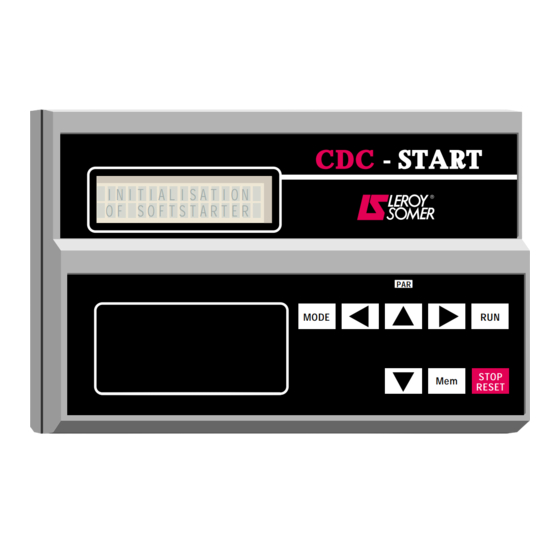
Need help?
Do you have a question about the CDC-START and is the answer not in the manual?
Questions and answers