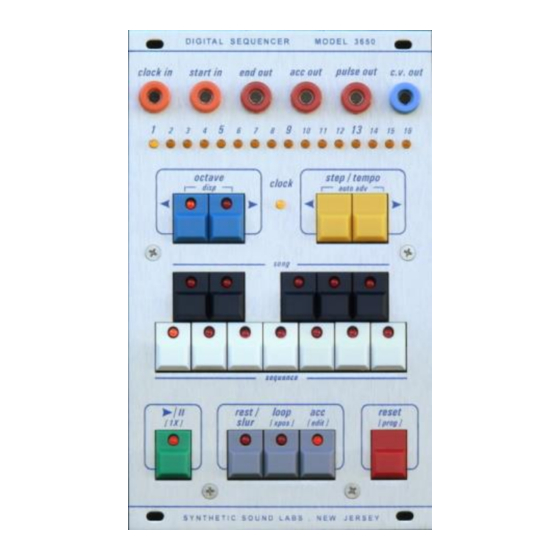
Advertisement
Quick Links
Features
•
CV OUT covers 5 octaves, and can be tuned using front-accessible trim pot
•
Sequences can be set to any length up to 16 steps by using LOOP feature
•
Setting a step to REST holds previous pitch and doesn't fire PULSE out
•
Setting a step to SLUR changes to the new CV and doesn't fire the PULSE out
•
In Standby mode, sequencer can be used as a tiny keyboard without altering programmed sequences
•
7 sequence memories with up to 16 steps per sequence.
•
5 song memories string up to 16 sequences together
•
Live transpose
•
Much more...
Inputs
•
CLOCK IN (External clock input)
•
START IN (Expansion input; Starts sequencer back at step 1. Use for daisy-chaining multiple units)
Outputs
•
END OUT (Sends pulse when sequencer goes past last step. Use for daisy-chaining multiple units)
•
ACC OUT (Can be programmed on or off in each sequence step)
•
PULSE OUT
•
CV OUT
Copyright 2020 by Synthetic Sound Labs LLC - 3650 Digital Sequencer
3650 Digital Sequencer
The SSL 3650 Digital Sequencer is a very flexible and approachable
Buchla format sequencer. You can easily start out with the basics
without being intimidated, and then begin to explore its many
nuances and features as you learn the power of the 3650's modes.
Many of the buttons on the 3650 have multiple functions and we
have tried extremely hard to provide maximum flexibility, while
avoiding "menu-diving" syndrome.
Page | 1
Advertisement

Summary of Contents for Synthetic Sound Labs SSL 3650
- Page 1 3650 Digital Sequencer The SSL 3650 Digital Sequencer is a very flexible and approachable Buchla format sequencer. You can easily start out with the basics without being intimidated, and then begin to explore its many nuances and features as you learn the power of the 3650’s modes.
- Page 2 When programming a step, each press of the ACC button cycles to the next mode. The ACC LED will flash to let you know what mode you have set: Copyright 2020 by Synthetic Sound Labs LLC - 3650 Digital Sequencer Page | 2...
-
Page 3: Playing Sequences
To enter the Song / Sequence Selection Mode, press and release both the OCTAVE UP and OCTAVE DOWN buttons [DISP] at the same time. Pressing this button combination again toggles back to the normal note select mode. Copyright 2020 by Synthetic Sound Labs LLC - 3650 Digital Sequencer Page | 3... - Page 4 SONG/SEQUENCE SELECT mode (press OCTAVE UP and OCTAVE DOWN at the same time if it’s not). Press one of the black keys to select the song you want to work on. Copyright 2020 by Synthetic Sound Labs LLC - 3650 Digital Sequencer Page | 4...
- Page 5 When you first program a note into a step, the gate timing is set to the default Timing mode (1) where the gate follows the timing / width of the clock. You can also choose from 15 other gate timings, including ratchets: Copyright 2020 by Synthetic Sound Labs LLC - 3650 Digital Sequencer Page | 5...
- Page 6 START IN: A gate pulse into this jack resets the sequencer to step #1. It also puts it in run mode if it is not already. Copyright 2020 by Synthetic Sound Labs LLC - 3650 Digital Sequencer Page | 6...
-
Page 7: Auto Advance
AUTO ADVANCE mode will stay enabled until the next time you put the sequencer in RUN mode, at which time it will disable itself. That is unless you enable… Copyright 2020 by Synthetic Sound Labs LLC - 3650 Digital Sequencer Page | 7... - Page 8 All the LEDs in between the root key and your selected key will flicker dimly. Copyright 2020 by Synthetic Sound Labs LLC - 3650 Digital Sequencer Page | 8...
- Page 9 This is another mode you can enable for START IN. When enabled, the sequencer starts when START IN goes high and resets when it goes low. Copyright 2020 by Synthetic Sound Labs LLC - 3650 Digital Sequencer Page | 9...
- Page 10 To enable this mode, press and hold PROG/RESET, then STEP UP, then hold both buttons for 1 second. STEP #15 LED will blink twice for enabled and flicker for disabled. Copyright 2020 by Synthetic Sound Labs LLC - 3650 Digital Sequencer Page | 10...
-
Page 11: Led States
C# and D# keys while you power up your synthesizer and wait for the light show to complete once. You WILL lose all your songs and sequences! Copyright 2020 by Synthetic Sound Labs LLC - 3650 Digital Sequencer Page | 11... - Page 12 Copyrights & Trademarks This document is copyright 2020 by Synthetic Sound Labs LLC. Firmware by Division-6. Buchla is a trademark of Buchla & Associates, Berkeley CA. Copyright 2020 by Synthetic Sound Labs LLC - 3650 Digital Sequencer Page | 12...
Need help?
Do you have a question about the SSL 3650 and is the answer not in the manual?
Questions and answers