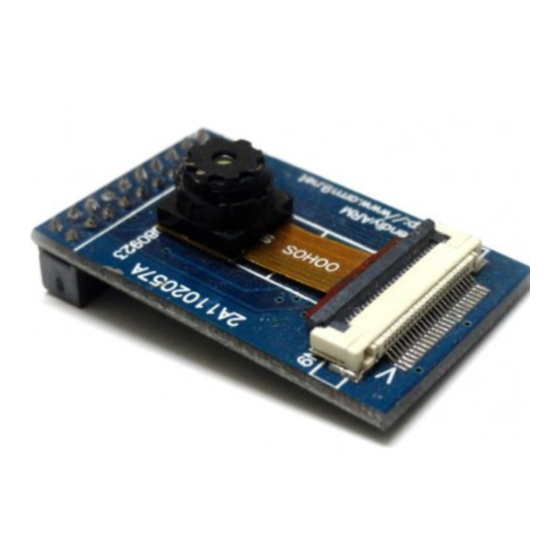
Advertisement
Quick Links
A
N
PPLICATION
OV9650 Color CMOS SXGA (1.3 MegaPixel) CameraChip™
Revision Number
1.0
1.1
This document is provided "as is" with no warranties whatsoever, including any warranty of merchantability, non-in-
fringement, fitness for any particular purpose, or any warranty otherwise arising out of any proposal, specification, or
sample.
OmniVision Technologies, Inc. disclaims all liability, including liability for infringement of any proprietary
rights, relating to the use of information in this document. No license, expressed or implied, by estoppel
or otherwise, to any intellectual property rights is granted herein.
* Third-party brands, names, and trademarks are the property of their respective owners.
Note:
The information contained in this document is considered proprietary to OmniVision Technologies, Inc. This
information may be distributed only to individuals or organizations authorized by OmniVision Technologies, Inc. to
receive said information. Individuals and/or organizations are not allowed to re-distribute said information.
OTE
Implementation Guide
Last Modified: 7 December 2004
Document Version: 1.1
Date
11/29/04
Initial Release
12/07/04
In
Table 4-1
O
Revision
on
page
21, changed last six entries under column "Gain."
mni
ision
TM
Advertisement

Summary of Contents for Omnivision CameraChip OV9650
- Page 1 The information contained in this document is considered proprietary to OmniVision Technologies, Inc. This information may be distributed only to individuals or organizations authorized by OmniVision Technologies, Inc. to receive said information. Individuals and/or organizations are not allowed to re-distribute said information.
- Page 2 ..........31 Proprietary to OmniVision Technologies...
- Page 3 ..........54 Version 1.1, December 7, 2004 Proprietary to OmniVision Technologies...
- Page 4 ......... . . 37 Proprietary to OmniVision Technologies...
- Page 5 ..........42 Version 1.1, December 7, 2004 Proprietary to OmniVision Technologies...
- Page 6 Column Sense Amp Exposure/Gain White Balance Detect Detect Image Array (1300 x 1028) Registers Clock Video Timing Generator Exposure/Gain SCCB White Balance Control Control Interface XVCLK1 HREF PCLK VSYNC RESET PWDN SIO_C SIO_D Proprietary to OmniVision Technologies Version 1.1, December 7, 2004...
- Page 7 5-bit R, 6-bit G, 5-bit B COM15[4]=1 (0x40), COM15[5]=0 COM7[2]=1 (0x12), COM7[0] = 0, RGB555 5-bit R, 5-bit G, 5-bit B COM15[4]=1 (0x40), COM15[5]=1 Raw RGB 10/8 bits (Bayer filter color) COM7[0]=1 (0x12), COM7[2] = 1 Version 1.1, December 7, 2004 Proprietary to OmniVision Technologies...
- Page 8 (320x240), QCIF(176x144), QQVGA (160x120) and QQCIF (88x72). The different register settings for different resolution formats are listed in Table 2-2. Note: Contact your local OmniVision support engineer for OV9650 Reference SCCB settings. Sensor power-on default values are not the best settings for image quality. Table 2-2.
- Page 9 (0x39) 0x43 COM1 (0x04) 0x24 COM3 (0x0C) 0x04 COM4 (0x0D) 0x80 CLKRC (0x11) 0x87 QQCIF 30 fps QQCIF YUV mode COM7 (0x12) 0x08 (0x37) 0x91 ACOM (0x38) 0x12 OFON (0x39) 0x43 Version 1.1, December 7, 2004 Proprietary to OmniVision Technologies...
- Page 10 The OV9650 can encode horizontal and vertical sync information into data. Set register COM1[6] (0x04) high to enable the CCIR656 format. Refer to the OV9650 Datasheet for detailed signal timing information. Proprietary to OmniVision Technologies Version 1.1, December 7, 2004...
- Page 11 Maximum Frame Rate (fps) XCLK1 (MHz) PCLK (MHz) SXGA/Raw RGB SXGA/YUV VGA/Raw RGB VGA/YUV QVGA/Raw RGB QVGA/YUV QQVGA/Raw RGB QQVGA/YUV CIF/Raw RGB CIF/YUV QCIF/Raw RGB QCIF/YUV QQCIF/Raw RGB QQCIF/YUV a. CLKRC=0x80 Version 1.1, December 7, 2004 Proprietary to OmniVision Technologies...
- Page 12 OV9650 image exposure. The companion backend processor may write exposure values to register AECHM[5:0] (0xA1) (MSB), AECH[7:0] (0x10), and COM1[1:0] (0x04) (LSB) AMERA according to its corresponding Auto-Exposure Control (AEC) algorithm. Proprietary to OmniVision Technologies Version 1.1, December 7, 2004...
- Page 13 For 50 Hz lighting: MEL = (1/100)/T = 1/(100 ) = f /(100 line pclk pclk Note: For calculating MEL, use the line period of QCIF for QQCIF resolution. For QQVGA, use the line period of QVGA. Version 1.1, December 7, 2004 Proprietary to OmniVision Technologies...
- Page 14 (0x24) should be greater than the value in register (0x25). The gap between the (0x24) (0x25) register values controls the image stability. The recommended values for register (0x24) and (0x25) are: (0x24) = 0x74; (0x25) = 0x68. Proprietary to OmniVision Technologies Version 1.1, December 7, 2004...
- Page 15 (setting register EXHCH (0x2A) and EXHCL (0x2B)) while keep the Banding Filter Value the same with that using a 24 MHz or 48MHz system clock. Version 1.1, December 7, 2004 Proprietary to OmniVision Technologies...
- Page 16 Table 3-2 shows the Banding Filter Values for 50 Hz and 60 Hz light frequency conditions. Contact your local OmniVision FAE to get the appropriate setting for your application. Table 3-2. Banding Filter Value (Input Clock Frequency = 12 MHz, 4X PLL)
- Page 17 Control Zone Upper Limit: {VPT[7:4] (0x26) (MSB), 4’b0000 (LSB)} Control Zone Lower Limit: {VPT[3:0] (0x26) (MSB), 4’b0000 (LSB)} Stable Operating Region Upper Limit: AEW[7:0] (0x24) Stable Operating Region Lower Limit: AEB[7:0] (0x25) Version 1.1, December 7, 2004 Proprietary to OmniVision Technologies...
- Page 18 1: Exposure time CAN be less than Banding Filter Value Center-Based Reference Area Enable Enabling this option changes the AEC/AGC exposure reference from the full array to the center-quarter, or center-half of the array. Proprietary to OmniVision Technologies Version 1.1, December 7, 2004...
- Page 19 Exposure Time ~= 1 Tframe Line Reset Note: If using live video mode for still capture and if flash is required, use maximum exposure (1 frame) and turn on flash only between this gray period. Version 1.1, December 7, 2004 Proprietary to OmniVision Technologies...
- Page 20 The companion backend processor may write gain control values to the C AMERA RGB raw data register GAIN[7:0] (0x00) according to its corresponding AGC algorithm. The gain value is shown in Table 4-1. Proprietary to OmniVision Technologies Version 1.1, December 7, 2004...
- Page 21 11 11111111 Note: To achieve the best image quality, using "maximum" exposure and "minimum" gain for the highest S/N ratio is recommended. When operating in low-light condition, use the strobe flash. Version 1.1, December 7, 2004 Proprietary to OmniVision Technologies...
- Page 22 AGC is disabled, the gain setting is generated by the user and not updated by the AGC circuit. Table 4-3. AGC Enable Bit COM8[2] (0x13) AGC Status VREF[7:6] (0x03), GAIN[7:0] (0x00) Enabled Controlled by AGC Disabled Controlled by user Proprietary to OmniVision Technologies Version 1.1, December 7, 2004...
- Page 23 Register COM8[1] (0x13) enables the AWB function. If this bit is set low, the user can manually control red and blue gain. If this bit is set to high, the red and blue gain is controlled by the sensor’s internal AWB algorithm. Version 1.1, December 7, 2004 Proprietary to OmniVision Technologies...
- Page 24 Blue Channel Gain Setting BLUE[7:0] 0x01 Contact your local OmniVision FAE for advanced AWB settings. 4.2.2 Manual White Balance In manual mode, the companion backend processor can control OV9650 internal Red and Blue register values to achieve white balance. These registers are...
- Page 25 XREF1 GST1 0x7C GSP2 0x6D XREF2 GST2 0x7D GSP3 0x6E XREF3 GST3 0x7E GSP4 0x6F XREF4 GST4 0x7F GSP5 0x70 XREF5 GST5 0x80 GSP6 0x71 XREF6 GST6 0x81 GSP7 0x72 XREF7 Version 1.1, December 7, 2004 Proprietary to OmniVision Technologies...
- Page 26 GSP (i) = Gamma Slope(i) × 64 = × 64 XREF(i) -XREF(i-1) Note: Gamma Start Point and Slope should be matched; otherwise, there will be discontinuous points in the Gamma curve. Proprietary to OmniVision Technologies Version 1.1, December 7, 2004...
- Page 27 MTXS[7:0] for MTX9 through MTX2, respectively 0x58 SIGN HV[0] for MTX1 0x69 COM13[4] ENABLE 0x3D 0: Disable Matrix 1: Enable Matrix COM16[1] DOUBLER 0x41 0: Directly use Matrix 1: Double Matrix Version 1.1, December 7, 2004 Proprietary to OmniVision Technologies...
- Page 28 Below is the OV9650 RGB to YUV conversion matrix. 5 /16 9/16 2/16 -5 /16 -9/16 14/16 11/16 -9/16 -2/16 5.2.1.3 Hue Control cosα sinα sinα -cosα 5.2.1.4 Color Saturation Gain Gain Proprietary to OmniVision Technologies Version 1.1, December 7, 2004...
- Page 29 V: R – Y YCbCr Derivation from RGB: • 0.59G + 0.31R + 0.11B • 0.563 (B – Y) • 0.713 (R – Y) B&W Derivation from RGB: • Y Channel Version 1.1, December 7, 2004 Proprietary to OmniVision Technologies...
- Page 30 The OV9650 has a built-in white pixel correction circuit. Setting register COM22[1:0] (0x8C) to "11" enables the white pixel correction function. 5.6 Digital Black Level Calibration The OV9650 calibrates black level automatically. Setting register TSLB[0] (0x3A) to high enables black level calibration function. Proprietary to OmniVision Technologies Version 1.1, December 7, 2004...
- Page 31 Lens Shading Correction Center area of image LCC1[6:0] (0x62), LCC2[7] = 1 LCC2[6:0] (0x63) (0x63) LCC1[7] = 1 LCC1[7] = 0 (0x62) (0x62) LCC2[7] = 0 (0x63) Outer area of image Version 1.1, December 7, 2004 Proprietary to OmniVision Technologies...
- Page 32 LCC5[0] 0: Disable lens correction 1: Enable lens correction Blue Gain Parameter LCCFB 0x9D Not used if LCC5[2] = 0 Red Gain Parameter LCCFR 0x9E Not used if LCC5[2] = 0 Proprietary to OmniVision Technologies Version 1.1, December 7, 2004...
- Page 33 BBBB Bxxx RGB:555 RRRR Rxxx GGGG Gxxx BBBB Bxxx This format uses an odd/even byte pair to express the color for each pixel: • RGB:565 Bytes Even • RGB:555 Bytes Even Version 1.1, December 7, 2004 Proprietary to OmniVision Technologies...
- Page 34 (160 x 120) to implement the 2x zoom-in function. Then, the camera can be set to VGA mode (640 x 480) or SXGA (1280 x 1028) mode, to implement 4x and 8x zoom-in function. Proprietary to OmniVision Technologies Version 1.1, December 7, 2004...
- Page 35 0x93 QQVGA LSB: 1/250 Frame Period increase (by inserting dummy DM_LNL[7:0] (LSB) 0x92 lines) LSB: 1/384 Frame Period increase QCIF LSB: 1/192 Frame Period increase QQCIF LSB: 1/192 Frame Period increase Version 1.1, December 7, 2004 Proprietary to OmniVision Technologies...
- Page 36 Header Footer: [FF] [00] [00] [Sync Byte] OmniVision suggests using output range control register COM15[7:6] (0x40) to limit image data range so that the image data does not contain 0x00 and 0xFF. 6.2.2 Frame Rate Adjust...
- Page 37 To conserve the user’s memory space, the PCLK output can be gated by HREF, which defines the active video period. PCLK PCLK active edge negative HREF PCLK PCLK active edge positive VSYNC Version 1.1, December 7, 2004 Proprietary to OmniVision Technologies...
- Page 38 0x80 TSLB[1:0] 0x3A 0x11 Reddish MANU[7:0] 0x67 0x80 MANV[7:0] 0x68 0xC0 TSLB[1:0] 0x3A 0x11 Greenish MANU[7:0] 0x67 0x40 MANV[7:0] 0x68 0x40 TSLB[1:0] 0x3A 0x21 Negative MANU[7:0] 0x67 0x80 MANV[7:0] 0x68 0x80 Proprietary to OmniVision Technologies Version 1.1, December 7, 2004...
- Page 39 400Tp (320+80) for QVGA • 400Tp ((160+40)x2) for QQVGA • 520Tp (352+168) for CIF • 260Tp (176+84) for QCIF • 260Tp ((88+42)x2) for QQCIF where Tp depends on the frame rate. Version 1.1, December 7, 2004 Proprietary to OmniVision Technologies...
- Page 40 QQCIF: 000000 00101111 (190) 10 SCCB Interface OmniVision Serial Camera Control Bus (SCCB) Functional Specification is available at http://www.ovt.com. The Functional Specification provides complete information for using the SCCB to control the features of an OmniVision C AMERA The OV9650 C...
- Page 41 10.1.1 Register Reset All registers can be reset to their default values by using the RESET pin (RESET to VDD_IO) or by using the SCCB interface (see register COM7[7] (0x12)). OmniVision suggests putting the reset register setting (set register COM7 (0x12) to 0x80) at the beginning of the sensor initialization.
- Page 42 For all register Enable/Disable bits, ENABLE = 1 and DISABLE = 0. The device slave addresses for the OV9650 are 0x60 for write and 0x61 for read. For factory-recommended settings, contact your local OmniVision FAE. Note: All registers shown as reserved have no function or are very sensitive analog circuit references.
- Page 43 15 fps for YUV or RGB Bit[6:5]: Reserved COM5 Bit[4]: Slam mode enable Master mode Slam mode (used for slave mode) Bit[3:0]: Reserved Version 1.1, December 7, 2004 Proprietary to OmniVision Technologies...
- Page 44 AEC - Step size limit (used only in fast condition and COM5[0] is low) Fast condition change maximum step is VSYNC Unlimited step size COM8 Bit[5]: Banding filter ON/OFF Bit[4:3]: Reserved Bit[2]: AGC Enable Bit[1]: AWB Enable Bit[0]: AEC Enable Proprietary to OmniVision Technologies Version 1.1, December 7, 2004...
- Page 45 HREF in pixel units) PSHFT • Range: [00] (no delay) to [FF] (256 pixel delay which accounts for whole array) MIDH Manufacturer ID Byte – High (Read only = 0x7F) Version 1.1, December 7, 2004 Proprietary to OmniVision Technologies...
- Page 46 Bit[3:0]: High nibble of lower limit B Channel Signal Output Bias (effective only when COM6[0] = 1) Bit[7]: Bias adjustment sign BBIAS Add bias Subtract bias Bit[6:0]: Bias value of 10-bit range Proprietary to OmniVision Technologies Version 1.1, December 7, 2004...
- Page 47 Bit[7:0]: Reserved 35-36 RSVD – Reserved Bit[7:0]: Reserved ACOM Bit[7:0]: Reserved Bit[7:4]: Reserved Bit[3]: Line buffer power down - must be set to "1" before chip OFON power down Bit[2:0]: Reserved Version 1.1, December 7, 2004 Proprietary to OmniVision Technologies...
- Page 48 Bit[2:1]: Reserved Bit[0]: Manual banding filter enable Common Control 12 Bit[7]: HREF option No HREF when VREF is low COM12 Always has HREF Bit[6:3]: Reserved Bit[2]: Enable UV average Bit[1:0]: Reserved Proprietary to OmniVision Technologies Version 1.1, December 7, 2004...
- Page 49 Select single frame out COM17 Bit[1]: Tri-state output after single frame out Bit[0]: Banding Filter Value selection Use Banding Filter Value stored in register BD60ST Use Banding Filter Value stored in register BD50ST Version 1.1, December 7, 2004 Proprietary to OmniVision Technologies...
- Page 50 Manual U Value (effective only when register TSLB[4] is high) MANV Manual V Value (effective only when register TSLB[4] is high) Manual Banding Filter MSB Bit[7:6]: B channel pre-gain Bit[5:4]: R channel pre-gain Bit[3:1]: Reserved Bit[0]: Matrix coefficient 1 sign Proprietary to OmniVision Technologies Version 1.1, December 7, 2004...
- Page 51 Dummy Line high 8 bits DM_LNH Bit[7:0]: Control insert Dummy line[15:8] 94-9C RSVD – Reserved LCCFB Lens Correction B Channel Control (if LCC3[2] = 1) LCCFR Lens Correction R Channel Control (if LCC3[2] = 1) Version 1.1, December 7, 2004 Proprietary to OmniVision Technologies...
- Page 52 COM25 Bit[7:0]: Reserved Common Control 26 COM26 Bit[7:0]: Reserved G_GAIN Reserved VGA_ST Reserved A8-AA ACOM – Reserved NOTE: All other registers are factory-reserved. Please contact OmniVision Technologies for reference register settings. Proprietary to OmniVision Technologies Version 1.1, December 7, 2004...
- Page 53 AMERA market. The key considerations in lens selection are lens quality and resultant cost. OmniVision Technologies, Inc. has qualified several lens suppliers for the various formats, sizes, and quality of lenses available. OmniVision has developed a Lens Supplier Partner List to complement our products.
- Page 54 OV9650 Color CMOS SXGA (1.3 MegaPixel) CameraChip™ ision Appendix A Reference SCCB Settings Contact your local OmniVision FAE for updated reference register settings. Proprietary to OmniVision Technologies Version 1.1, December 7, 2004...
- Page 55 OmniVision to obtain the current version of this documentation. • OmniVision Technologies, Inc. reserves the right to make changes to their products or to discontinue any product or service without further notice (It is advisable to obtain current product documentation prior to placing orders).
- Page 56 OV9650 Color CMOS SXGA (1.3 MegaPixel) CameraChip™ ision Proprietary to OmniVision Technologies Version 1.1, December 7, 2004...

Need help?
Do you have a question about the CameraChip OV9650 and is the answer not in the manual?
Questions and answers