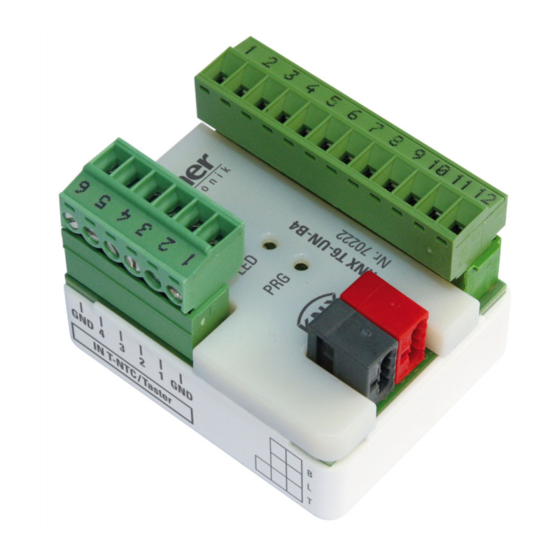
Summary of Contents for elsner elektronik KNX T6-UN-B4
- Page 1 KNX T6-UN-B4 Temperature Evaluation Unit Item number 70222 Installation and Adjustment...
-
Page 3: Table Of Contents
5.7.2. AND logic connection inputs ..............43 5.7.3. Connection inputs of the OR logic ............. 44 Elsner Elektronik GmbH • Sohlengrund 16 • 75395 Ostelsheim • Germany Temperature evaluation unit KNX T6-UN-B4 Status: 17.12.2019 • Errors excepted. Subject to technical changes. - Page 4 Clarification of signs Installation, inspection, commissioning and troubleshooting of the device must only be carried out by a competent electrician. This manual is amended periodically and will be brought into line with new software releases. The change status (software version and date) can be found in the contents footer. If you have a device with a later software version, please check www.elsner-elektronik.de in the menu area "Service"...
-
Page 5: Description
Housing Plastic Colour white Assembly Installation Protection category IP 20 Dimensions of evaluation approx. 38 × 47 × 32 (W × H × D, mm) electronics Temperature evaluation unit KNX T6-UN-B4 • Version: 17.12.2019 • Technical Changes and Errors excepted. -
Page 6: Installation And Start-Up
The device may only be used as a fixed-site installation; that means only when assembled and after conclusion of all installation and operational start-up tasks and only in the surroundings designated for it. Temperature evaluation unit KNX T6-UN-B4 • Version: 17.12.2019 • Technical Changes and Errors excepted. -
Page 7: Installation Position
Installation and start-up Elsner Elektronik is not liable for any changes in norms and standards which may occur after publication of these operating instructions. 2.2. Installation position The evaluation electronics of the sensor is installed in a socket. When selecting an installation location for the measuring sensor, please ensure that the measurement results are affected as little as possible by external influences. -
Page 8: Notes On Mounting And Commissioning
The device is supplied with the bus address 15.15.255. You can program another address into the ETS by overwriting the 15.15.255 address or by teaching via the programming button. Temperature evaluation unit KNX T6-UN-B4 • Version: 17.12.2019 • Technical Changes and Errors excepted. -
Page 9: Transfer Protocol
Temperature sensor 4 Output R-CT [9.1] DPT_Val- 2 bytes overall measured value ue_Temp Temperature sensor 4 fault Output R-CT [1.1] DPT_Switch 1 bit Temperature evaluation unit KNX T6-UN-B4 • Version: 17/12/2019 • Technical changes and errors excepted. - Page 10 Switching output Threshold value 2: Input -WC- [1.1] DPT_Switch 1 bit Switching output block Threshold value 3: Input -WC- [9.1] DPT_Val- 2 bytes Measured value ue_Temp Temperature evaluation unit KNX T6-UN-B4 • Version: 17/12/2019 • Technical changes and errors excepted.
- Page 11 Threshold value 6: (1:+ | 0:-) Input -WC- [1.1] DPT_Switch 1 bit Threshold value 6: Input -WC- [7] 7.xxx[7.5] DPT_- 2 bytes Switching delay from 0 to 1 TimePeriodSec Temperature evaluation unit KNX T6-UN-B4 • Version: 17/12/2019 • Technical changes and errors excepted.
- Page 12 Temp. contr.1: Setpoint Input/ RWCT [9.1] DPT_Val- 2 bytes eco cooling Output ue_Temp Temp. contr.1: Setpoint, Input -WC- [1.1] DPT_Switch 1 bit eco cooling (1:+ | 0: -) Temperature evaluation unit KNX T6-UN-B4 • Version: 17/12/2019 • Technical changes and errors excepted.
- Page 13 Temp. contr.2: Setpoint Input RWCT [9.1] DPT_Val- 2 bytes comfort cooling output ue_Temp Temp. contr.2: Setpoint Input -WC- [1.1] DPT_Switch 1 bit comfort cooling (1:+ | 0: -) Temperature evaluation unit KNX T6-UN-B4 • Version: 17/12/2019 • Technical changes and errors excepted.
- Page 14 Output Temp. contr.3: Measured Input -WCT [9.1] DPT_Val- 2 bytes value ue_Temp Temp. contr.3: HVAC mode Input -WC- [20.102] DPT_HVAC- 1 byte (priority 1) Mode Temperature evaluation unit KNX T6-UN-B4 • Version: 17/12/2019 • Technical changes and errors excepted.
- Page 15 Temp. contr.3: Control Output R-CT [5.1] DPT_Scaling 1 byte variable cooling level 2 Temp. contr.3: Status Output R-CT [1.1] DPT_Switch 1 bit heating level 1 (1=ON | 0=OFF) Temperature evaluation unit KNX T6-UN-B4 • Version: 17/12/2019 • Technical changes and errors excepted.
- Page 16 Temp. contr.4: Setpoint Input -WC- [1.1] DPT_Switch 1 bit standby cooling (1:+ | 0: -) Temp. contr.4: Setpoint Input/ RWCT [9.1] DPT_Val- 2 bytes eco heating Output ue_Temp Temperature evaluation unit KNX T6-UN-B4 • Version: 17/12/2019 • Technical changes and errors excepted.
- Page 17 Temp. contr.5: Switching Input -WC- [1.1] DPT_Switch 1 bit object (heating / cooling) Temp. contr.5: Setpoint Input/ RWCT [9.1] DPT_Val- 2 bytes comfort heating Output ue_Temp Temperature evaluation unit KNX T6-UN-B4 • Version: 17/12/2019 • Technical changes and errors excepted.
- Page 18 Temp. contr.5: Status Output R-CT [1.1] DPT_Switch 1 bit cooling level 2 (1=ON | 0=OFF) Temp. contr.5: Comfort Input RWCT [7] 7.xxx[7.5] DPT_- 2 bytes extension time TimePeriodSec Temperature evaluation unit KNX T6-UN-B4 • Version: 17/12/2019 • Technical changes and errors excepted.
- Page 19 (1:+ | 0: -) Temp. contr.6: Control Output R-CT [5.1] DPT_Scaling 1 byte variable stage 1 Temp. contr.6: Control Output R-CT [5.1] DPT_Scaling 1 byte variable stage 2 Temperature evaluation unit KNX T6-UN-B4 • Version: 17/12/2019 • Technical changes and errors excepted.
- Page 20 R-CT [9] 9.xxx 2 bytes 16 bit Button 2 scenario Output R-CT [5] 5.xxx 1 byte activation Push-button 3 long-term Output R-CT [1.8] DPT_UpDown 1 bit Temperature evaluation unit KNX T6-UN-B4 • Version: 17/12/2019 • Technical changes and errors excepted.
- Page 21 NTC temperature sensor 3 Input -WCT [9.1] DPT_Val- 2 bytes external measured value ue_Temp NTC temperature sensor 3 Output R-CT [9.1] DPT_Val- 2 bytes overall measured value ue_Temp Temperature evaluation unit KNX T6-UN-B4 • Version: 17/12/2019 • Technical changes and errors excepted.
- Page 22 1 byte ue_1_Ucount AND logic 2: 8-bit output B Output R-CT [5.10] DPT_Val- 1 byte ue_1_Ucount AND logic 2: Block Input -WC- [1.1] DPT_Switch 1 bit Temperature evaluation unit KNX T6-UN-B4 • Version: 17/12/2019 • Technical changes and errors excepted.
- Page 23 1 byte ue_1_Ucount OR logic 4: 8-bit output B Output R-CT [5.10] DPT_Val- 1 byte ue_1_Ucount OR logic 4: Block Input -WC- [1.1] DPT_Switch 1 bit Temperature evaluation unit KNX T6-UN-B4 • Version: 17/12/2019 • Technical changes and errors excepted.
-
Page 24: Parameter Setting
Choose whether a Malfunction object should be transmitted. Use malfunction object Yes • No Use Offsets to adjust the readings to be sent. Offset in 0.1°C -50…50; 0 Temperature evaluation unit KNX T6-UN-B4 • Version: 17/12/2019 • Technical changes and errors excepted. -
Page 25: Threshold Value
EEPROM, so that this is retained in the event of a power sup- ply failure and will be available once the power supply is restored. Temperature evaluation unit KNX T6-UN-B4 • Version: 17/12/2019 • Technical changes and errors excepted. - Page 26 (is only sent if periodically is selected) Block The switching output can be blocked using an object. Define specifications here for the behaviour of the output when blocked. Temperature evaluation unit KNX T6-UN-B4 • Version: 17/12/2019 • Technical changes and errors excepted.
-
Page 27: Temperature Control
Objects are used to determine which mode is to be selected. A change of mode may be triggered manually or automatically (e.g. by a timer, window contact). Temperature evaluation unit KNX T6-UN-B4 • Version: 17/12/2019 • Technical changes and errors excepted. - Page 28 The status object shows the current status of the output variable (0 = OFF, >0 = ON) and may, for example, be used for visualisations or to switch off the heating pump as soon as the heating is off. Temperature evaluation unit KNX T6-UN-B4 • Version: 17/12/2019 • Technical changes and errors excepted.
-
Page 29: General Set Point Values
Saving set point value(s) and comfort • not extension time • after voltage recovery • after voltage recovery and programming (do not use for first start-up!) Temperature evaluation unit KNX T6-UN-B4 • Version: 17/12/2019 • Technical changes and errors excepted. - Page 30 If the comfort set point value is used as a basis: If the comfort set point value is used as a basis, the deviation from this value is set. Temperature evaluation unit KNX T6-UN-B4 • Version: 17/12/2019 • Technical changes and errors excepted.
- Page 31 If the 2nd level has a common variable, this is also where you determine the control mode of the 2nd level. Temperature evaluation unit KNX T6-UN-B4 • Version: 17/12/2019 • Technical changes and errors excepted.
-
Page 32: Heating Control Level 1/2
The reset time shows how quickly the controls react to deviations from the set point value. In case of a short reset time, the controls react with a fast increase of the varia- Temperature evaluation unit KNX T6-UN-B4 • Version: 17/12/2019 • Technical changes and errors excepted. - Page 33 Value (in %) 0...100 only if a value is transmitted In case of a common variable for heating and cooling, 0 is always transmitted as a fixed value. Temperature evaluation unit KNX T6-UN-B4 • Version: 17/12/2019 • Technical changes and errors excepted.
-
Page 34: Cooling Control Level 1/2
• PI control are used PI control with control parameters: This setting allows individual input of the parameters for PI control. Control type • PI control Temperature evaluation unit KNX T6-UN-B4 • Version: 17/12/2019 • Technical changes and errors excepted. - Page 35 Value (in %) 0...100 only if a value is transmitted 2-point-rule (only level 2): The 2-point-rule is used for systems which are only set to ON or OFF. Temperature evaluation unit KNX T6-UN-B4 • Version: 17/12/2019 • Technical changes and errors excepted.
-
Page 36: Interfaces
• Changeover switch • Shutter • Roller blind • Awning • Window • Dimmer • 8-bit encoder • 16-bit encoder • Scenario recall • Temperature sensor (NTC) Temperature evaluation unit KNX T6-UN-B4 • Version: 17/12/2019 • Technical changes and errors excepted. - Page 37 (awning) On • Off • On/Off (window) Open • Closed • Open/Closed Control mode* • Standard • Standard inverted • Comfort mode • Dead man's switch Temperature evaluation unit KNX T6-UN-B4 • Version: 17/12/2019 • Technical changes and errors excepted.
- Page 38 0...127 Scenario function • Activate • Activate and save Press key for longer than (in 01 s) 1...50 Scenario saving (only when "and save" is selected) Temperature evaluation unit KNX T6-UN-B4 • Version: 17/12/2019 • Technical changes and errors excepted.
-
Page 39: Control Modes For Drive Control
Control mode Standard Behavior during button operation: short = stop/increment long = Up or Down Time between short and long 1...50; 10 in 0.1 seconds Temperature evaluation unit KNX T6-UN-B4 • Version: 17/12/2019 • Technical changes and errors excepted. - Page 40 1 +2 = no more stop Time 1 0.0s ... • 2 s; 0.4 s Time 2 0 s • 2 s; 2 s Temperature evaluation unit KNX T6-UN-B4 • Version: 17/12/2019 • Technical changes and errors excepted.
-
Page 41: Logic
= 1 object value 1 • 0 if logic = 0 object value 0 • 1 If the logic output sends two 8-bit objects: Temperature evaluation unit KNX T6-UN-B4 • Version: 17/12/2019 • Technical changes and errors excepted. - Page 42 • do not send message • if logic = 0 send value for 0 on change of logic and periodically send value for current logic status (no selection) Temperature evaluation unit KNX T6-UN-B4 • Version: 17/12/2019 • Technical changes and errors excepted.
-
Page 43: And Logic Connection Inputs
Logic input 13 Logic input 13 inverted Logic input 14 Logic input 14 inverted Logic input 15 Logic input 15 inverted Logic input 16 Logic input 16 inverted Temperature evaluation unit KNX T6-UN-B4 • Version: 17/12/2019 • Technical changes and errors excepted. -
Page 44: Connection Inputs Of The Or Logic
Switching output AND logic 2 inverted Switching output AND logic 3 Switching output AND logic 3 inverted Switching output AND logic 4 Switching output AND logic 4 inverted Temperature evaluation unit KNX T6-UN-B4 • Version: 17/12/2019 • Technical changes and errors excepted. - Page 46 Elsner Elektronik GmbH Control and Automation Engineering Sohlengrund 16 75395 Ostelsheim Phone +49 (0) 70 33 / 30 945-0 info@elsner-elektronik.de Germany +49 (0) 70 33 / 30 945-20 www.elsner-elektronik.de Technical support: +49 (0) 70 33 / 30 945-250...

Need help?
Do you have a question about the KNX T6-UN-B4 and is the answer not in the manual?
Questions and answers