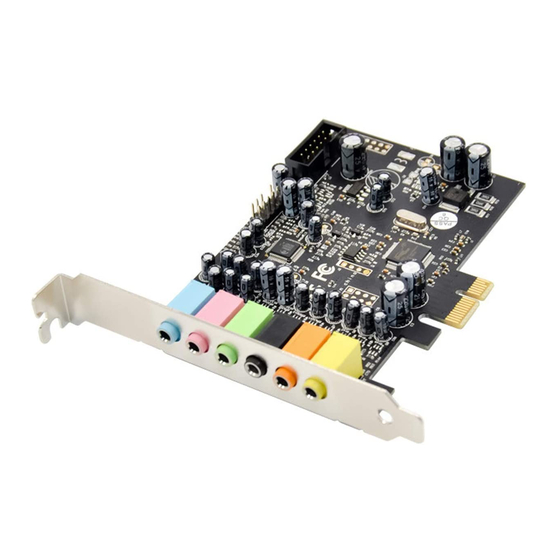
Table of Contents
Advertisement
Quick Links
Advertisement
Table of Contents

Summary of Contents for Micro Connect MC-PCIE-CM8828
- Page 1 PCIe CM8828 7.1 Channel Sound Card P/N: MC-PCIE-CM8828...
- Page 2 Description The PCIe 7.1CH Sound Card is a high quality PCI EXPRESS multi-channel audio processor that not only an Intel HD audio specification compatible audio single chip, but also can be a controller which can link HAD codec. It can be built in the home audio electronics or personal computer to provide high fidelity sound and become a professional audio processing center in your life.
- Page 3 Xear™ Surround Xear™ Pro 1.0 Xear™ SingFX Xear™ MagicVoice Xear™ Audio Brilliant ASIO driver support Package content 1 x PCIe CM8828 7.1 Channel Sound Card 1 x User’s Manual 1 x CD System Requirements WinXP / Vista /Win7 / Win8 / Win8.1/Win10, 32-bitor 64-bit ...
- Page 4 3.5mm LINE-IN 3.5mm MIC-IN 3.5mm Front OUT 3.5mm Rear Surround OUT 3.5mm Center/Bass OUT 3.5mm Side surround OUT Indicate: Digital extension is Optional Accessories Coaxial: Coaxial IN /Coaxial OUT Digital: Digital IN /Digital OUT Hardware installation 1. Turn off the computer and unplug the power cor 2.
- Page 5 5. Power on the computer Install Drivers and software Windows○, Operating Systems You must have administrative rights to the operating system to install the drivers. 1. insert the CD driver bound with C-Media Sound driver into your CD-ROM drive 2. if the Found New Hardware Wizard screen is displayed, click Cancel 3.
Need help?
Do you have a question about the MC-PCIE-CM8828 and is the answer not in the manual?
Questions and answers