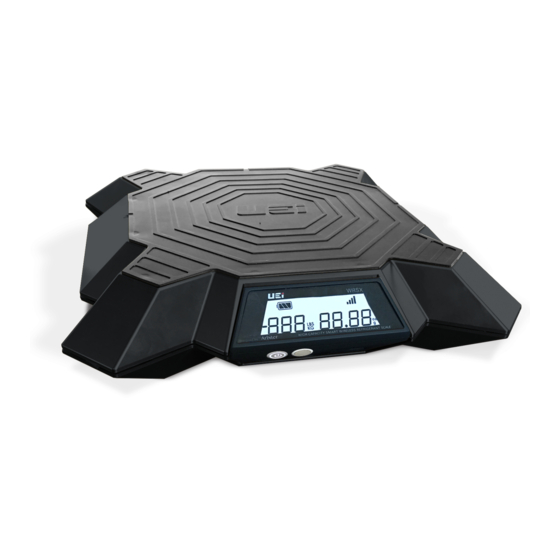
Table of Contents
Advertisement
Available languages
Available languages
Quick Links
Find Quality Products Online at:
Smart Wireless Refrigeration Scale
WRSX
INSTRUCTION MANUAL
ENGLISH
View readings on display or compatible
mobile device using the FREE App, "UEi Scale"
SCALE OVERVIEW
1.
2.
HIGH CAPACITY SMART WIRELESS REFRIGERANT SCALE
4.
5.
1. Power Charge level
2. Wireless Signal: Solid = Connected, Blinking = Not connected, currently
searching for wireless device to connect.
3. Weight Readings
4. Power Button: Press power button for 1 second to power on scale.
Hold Power button for 5 seconds to change measurement units.
Note: If scale is wirelessly connected to a phone, units can only be
changed using the APP.
5. Zero Button: Zeros scale with quick press.
6. Recharging Port: Connect 5V USB port or charger to charge scale
QUICK START
Download and install the App named, "UEi Scale".
Power on your Scale by pressing and holding the power
button (See #4 above).
Make sure Bluetooth
®
is enabled on your mobile device.
Wireless controls can be found in the Quick access
tool bar on many devices or by navigating to the device
settings menu.
Open the App "UEi Scale" on your mobile device. The App will automatically
search and connect to your scale. A blinking wireless icon on the display
indicates the scale is searching for a connection, while a solid icon indicates a
connection is established. The App will start displaying readings as soon as a
successful connection is made.
You are now ready to view live weight readings, set a target weight alarm,
and adjust your units as needed.
APP OVERVIEW
A.
B.
C.
D.
E.
A. Viewing measurements: Once Bluetooth
established between the phone and your scale you can easily view live
weight measurements on the phone in the displayed weight area.
B. Setting a Zero point: Tap the "ZERO" button on the phone display or
the zero button on the scale to set a zero point from which to measure a
differential weight. As weight is then added or removed from the scale
platform the main display will calculate the change in weight from the set
zero point.
C. Alarm Setting: Enable the alarm function by tapping the alarm switch on
or off. Alarm only works using the App.
D. Setting a Target Weight Alarm: You can set a target weight value by
tapping on the target weight units displayed below the alarm button. Use
the number pad to enter a value. Once the alarm function is enabled, the
app will alert you if the measured weight exceeds the magnitude of the
target weight entered.
NOTE: The target weight value works as both a positive and negative
value. For example, if you want to know when 5lbs have been removed
from the scale platform, you can zero the scale with a load placed on it,
then enter a target weight of 5lbs. When the displayed weight either drops
to -5lbs or rises to +5lbs the alarm will sound.
E Setting Units: You can switch between English and metric units by
GlobalTestSupply
tapping the unit selection button in the lower portion of the display.
www.
F Scale Battery Indicator: Provides battery level of a connected scale.
3.
WRSX
6.
F.
®
connection has been
.com
sales@GlobalTestSupply.com
Advertisement
Table of Contents

Summary of Contents for UEi WRSX
- Page 1 Open the App "UEi Scale" on your mobile device. The App will automatically search and connect to your scale. A blinking wireless icon on the display indicates the scale is searching for a connection, while a solid icon indicates a connection is established.
- Page 2 Any implied warranties, including but not limited to implied warranties of merchantability and fitness for a particular purpose, are limited to the express warranty. UEi shall not be liable for loss of use of the instrument or other incidental or consequential damages, expenses, or economic loss, or for any claim or claims for such damage, expenses or economic loss.
- Page 3 Abra la Aplicación "UEi Scale" en su dispositivo móvil. La Aplicación buscará y se conectará con su báscula automáticamente. El icono inalámbrico destallando en la pantalla indica que la báscula está buscando una conexión, mientras que el icono fijo indica que se ha establecido una conexión.
- Page 4 Todas las garantías implícitas, incluyendo, pero sin limitarse a ello, garantías implícitas de comerciabilidad e idoneidad para un propósito en particular, están limitadas a la garantía expresa. UEi no hace responsable por pérdida de uso del instrumento u otros daños o perjuicios, gastos o pérdidas económicas, ni por ningún reclamo o reclamos por dichos daños, gastos o pérdidas económicas.
- Page 5 6. Port de recharge : Branchez un port USB 5V ou un chargeur pour charger la balance DÉMARRAGE RAPIDE Télécharger et installer l’application dénommée « UEi Scale ». Mettez votre balance sous tension en maintenant le bouton d’alimentation appuyé (Voir la n°4 au-dessus).
- Page 6 à partir de la date d’achat. Si votre appareil ne fonctionne plus à cause de l’un de ces défauts pendant la durée de la garantie, UEi choisira de le réparer ou de le remplacer. Cette garantie couvre l’utilisation normale et ne couvre pas les dégâts qui se produisent lors de la livraison ou les défaillances dues...

Need help?
Do you have a question about the WRSX and is the answer not in the manual?
Questions and answers