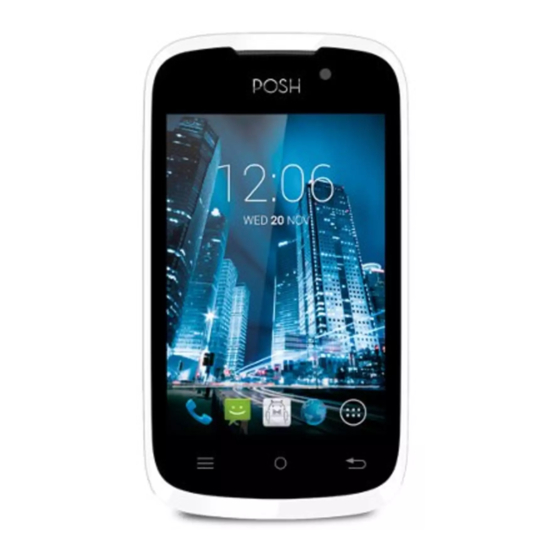
Table of Contents
Advertisement
Quick Links
Welcome to Posh Mobile Support
Thank you for your purchase of a Posh Mobile device.
All Posh Mobile devices carry a One (1) year Manufacturers Limited Warranty against defects,
which does not cover physical or water damage.
If you are experiencing an issue with your device, which is NOT related to physical damage,
encourage you to take the following steps.
Contact the retailer where the device was purchased, along with your receipt, to seek an
immediate resolution.
Visit our FAQ page for answers and solutions to commonly asked questions and issues.
FAQ & Issues
Send an eMail to our support department if you have already spoken to the retailer and
read the FAQ.
support@poshmobile.com
FAQ & Issues
Question: How can I hard reset my Posh Mobile Phone?
Answer: For the Posh Mobile Pegasus C350 (Android 2.3). The only way to hard reset the unit
is to return to the point of sale where you purchased your Posh Mobile Device and have the
phone re-flashed with the latest factory software available via Posh Mobile Dealer Support.
This is a more technically advanced process which requires the expertise of the retailer or service
partner.
we
Advertisement
Table of Contents

Summary of Contents for Posh Mobile Pegasus C350
- Page 1 Question: How can I hard reset my Posh Mobile Phone? Answer: For the Posh Mobile Pegasus C350 (Android 2.3). The only way to hard reset the unit is to return to the point of sale where you purchased your Posh Mobile Device and have the phone re-flashed with the latest factory software available via Posh Mobile Dealer Support.
- Page 2 Each mobile phone company has their own unique internet settings for your phone to work. The Posh Mobile Phones have these settings preloaded, but due to recent changes or upgrades to your particular service, you may need to reload the settings into your phone so internet, app store and picture messaging all work properly.
- Page 3 9. Restart phone & you are ready to use your Data Services For the Posh Mobile Pegasus C350 (Android 2.3): Please go the your mobile phone service’s webpage and seek “APN, Access Point Name or Internet Settings” for your particular service.
- Page 4 The only way to hard reset the unit is to return to the point of sale where you purchased your Posh Mobile Device and have the phone re- flashed with the latest factory software available via Posh Mobile Dealer Support.
- Page 5 For the Posh Mobile S400, X500, S450 and S580 (Android 4.2): The “H+” icon is confirming to you that your Posh Mobile phone is fully connected to the 4G Network for high speed data (H+ is the technical name for 4G).


Need help?
Do you have a question about the Pegasus C350 and is the answer not in the manual?
Questions and answers