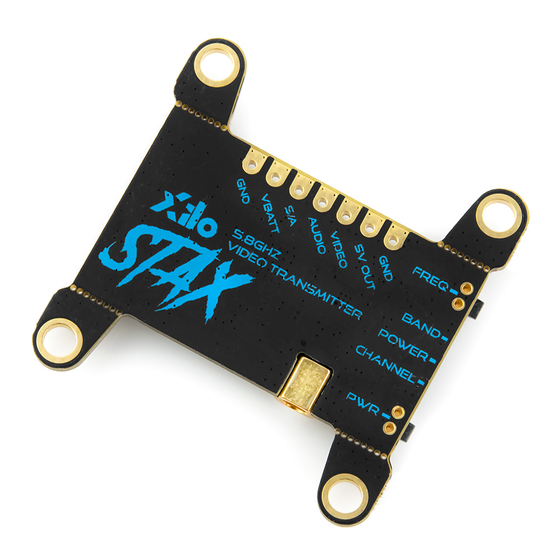
Advertisement
!
WARNINGS
● The user needs to have the relevant professional knowledge when installing or operating the VTX
Product, any improper use may cause potential danger. Please ensure that you have the necessary skills
required to operate radio equipment or operate under the guidance of a professional. Read this manual
carefully before attempting to install The user accepts responsibility for any personal injury and property
damage caused by ignoring the following statements or violating the operating regulations.
● Do not touch the VTX when in use as it will get hot and can cause burns, please mount in a way to
ensure adequate airflow to provide cooling, Follow the wiring diagram to ensure the correct cable and
plug fitments, It is important to install the antenna correctly before powering up the VTX to avoid any
damage to the precision components inside, Do not disassemble, repair or modify this product person-
ally. Contact your dealer for technical support if you have any questions or problems with the product.
●Follow all local radio regulations, a HAM license is required for some channels and power levels, you
may need to notify the local radio regulatory agency before using some frequencies. Ensure you abide
by all local laws and regulations for drones and transmitting power and some frequencies. It is strictly
forbidden to fly in no-fly zones such as Airports, Military Facilities or overcrowded areas.
Specifications
● LOCK-ON TECH eliminates frequency drift. ● All channel power calibration .
●No frequency sweep, no interference. ●7-36V 6S HV input ,Dual power filter.
Power Level: PIT-25mW-100mW-200mW-600mW
INPUT VOLTAGE: DC 7-36V (6S LIPO )
VIDEO FORMAT CVBS PAL/NTSC
DIMENSIONS: H 36.5mm* W 36.5mm* D 5.2mm
EXTERNAL CONTROL: SMARTAUDIO
Feature
Short Press FREQUENCY BUTTON to change the channel, Long Press to change Band.
Short Press POWER BUTTON to change the power level, Long Press to turn PIT MODE ON/OFF
WIRING DIAGRAM
●You must connect the antenna before powering on the unit!
● 5v output is to power the camera only, Do not connect to a power inputor
battery supply, this will cause damage to the VTX!
●For the best video image, always try to keep video signal cables away from
components such as an ESC that can cause electrical interference.
XILO STAX 5.8GHz FPV Video Transmitter
Please read this user manual before use.
GND
7-36V DC-IN
MIC-IN
VIDEO-IN
5V-OUT
GND
USER MANUAL
OUTPUT VOLTAGE: DC 5V (Max 600mA)
AUDIO: 6.5M MONO (SUPPORT RUSH AGC MIC)
WEIGHT:4.5g (WITHOUT CABLE)
(TBS authorized commercial)
CHANNEL: 37CH(US)
CONNECT TO FC OSD
BATTERY OR 7V+ BEC
FC UART TX
OSD VIDEO OUT
NO OSD
BATTERY OR 7V+ BEC
CAMERA
MICROPHONE
Advertisement
Table of Contents

Summary of Contents for XILO STAX
- Page 1 XILO STAX 5.8GHz FPV Video Transmitter USER MANUAL ! WARNINGS Please read this user manual before use. ● The user needs to have the relevant professional knowledge when installing or operating the VTX Product, any improper use may cause potential danger. Please ensure that you have the necessary skills required to operate radio equipment or operate under the guidance of a professional.
- Page 2 (the US version does not include these channel). SMARTAUDIO XILO STAX has built-in official licensed TBS SmartAudio protocol when the VTX is connected to the FC or CF receiver the VTX parameters can be quickly set via the OSD or Radio control.
Need help?
Do you have a question about the STAX and is the answer not in the manual?
Questions and answers
I plan to use it to run a RunCam Phoenix 2 Micro FPV Camera. Will be on a plane or car no flight controller Receiver: Skyzone Cobra X V4 5.8GHz FPV Goggles w/ SteadyView. Do you see any issues? Thank You Your help is greatly appreciated. Something just don't play well together...