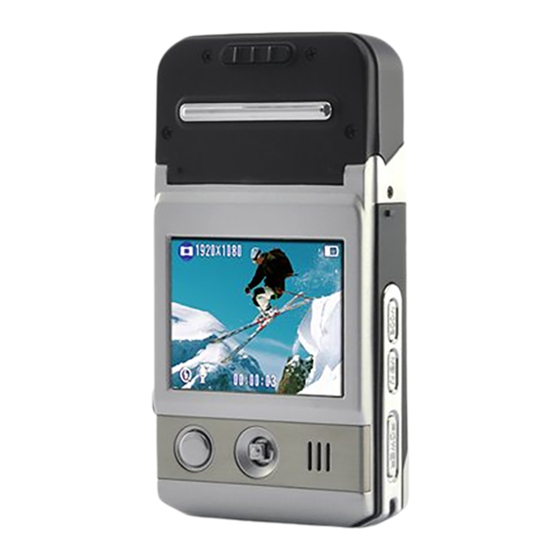
Advertisement
Quick Links
Overview
HD (high definition) video camera recorder with the most advanced technology; this
device is a common HD video camera as well as a professional driving recorder. It can
record the high resolution image with the pixel as high as 1920X1080P FULL HD and take
the picture of 12 megapixels. Using SD card as the storage device, compact in size, low
power consumption, HD camcorder can record more detailed perfect video image. Video
also can be transferred by HDMI transmission wire directly to the high quality LED TV
(HDMI) for high resolution displaying.
1
Advertisement

Summary of Contents for chinavasion CVMV-DV28-2GEN
- Page 1 Overview HD (high definition) video camera recorder with the most advanced technology; this device is a common HD video camera as well as a professional driving recorder. It can record the high resolution image with the pixel as high as 1920X1080P FULL HD and take the picture of 12 megapixels.
- Page 2 Feature DV600D product features: 120 degree ultra wide angle lens. 1920x1080P FULL HD high quality resolution. Advanced H.264 video compression technology. 12 mega pixels. Video record / photograph angle. Being able to adjust 70~120 degree ultra wide angle. 4 X digital zoom, ranges from 12 cm to limitless distance. 2 inch high resolution LCD, the screen can be photographed with watching the recording side.
- Page 3 Maximum 32GB or even bigger SD high capacity storage device. High capacity BL-5C mobile lithium cell. 模式 Mode 菜单 Menu 开关键 Power key 拍摄键 Shooting key 五向键 Multi-function key (5-direction key) 可调远焦/近焦 Adjustable for far focus/close focus 电灯键 Electric lamp key HDMI 插口...
- Page 4 Structure...
- Page 5 MODE shift key: to shift video recording, photographing and play back mode. MENU key: to enter the menu setting, press to enter the menu, press again to exit the menu, when play the video, press this key to stop playing. Power key: to switch on and switch off the device.
- Page 6 Operatio Load and unload the battery 1. Push the battery cover on the bottom of the device body. 2. By matching the touch point of battery, load the battery pack into the battery case of video recorder. 3.You can check the remaining battery charge on the LCD screen Sufficient power remaining Battery moderately low Battery low...
-
Page 7: Operation
Operation Video recording mode 1. Press Mode key to enter the video recording mode, the icon of video recording show on the upper left corner of the screen. 2. Press button to start the video recording, and then press button to stop the ●... - Page 8 Operation Automatic video recording upon start on: when connecting car charger, the device will start the video recording automatically 5 seconds after start on. Video recording upon turn off: when connecting car charger, after the car light off, the device will proceed the video recording for a short period of time before turn off.
- Page 9 Operation Sensitivity: to offset the present image brightness, used for the circumstance with big contrast, e.g. application of this function in water surface and snow field can correct the exposure value. Quality: to set the quality of picture, totally 3 levels: best, standard, better. White balance: Images will present different color appearance in different light source, this function can be used to select the proper light source circumstance, so as to improve the image quality.
- Page 10 Operation System setting menu including: Volume: to adjust the volume. Language: to set language. Date: to set year, month and date, press Up and Down key to plus or minus, press OK key for confirmation and enter the next item to be sett. Time: to set hour and minutes, press Up and Down key for the plus and minus operation, press OK key for confirmation and enter the next item to be set.
- Page 11 Operation HDMI Operation illustration: HDMI 输出:HDMI output HDMI连接线:HDMI connecting wire 高清电视线:High definition TV cable HDMI视频输入: HDMI video input...
- Page 12 Operation AV Operation illustration: AV输出:AV output 电视机:TV AV连接线:AV connecting wire 红色:Red 白色:White 黄色: Yellow AV音频输入:AV audio input AV视频输入:AV video input Note: TV shall be correctively set when entering the corrective AV and HDMI status, please refer to the operation manual of TV.
- Page 13 Paramete Sensor 5M CMOS Sensor,1/2.5" light-sensing surface area Lens 4 fixed focus Lens, aperture 3.0, focus 7.45mm Zoom 4 X digital zoom LCD displayer 2 inches 4:3 TFT LCD AV (CVBS) terminal: composite TV signal output TSC/PAL Video output High definition TV terminal interface: HDMI signal output. Max 1920X1080i50 or 1920X1080i60 JPG file format Maximum output pixel: 12.0 mega pixels Picture...
- Page 14 Warning Do not allow other substances into the case of the device. Such problem could cause fire, electric shock, product failure etc; in the event of the parts fall into water or liquid, disconnect the power, ask for the customer supporting center for the help ASAP.
-
Page 15: Simple Solution
Simple Solution In the event of problem happened on the parts in the normal operation, refer to the following methods for the solution. Unable to conduct photographing and video recording Check if there is enough storage space in the SD card, if the card is locked. The device will stop automatically in video recording.

Need help?
Do you have a question about the CVMV-DV28-2GEN and is the answer not in the manual?
Questions and answers