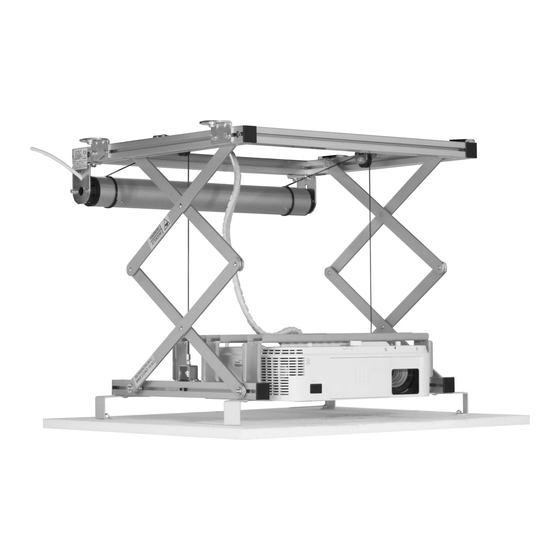
Advertisement
Thank you for purchasing the new SI-30 Projector Lift.
The SI-30 is supplied with a set of components and accessories that make it suitable for installation for the majority of
standard AV applications, but note must be made of the restrictions that apply to the weight capability of this unit and not
exceeded.
Projector lift SI-30 MUST BE INSTALLED BY SPECIALIZED PERSONNEL ONLY.
Before installing the projector lift, please read the following instructions carefully:
-
The projector lift must be used INDOORS ONLY.
-
IT IS FORBIDDEN TO STAY UNDER THE LIFT.
-
NEVER CONNECT MORE THAN ONE LIFT MOTOR TO THE SAME SWITCHER. Use the supplied switcher
only.
-
IN CASE OF MAINTENANCE, UNPLUG THE POWER SUPPLY.
-
In case the lift is controlled via relais, take care that the control system is programmed so there is no
tension on the relais for at least 1 sec. during switching between rolling up and rolling down
operations and viceversa.
-
Please confirm that your projected image width will fit your screen from your proposed
mounting location prior to installation.
-
Incorrect use of the lift, including exceeding the maximum lifting weight, would be
invalidate the warranty.
-
The manufacturer does not take responsibility for any damage to property or
-
personal injury, if the lift is used outside of recommended specifications.
-
This product uses a 230V AC Motor. DO NOT attempt to service the motor.
-
Incorrect servicing could lead to risk of electric shock.
-
For any repairing, please contact directly the dealer you purchased the unit from.
-
Check at least once a year that the screws of the steel cables are well tightened and that the steel
cables are in good conditions. In case they have signs of usage or damages, replace them promptly
with the original ones supplied by the manufacturer.
When you open the packaging, please CHECK that it contains ALL the components below. In case one or more
components are missed, please refer to the dealer you purchased the product from.
A) 1 MECHANIC PROJECTOR LIFT SUPPLIED WITH A MOTOR WITH A 3 METRE POWER CABLE WITH FOUR
ELECTRIC WIRES ( UP, DOWN, NEUTRAL AND EARTH)
B) 4 "L" FORM ALUMINIUM BRACKETS FOR CEILING MOUNTING
C) ON/OFF SWITCHER
D) PLASTIC SPIRAL TO COLLECT THE PROJECTOR CABLES AND 2 WIRE CLAMPS
E) INSTALLATION MANUAL
F) 4 THREADED BARS M6 L. 25 CM
G) 8 HEXAGONAL SCREWS 6x14 MM.
H) 12 NUTS M6 FOR MOUNTING THE THREADED BARS TO THE SLIDING BRACKETS
I) 4 SLIDING BRACKETS TO SUPPORT THE FALSE CEILING PLATE
L) 4 HEX HEAD SCREWS 6X10 MM. FOR FIXING THE SLIDING BRACKETS TO THE LIFT FRAME
M) 4 BLIND SCREWS M6 AND 4 BUSHES M6 FOR FIXING THE FALSE CEILING PLATE TO THE THREADED BARS
-
Use the hexagonal screws listed as "G" in the equipment list, to mount the 4 "L" brackets to the profile of
the lift, as shown in pictures 1A, 1B and 1C below:
PICTURE 1A
PROJECTOR LIFT MODEL SI-30
INSTALLATION MANUAL
SUPPLIED EQUIPMENT LIST
INSTALLATION INSTRUCTIONS
PICTURE 1B
dangerous and
PICTURE 1C
1
Advertisement
Table of Contents

Summary of Contents for Screenint SI-30
- Page 1 Thank you for purchasing the new SI-30 Projector Lift. The SI-30 is supplied with a set of components and accessories that make it suitable for installation for the majority of standard AV applications, but note must be made of the restrictions that apply to the weight capability of this unit and not exceeded.
- Page 2 Mount the lift to the ceiling using suitable wall plugs (NOT SUPPLIED) and verify that the projector lift is perfectly horizontal using a sprit level. Use shims to level the lift, if required, between the brackets and the ceiling. Installing the lift perfectly level is IMPORTANT and ensures silent movement of the lift without any shaking, jolting or friction that would compromise the alignment between projector and projection screen.
- Page 3 DESCENT CM. 30) This projector lift SI-30 is supplied with two additional SAFETY SCREWS that prevent the lift to extent further to the end stop in case of failure of the traction system or of damages on the steel cables.
- Page 4 DIMENSIONS LIFT OPENED 576x470x555 (WxHxD in mm.) MAXIMUM DIMENSIONS OF PROJECTOR 400x140x450 (WxHxD in mm.) MAXIMUM CAPACITY 15 Kg. NET WEIGHT PROJECTOR LIFT SI-30 11 Kg. TECHNICAL DRAWINGS CLOSED LIFT: FRONTAL VIEW OPEN LIFT: SIDE VIEW CLOSED LIFT: SIDE VIEW...
Need help?
Do you have a question about the SI-30 and is the answer not in the manual?
Questions and answers