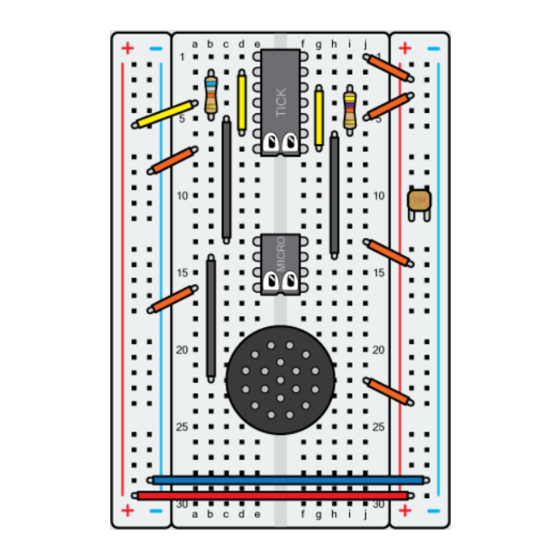
Summary of Contents for HACKADAY MicroKits
- Page 2 Greetings, I’m Micro! Today I’ll be helping you build your own circuit. We’re building the circuit in three stages. That way, we can check our work as we go. We’ll be using these parts (including me!) to build a theremin. Don’t worry about making mistakes, because we can fix them along the way.
- Page 3 The theremin creates music at a distance, without touch. Your theremin senses capacitance to figure out what note to play. Capacitance is how Moving your hand towards the right antenna increases pitch, easy it is to store energy between objects in an electric field. By moving things (like and moving towards the left antenna increases volume.
- Page 4 a b c d e a b c d e g h i The circuit building block holds wires and parts on a The graph to the right shows how different points gri d . With it, you can make connections without tools. are electrically connected insi d e the building board.
- Page 5 Stage 1: Audio & Power a b c d e a b c d e g h i □ □ Place the building board with Row 1 on top. Connect A16 to the “ ” strip using an orange wire. □...
- Page 6 a b c d e a b c d e g h i □ □ Connect B14 to B22 with a gray wire. Place the capacitor between the “ ” strip and “ ” strip in the location shown. □ Connect J22 to the “...
- Page 7 a b c d e g h i □ Find the switch on the battery pack. For now, make sure it is set to “ ”. □ Open the battery holder and install three new AA batteries. Check the battery holder to see the correct way to place the batteries.
- Page 8 Important: Turn the power “ ” immediately if the circuit does not Let’s think about what’s going on. Right now, I’m connected to a work. Leaving power on could damage or overheat the battery or Micro. speaker, a battery, and a capacitor. The battery gives me power, and the capacitor stores extra energy for when I need it most.
- Page 9 Stage 2: Pitch Control a b c d e g h i a b c d e g h i □ □ Turn power “OFF” while building the circuit. Connect G3 to G7 with a yellow wire. □ Connect H6 to H14 with a gray wire. □...
- Page 10 a b c d e g h i Give your circuit one more check, and when you’re ready, turn it “ ”! What happens when you reach toward the antenna? If nothing changes and the note stays constant, turn “ ”...
- Page 11 So how does a theremin work, anyway? It’s all about turning one kind of signal into I bet you’re wondering how Tick turns capacitance into a signal. Tick another kind of signal. First, your hand adds electric fields to the antenna. This adds contains a timer circuit, a kind of clock.
- Page 12 Stage 3: Volume Control a b c d e g h i a b c d e g h i □ Turn power “ ” while building the circuit. □ Connect A4 to the “ ” strip using a yellow wire. □...
- Page 13 Your theremin is now complete. Turn it “ ” and see if volume Playing the theremin is challenging, but here are some tips! □ decreases when you move your hand toward the second antenna. If Use your left hand to control the volume antenna, and your right for pitch. not, you know how to troubleshoot! □...
- Page 14 Congratulations on building your theremin! But this is only the start. Now you can learn more about electronics, experiment with music, and investigate physics. What will you Learn to do next? Play a Melody...
- Page 15 • Incorrect connections can cause damage or overheating to system or batteries. Always ensure proper connections before turning on. • Never use the kit in or near any liquid, or in any extreme environments such as extreme hot or cold, high humidity, or sand. ©2017 MicroKits...


Need help?
Do you have a question about the MicroKits and is the answer not in the manual?
Questions and answers