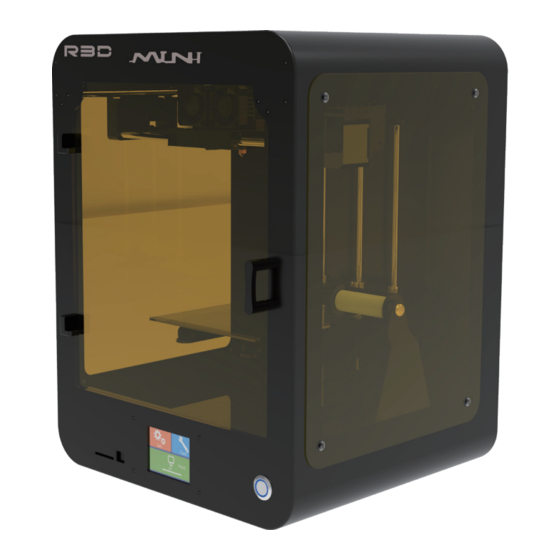
Summary of Contents for R3D MINI
- Page 1 Please read the Quick Operation Guide carefully before using the product and keep it in a safe place Run to a better 3D world...
- Page 2 After unpacking the product, please make sure that the 3D printer is intact and confirm whether the accessories are complete according to below list. Soft and magnetic bedx1...
- Page 3 Wrench Door buckle*8 Door buckle Door panel Fix the door panel on the left and right sides of the machine with door buckle. Place the smallest piece on top of the machine.
- Page 4 Wuhu R3D Technology Co., Ltd. Model Number MINI Input Voltage 100V-120V Build Size 150*150*220mm Rated Power 150W Machine Size 325*303*428mm Material Supported PLA 1.75mm Manfacture Date 2020-08 Net Weight 11kg Factory- Fanchang Economic Development Zone, Wuhu City, Anhui Province, China Tel: +86 574-88037579 E-mail: sales@r3dtechnology.com...
- Page 5 Click the manual icon to enter the manual submenu, select 1mm or 10mm, and then click the arrow corresponding to XYZ to perform the axis movement test. Click the Home icon to return home. In addition, this function can also be used to make it easier to remove the model by lowering the Z-axis platform when the model is inconvenient.
- Page 6 Click on the red marker. Select the file in STL format and click open. Click on the model and the red box icon appears.
- Page 7 Click the rotate button, click and drag the arc around the model, and rotate it to the position you want.
- Page 8 Click the Layers icon to display the slicing effect of the model. You can observe from the long box that the model is piled up by 290 Layers. By dragging a small white square, you can observe the slicing effect of each layer.
- Page 9 Find the USB Serial Port in “Devices and Printers” , And check its port in the properties interface.
- Page 10 After adjusting all the parameters, please click “Print with USB” and then start the “Print” .
- Page 12 Thanks for the chance to get your advice! R3D 3D is a 3D printer R&D and manufacturing company in China. Since the first 3D printers was launched in July 2012, through cooperating with scientific research teams in excellent universities of science and...


Need help?
Do you have a question about the MINI and is the answer not in the manual?
Questions and answers