Advertisement
Instruction manual Temperature Logging System
Contents
1. Temperature Logging System
5. Manual
1. Temperature Logging System
The Temperature Logging System consists of the following parts:
1. One USB Station
2. Two temperature sensor modules, batteries not included
3. USB cable
4. CD Rom with Software
5. Instruction manual
Each temperature sensor module operates on 2 common 1.5V AAA batteries.
Check if the package contains all above mentioned parts. Contact your supplier if one or
more parts are missing.
2. Installation Software
Insert the CD in the CD-rom drive of your computer, after which the Start up screen
appears. If your Windows automatic start up option is not active, open your Explorer and
navigate to the CD drive concerned. Then double click on the default.htm file.
Choose your language in the Start up screen and start the installation option. Follow the
instructions on the screen carefully.
3. Installation USB Station
As soon as the software is installed, you can connect the USB Station to your computer
with the USB cable. Windows will now start the installation of the required RF_USB
driver. The installation proceeds in a different way each Windows version:
Windows 98SE:
Windows ME:
Windows 2000:
Advertisement
Table of Contents

Summary of Contents for Arexx TL-3TSN
- Page 1 Instruction manual Temperature Logging System Contents 1. Temperature Logging System 2. Installation Software 3. Installation USB Station 4. Preparation Sensors 5. Manual 1. Temperature Logging System The Temperature Logging System consists of the following parts: 1. One USB Station 2. Two temperature sensor modules, batteries not included 3.
- Page 2 Windows XP: Select ‘No, not this time’ and click ‘next’. Select ‘Install the software automatically’ and click ‘next’.
- Page 3 For the RF_USB driver no Windows Logo test is applied for. Therefore select ‘Continue Anyway’. The installation is finished, click ‘Finish’ to close the wizard screen. As soon as the installation of the driver is finished, you can start the Temperature logging system application.
- Page 4 4. Preparation Sensors The temperature sensor operates on two common 1.5Volt AAA batteries. You can insert the batteries in the battery compartment at the front side of the sensor. Open the compartment by sliding the lid downwards. Insert the batteries (pay attention to the polarity, see picture) and close the compartment again.
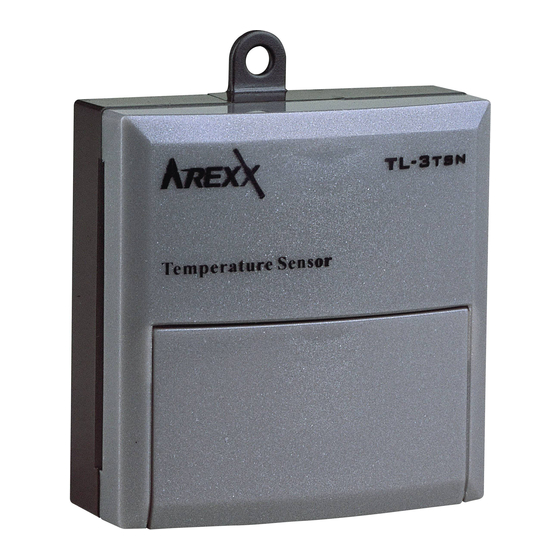


Need help?
Do you have a question about the TL-3TSN and is the answer not in the manual?
Questions and answers