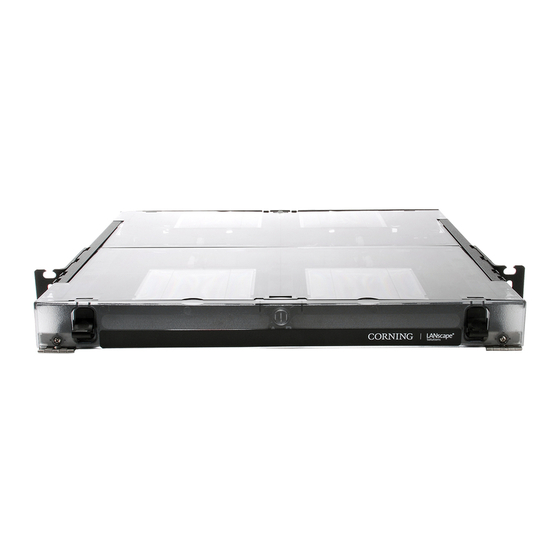
Table of Contents
Advertisement
Quick Links
Table of Contents
1.
General ........................................................ 1
2.
Precautions .................................................. 1
3.
Components ................................................ 2
4.
Tools and Equipment ................................. 3
5.
Cable Installation ........................................ 3
6.
Grounding .................................................. 4
7.
Splicing ....................................................... 4
8.
Jumpers ....................................................... 4
9.
Specifications .............................................. 5
1.
General
1.1
This document describes the recommended
procedures for the installation of the Fiber
Connector Shelf (CCS-01U). The CCS-01U unit is
a sliding tray inside a housing that accommodates a
splice tray with space available underneath the
splice tray for cable slack. The optional CCS-LBL-
PNL (ordered separately) is a jumper routing shelf
that provides jumper slack storage and a label for
recording port assignments. Connectors are
installed in adapters that are secured to two
removable LANscape®-compatible panels. The
unit houses two incoming cables. Additional splice
holders are supplied that allow splicing in the unit.
The unit can be mounted to a standard 19-inch or a
23-inch utility rack.
1.2
Contact your customer service representative
to purchase accessories that are sold separately.
1.3
This document is being reissued to add the
logo indicating this product is RoHS compliant.
NOTE: Before you begin your installation, make sure
you understand how the unit is to be installed, where
cable will enter the unit, where it will be placed on the
utility rack, how jumpers will be routed, and other
details of the installation plan.
p/n 003-595
Standard Recommended Procedure (SRP) 003-595
Fiber Connector Shelf (CCS)
CCS-01U
CCS-01U (shown with optional CCS-LBL-PNL)
2.
Precautions
2.1
Laser Handling Precautions
WARNING: Never look directly into the end
of a fiber that may be carrying laser light. Laser
light may be invisible and can damage your eyes.
Viewing it directly does not cause pain. The iris of the
eye will not close involuntarily as when viewing a
bright light. Consequently, serious damage to the
retina of the eye is possible. Should accidental eye
exposure to laser light be suspected, arrange for an eye
examination immediately.
WARNING: DO NOT use magnifiers in the
presence of laser radiation. Diffused laser light can
cause eye damage if focused with optical instruments.
Should accidental eye exposure be suspected, arrange
for an eye examination immediately.
2.2
Safety Precautions
CAUTION: The wearing of safety glasses to
protect the eyes from accidental injury is strongly
recommended when handling chemicals and cutting
fiber. Pieces of glass fiber are very sharp and can
damage the cornea easily.
Corning Cable Systems
Issue 3, May 2007
Page 1 of 6
KPA-1184
Figure 1
Advertisement
Table of Contents

Summary of Contents for CORNING CCS-01U
-
Page 1: Table Of Contents
This document describes the recommended Laser Handling Precautions procedures for the installation of the Fiber Connector Shelf (CCS-01U). The CCS-01U unit is WARNING: Never look directly into the end a sliding tray inside a housing that accommodates a of a fiber that may be carrying laser light. Laser splice tray with space available underneath the light may be invisible and can damage your eyes. -
Page 2: Precautions
Page 2 SRP 003-595 Issue 3 Cable Handling Precautions CAUTION:The wearing of safety gloves to NOTE: Fiber optic cable is sensitive to excessive protect hands from accidental injury is strongly pulling, bending and crushing forces. Consult the cable recommended when using sharp instruments. specification sheet for the cable you are installing. -
Page 3: Tools And Equipment
Outside plant (loose-tube) fiber optic cable Make sure the location on the bracket you choose can be installed using Corning Cable Systems Buffer for the cable ties will line up with the cable entry Tube Fan-out (BTF) Kits (purchased separately). -
Page 4: Grounding
Page 4 SRP 003-595 Issue 3 Armor Grounding. Order IMPORTANT: If the central member is metallic, p/n FDC-CABLE-GRND and follow the provided make sure a half inch of insulation is stripped off and instructions to attach the grounding lug to the cable the central member makes metal-to-metal contact with armor. -
Page 5: Specifications
Page 5 Issue 3 SRP 003-595 Splice Tray Hook-and-loop Strap KPA-1189 Figure 6 Specifications The CCS-01U unit is 55 cm (21- in.) deep with the slide shelf fully extended. 44cm (17-3/8 inches) 31cm (12-1/4 inches) 4.5cm 1-3/4 inches) KPA-1190 Figure 7... - Page 6 Corning Cable Systems reserves the right to improve, enhance and modify the features and specifications of Corning Cable Systems’ products without prior notification. Lanscape is a registered trademark of Corning Cable Systems Brands, Inc. All other trademarks are the properties of their respective owners.
Need help?
Do you have a question about the CCS-01U and is the answer not in the manual?
Questions and answers