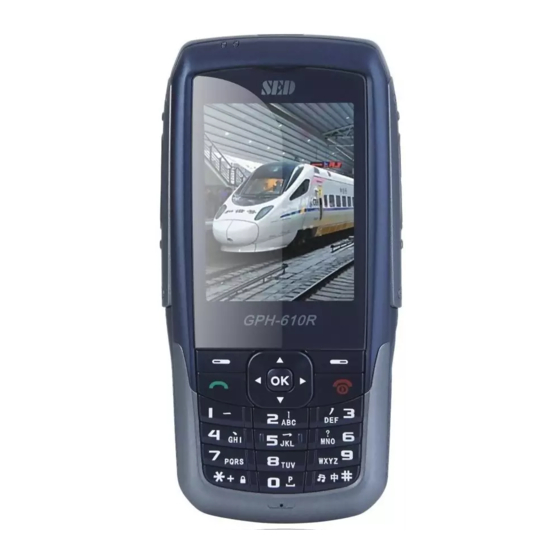
Table of Contents
Advertisement
Quick Links
Advertisement
Table of Contents

Subscribe to Our Youtube Channel
Summary of Contents for SED GPH-610R
- Page 1 SED GPH-610R User Manual...
-
Page 3: Table Of Contents
SED GPH-610R User Manual Contents Warning..........................- 7 - Chapter 1 Getting Started....................- 8 - Safety Precautions ......................- 8 - Specific absorption rate (SAR) information..............- 11 - Environmental care.......................- 12 - Product disposal......................- 13 - Your Handheld......................- 16 - Description of Icons......................- 18 -... - Page 4 SED GPH-610R User Manual Rejecting a Call......................- 30 - Adjusting the Volume....................- 30 - Making an Emergency Call ..................- 30 - Viewing Missed Calls....................- 30 - Menu during a Point-to-Point call................- 31 - Managing Multiple Calls ................... - 31 - 2.4 GSM-R Operations....................
- Page 5 SED GPH-610R User Manual Railway emergency calls...................- 38 - Operation of function numbers................- 38 - Chapter 3 Input Modes ..................... - 39 - Input Language Support....................- 39 - Switching Between Input Modes................. - 39 - Alphabet input ......................- 39 - Switching between abc/ABC..................- 39 -...
- Page 6 SED GPH-610R User Manual Delete All........................- 49 - 4.5 SMS......................... - 49 - New Message ......................- 50 - Receive Message...................... - 51 - Message Detail:......................- 52 - SIM Card Messages ....................- 52 - Settings........................- 53 - 4.6 Calls.........................
- Page 7 SED GPH-610R User Manual Cell Lock (Optional)....................- 62 - Location........................- 62 - Log Report ........................ - 63 - 4.8 Settings........................- 63 - Display........................- 63 - Tone Setup ........................ - 65 - Security Setup......................- 65 - Phone Setup......................- 67 - Call Setup........................- 68 -...
- Page 8 SED GPH-610R User Manual Careful Maintenance....................- 79 - CAUTION........................- 80 - Glossary ........................- 80 - Troubleshooting......................- 83 - - 6 -...
-
Page 9: Warning
No part of this manual may be reproduced in any form or by any means without the written consent of Shenzhen SED Wireless Communication Technology Co., Ltd. This manual describes the features and functions of the SED GPH-610R handheld only. Due to product version upgrades or other reasons, this manual is subject to change without notice. Unless otherwise stated, this manual serves only as an instruction manual. -
Page 10: Chapter 1 Getting Started
SED GPH-610R User Manual Chapter 1 Getting Started The wireless device described in this manual reach of children. Do not let children play with runs on GSM-R networks. For more information the handheld or its accessories. Improper use about applicable networks, consult your service by children may damage the handheld or its provider. - Page 11 SED GPH-610R User Manual ●Use the hands-free mode to make calls; Near dangerous articles: ●If driving conditions are not ideal, stop the Switch off your handheld at gas stations or near vehicle at the roadside before using the dangerous substances, such as fuel and handheld.
- Page 12 1. Distinguishing the GPH-610R V4.0 handset There is an obvious "V4.0" mark on the label in :Use careful with the earphone maybe the battery compartment of the GPH-610R V4.0 possible excessive sound pressure from handset, while this mark is unavailable in V3.0, earphones and headphones can cause hearing as shown in the following figure.
-
Page 13: Specific Absorption Rate (Sar) Information
SED GPH-610R User Manual service area. Dial the emergency number in shown in the following figure. standby mode. Then press . Inform the operator of your location. Do not end the call without instruction. Temperature range: The temperature range for using the handheld is -20°C to +55°C and the ambient temperature... -
Page 14: Environmental Care
Environmental care waves. The highest SAR value for the GPH-610R Observe local regulations regarding the handheld when tested for compliance against disposal of packaging materials, exhausted the standard is 0.652 W/kg for ICNIRP batteries and old handhelds and promote their recommendation. -
Page 15: Product Disposal
SED GPH-610R User Manual battery and packaging with standard symbols When this crossed-out wheeled bin symbol is designed to promote recycling and the attached to a product, it means the product is appropriate disposal of waste. covered by the European Directive Do not dispose of the battery with the 2014/53/EU. - Page 16 SED GPH-610R User Manual Declaration of Conformity Shenzhen SED Wireless Communication Technology Co., Ltd. 11/F,SED Science and Technology Building, Nanshan District, Shenzhen 518000 China declare under our sole responsibility that the product SED GPH-610R ER-GSM Tx:873MHz-915MHz Rx:918MHz-960MHz GSM1800 Tx:1710MHz-1785MHz Rx:1805MHz-1880MHz The max power of ER-GSM is 2W,the max power of GSM1800 is 1W.
- Page 17 SED GPH-610R User Manual We hereby declare that the above named product is in conformity with the essential requirements of Directive 2014/53/EU. The product is marked with CE according to the Directive 2014/53/EU: Date: 16 December 2019 Authorization: Signature: Name: Frank HE...
-
Page 18: Your Handheld
SED GPH-610R User Manual Your Handheld Indicator Light sensor Earpiece Volume keys PTT key Emergency call prompt Left soft key Right soft key Call key Hang up/power key Microphone Socket - 16 -... - Page 19 SED GPH-610R User Manual Loud speaker Camera Battery and rear cover Note: The pictures in this manual are for function illustration purposes only and may differ from your handheld. - 17 -...
-
Page 20: Description Of Icons
SED GPH-610R User Manual Description of Icons Signal strength: The number of strips indicates the signal strength in ascending order. Network not found: The handheld is out of network coverage. Manual select mode: The manual network selection mode is active. - Page 21 SED GPH-610R User Manual Roaming: The handheld is in roaming mode. Power on attaching: GPRS will be attached when powered on. GPRS attached: GPRS is attached successfully. GPRS activated: The GPRS function has been activated and data is being transmitted.
- Page 22 SED GPH-610R User Manual WIFI: Connected WIFI. Calling: Talking on the phone. Missed calls: Some calls are not answered. Aeroplane mode: Cell phone signal will turn off. WIFI: WIFI hotspot open. - 20 -...
-
Page 23: Preparations
SED GPH-610R User Manual Preparations Insert a valid SIM card before using the handheld. SIM cards are provided by network service providers. Note: Keep SIM cards beyond the reach of children. Installing the SIM card and battery 1. Press the button on the rear case, and 2. - Page 24 SED GPH-610R User Manual Ensure that the gap in your SIM card and the gap for the SIM card slot point in the same direction and that the side with a metal part faces down. Then slide the SIM card into the SIM card slot.
- Page 25 SED GPH-610R User Manual Insert the battery into the space, position the rear case on the back of the handheld, and push it upward to attach to the handheld. - 23 -...
-
Page 26: Charging The Battery
Connect the charger to the socket at the bottom of the handheld. Ensure that the side marked with “SED” on the charger is consistent with the front of the handheld. Plug the charger connector into the power socket. After the handheld indicates that charging is complete, remove the charger from the handheld and then remove the other connector from the power socket. -
Page 27: Chapter 2 Basic Operations
SED GPH-610R User Manual Chapter 2 Basic Operations After the PIN check succeeds, your handheld will connects to the network. Note: If you enter incorrect PINs three times 2.1Switching On/Off consecutively, the screen displays the message that the PIN is locked. You need to enter you Starting up personal unlock code (PUK). -
Page 28: Handheld Modes
SED GPH-610R User Manual 2.2 Handheld Modes enters call mode. 2.3 Basic Call Functions Standby Mode Standby is the basic mode. After you switch on Making a Call your handheld, the handheld enters standby Make a call as follows: mode. Here, you can 1 In standby mode, enter a phone number. - Page 29 SED GPH-610R User Manual Signal icon Battery icon Operator FN translation Date & Time - 27 -...
-
Page 30: Answering A Call
SED GPH-610R User Manual Answering a Call Using the Phonebook to Make Calls When receive an incoming call, the handheld Select a phone number from the phonebook to displays information about the call. If you have make a call, and then... - Page 31 SED GPH-610R User Manual the number is in your phonebook, the name is mode. displayed). Note: An incoming call will interrupt any other During the call, the duration of the call and the menu operation or function. caller number are displayed on the screen (if...
-
Page 32: Ending A Call
SED GPH-610R User Manual Ending a Call Note: After the handheld enters the hands-free mode, the speaker may be loud. Therefore, do Press To end a call. not place the handheld near your ear before After the call ends, the duration of the call pressing the hands-free key. -
Page 33: Menu During A Point-To-Point Call
SED GPH-610R User Manual open the list. You can press Press to confirm the operation, or directly dial the number in a missed call. press to cancel the operation. When you miss a call, the number of missed calls is displayed on the screen in Menu during a Point-to-Point call standby mode. -
Page 34: Gsm-R Operations
SED GPH-610R User Manual 2.4 GSM-R Operations and press to access the following menu: The GSM-R function is a dedicated function of 1 Switch Call: Swaps the ongoing and held this handheld, specifically designed and calls. developed for railway-related services. It needs 2 Drop Active: Drops the current ongoing call. -
Page 35: Initiating A Point-To-Point Call
SED GPH-610R User Manual Initiating a point-to-point call initiate a broadcast call by selecting the broadcast call in the menu. You can also In standby mode, you can input the phone choose Main Menu > GSM-R > Group Calls number, short number or function number of and select BCT. -
Page 36: Ending A Broadcast Call
SED GPH-610R User Manual call as follows: Press during the ongoing group Press during the ongoing group call. call. The screen informs you that The screen informs you that means means ‘Close’, and ‘Close’, and means ‘Leave’. Press means ‘Leave’. Press to exit the group call. -
Page 37: Occupying Uplink During An Ongoing Group Call
SED GPH-610R User Manual automatically joins the group call or broadcast Occupying uplink during an ongoing group call. call During a group call, the screen prompts you to Press the PTT key if the right to speak is available. In this case, you can hold the PTT key to gain the right to speak. - Page 38 SED GPH-610R User Manual group or broadcast call, the handheld notifies and if the previous group call or broadcast call you that you have a new paging message. is not completed, you will automatically join the previous group or broadcast call.
-
Page 39: Receiving A Group/Broadcast Call In An Ongoing Point-To-Point Call
SED GPH-610R User Manual Receiving a point-to-point call in an ongoing Press to answer the new call. Before answering the new call: point-to-point call If you have the right to speak in the Refer to the instructions on managing multiple previous group call, you will release the calls in Basic Call Functions. -
Page 40: Railway Emergency Calls
SED GPH-610R User Manual registered, the last registered number will be answering a call of high priority, the handheld handles the previous call according to the type displayed. of the previous call and whether you are the initiator of the previous call. -
Page 41: Chapter 3 Input Modes
SED GPH-610R User Manual Input Language Support Chapter 3 Input Modes This handheld supports English, German. Switching Between Input Modes When using a handheld, you need to input text When you access text input, the current input information from time to time. For instance, mode is displayed at the bottom of the screen. -
Page 42: Word Input
SED GPH-610R User Manual Word input You can press up or down button to view words, In smart input mode, you can sequentially and press OK button to select words, and then Press the key of a letter in a word, and ... -
Page 43: Number Input
SED GPH-610R User Manual Cursor roll and then press the corresponding number In text mode, you can key to enter the desired digit. Press a direction key to move the cursor. Number input The number input mode is identified by “123”. -
Page 44: Chapter 4 Menu
SED GPH-610R User Manual settings. If a menu option is marked by a digit, Chapter 4 Menu you can also press the number key to select the option. Entering a menu by shortcut 4.1 Using a Menu In standby mode, you can press shortcut keys to enter menus or sub-menus. -
Page 45: Maintenance (Optional)
SED GPH-610R User Manual 4 BCT ID: This item lists the broadcast interface and press to initiate a call. numbers provided by the SIM card. You can 1 GRP: This menu lists activated group call select or de-select one or multiple numbers numbers provided by the SIM card. -
Page 46: Reload Sim Data
SED GPH-610R User Manual Railway Emergency Call to make Emergency Reload SIM Data GC active/inactive in SIM card. You can select You can use this menu to clear the GSM-R SIM time of initialization and confirm by set Long card related data stored in the phone's memory Press Key Time and Confirm Time, and read it again from the GSM-R SIM card. - Page 47 SED GPH-610R User Manual confirm the registration. The handheld sends a registration request to the network. The result is displayed in a pop-up box on the screen. Note: The result of function number registration depends on network conditions and the validity of the function number.
- Page 48 SED GPH-610R User Manual displayed in a pop-up box on the screen. Note: When entering the FN number, you can press to open a list and select it from the list. 3) EFN: Refer to TFN. 4) CFN: Refer to TFN.
-
Page 49: Names
SED GPH-610R User Manual Note: The forced de-registration of a function de-register all registered function numbers. number may affect normal use for other users. Therefore, exercise caution with this operation. Note: This function is only for temporary function numbers. 4 Interrogation: You can use this menu to... -
Page 50: View
SED GPH-610R User Manual the phonebook. view details, and then press . The After entering the phone book, you can see a following options are available: list of all records and press direction keys to 1 Call: Select this option to dial the number select various records. -
Page 51: Memory Status
SED GPH-610R User Manual copy that item to the handheld. If the item is 4.5 SMS originally saved in the handheld, select this The SMS is a network service. The network you option to copy it to the SIM card. -
Page 52: New Message
SED GPH-610R User Manual 5 Settings: You can set all parameters related modes, such as Smart German, German to short messages. Short messages are sent alphabet, Smart English, English alphabet, and received according to the parameter and 123. settings. Hold to switch between abc and ... -
Page 53: Receive Message
SED GPH-610R User Manual deleted and returned. edited short message template from the edit interface. Receive Message 3) Discard: If the contact is entered in the When you receive a message, the handheld contact input box, all content in the content edit box will be deleted, otherwise all content will be gives off a set alert tone or vibration. -
Page 54: Message Detail
SED GPH-610R User Manual Message Detail: 6) Copy Message to SIM: If current message is from receive message, display the When you move message-item in the list-inbox, value, and copy current this message to SIM you can press to enter message and card, otherwise, don’t show value. -
Page 55: Settings
SED GPH-610R User Manual number is stored in the phone, display View Note: The short message storage capacity of a contact. Otherwise, display Add contact, to SIM card varies. In the phone , Per save in the phone book. Conversation has 10~5000 quantity. - Page 56 SED GPH-610R User Manual 1) Card preferred storage location: 3 Push message settings: Sets the storage position of messages: Phone 1) Push messages: Enables or disables or SIM Card. the push message. 2) Delivery reports: Enables or disables If the push message is enabled, the phone will the status report.
-
Page 57: Calls
SED GPH-610R User Manual Restore default settings: Restore the disables the switch, When this is enabled, default settings for SMS. When you click this display alerts for severe threats to life and action will restore the default settings for SMS. -
Page 58: Missed Calls
SED GPH-610R User Manual 6 Delete: Deletes this record. You can choose Menu > Calls or press 7 Delete All: Deletes all missed calls. The in standby mode to access a call log menu, and screen prompts you to confirm the deletion. -
Page 59: Tools
SED GPH-610R User Manual 4.7 Tools The menu Tools consists of submenus Calendar, Calculator, Alarm Clock, Record, Bluetooth, WLAN, Working Alone (Optional), RF Monitoring, Cell Forcing (Optional) , Cell Lock (Optional), Location and Log Report. You can choose Tools to access this menu. -
Page 60: Calculator
SED GPH-610R User Manual 1) Event name: Input event name. 2) Date and Time: You can set the time for the calendar from the beginning to the end. 3) Description: Input description. View event: This option is used to view, or edit, or delete the event you created. -
Page 61: Alarm Clock
SED GPH-610R User Manual clock. all digits. Alarm Clock Preferences: Press the Menu on the left This function allows you to: bottom, select an alert tone for the alarm clock. Set alarm clocks. You can choose between the 12-hour system Set the time for the alarm clock to alert. -
Page 62: Usb Mode
2 Name: Set Bluetooth name for your handset. can view and operate in your TF card. You can press key and select “Rename this device”. The default name is SED GPH-610R. The availability of features in this menu 3 Bluetooth Scan: Scan the surrounding depends on whether or not your SIM card Bluetooth devices. -
Page 63: Wlan
SED GPH-610R User Manual pairing code, press OK key or key to . The following options are available: pairing. Paired devices list will display the 1) Add network:you can input correct paired devices if the connection is successful. password to connect the WLAN. -
Page 64: Cell Forcing (Optional)
SED GPH-610R User Manual Support Serving Cell: BCCH, RxLev, RxQual, status bar. You can also select Cell Lock and BSIC, CI, Timeslot, MCC, MNC, LAC press OK key to switch between forcing mode Neighbor Cells : BCCH, RxLev, BSIC etc.. -
Page 65: Log Report
SED GPH-610R User Manual Log Report 1 Clear cache: Delete the logs we’ve saved. 2 Run background: Quit without closing the log task, it’s still running background. The log report is mainly about saving the log 3 Settings: information of the current handheld, such as... - Page 66 SED GPH-610R User Manual green and is solid on. handheld. 5 Contrast: Select Manual Adjust, and press 2 Greeting: You can set the greetings . Then press left/right direction keys to displayed on the main screen. adjust screen illumination. Select and turn on 3 Set Wallpaper: You can set the picture Auto Adjust.
-
Page 67: Tone Setup
SED GPH-610R User Manual Tone Setup 1 Media Volume: You can adjust the media volume. 2 Alarm Volume: You can adjust the alarm volume. 3 Notification Volume: You can adjust the notification volume. 4 Other Sounds: You can turn on or turn off the Boot &... - Page 68 SED GPH-610R User Manual power on the handheld. No one is 2 You can change the PIN only after allowed to use the handheld without you enter the correct old PIN. inputting the PIN. 2) Change SIM PIN: You can change the 2 Factory data reset: This function can restore PIN according to screen prompts.
-
Page 69: Phone Setup
SED GPH-610R User Manual support. according to screen prompts and then press 7) Automatic Time Zone: You can to unlock the keypad. choose to automatically calibrate the time zone. Phone Setup 2 Language Settings: The handheld supports You can set the functions, such as time, multiple languages for display, including English, language, and shortcut keys, on your handheld. -
Page 70: Call Setup
SED GPH-610R User Manual to exit directly. number key, enter the number input 2) Down: This is the shortcut key for interface, input the phone number Group Calls by default. Refer to the or press to enter the method for setting the Up key. - Page 71 SED GPH-610R User Manual function. This function can divert incoming calls the operation. to another designated handheld, voice mail or pager, thus avoiding missed calls. Several 4 Call barring: This service can set restrictions divert modes are available: for making or answering calls. This function, 1) Always forward: All calls are diverted however, needs network support.
- Page 72 SED GPH-610R User Manual it. When you open it, the handheld automatically selects and registers with an available network. When you close it, the handheld selects a list of available networks in the current area. You can select a desired...
-
Page 73: Data Service
SED GPH-610R User Manual called party. Select Hide number to conceal Note: 1 The data service function is not the your phone number, or select Show number to USB function, it is only enabled for the display it. handheld carrying on the data... -
Page 74: Version Check
SED GPH-610R User Manual Version Check for related Operation Instructions. 1 Wireless Update: Wireless system upgrade 3 Serial Speed: You can set the serial speed refers to the upgrade of the system. to 2400, 4800, 9600, 19200, or 115200. The... -
Page 75: User Feedback
SED GPH-610R User Manual problems may occur. picture in the list, and press to view this picture or press to open an operation 2 System Version: View mobile phone system menu that comprises the following options: version. 1 View: Views the picture. -
Page 76: Sound
SED GPH-610R User Manual 3 Rename: Renames the selected video. 5 Attribute: Views information about the audio 4 Delete All: Deletes all videos in the file, such as the name, format, size, and document. creation time and date. 5 Attribute: Views information about the video,... -
Page 77: Tf-Card Space
SED GPH-610R User Manual TF-card space 1 Camera: In camera mode, the icon for the camera function is on the bottom right. At this This function notifies you of the conditions of moment, you can your TF card, including used space, remaining... - Page 78 SED GPH-610R User Manual Daylight or Cloudy. Note: When the memory card does not have 6) Restore Default: Camera setting will be enough space, the handheld will stop reset to default parameters. photographing and save the previous record 2 Video Camera: In video mode, the icon for automatically.
-
Page 79: Chapter 5 Reference Information
SED GPH-610R User Manual Chapter 5 Reference Information PIN2 Access Password Usually PIN2 is provided with the SIM card. PIN2 implements certain functions, such as the The handheld and SIM card support multiple passwords to protect against unauthorized charge rate. These functions are implemented access. -
Page 80: Battery Use
SED GPH-610R User Manual If you enter an incorrect PUK2 ten consecutive parameters set by the network operator. times, you cannot use certain functions any The battery charge time depends on the more. Contact your local service provider for a remaining battery capacity and the type of new SIM card. - Page 81 SED GPH-610R User Manual cold, even if the battery is fully charged. Do not put the handheld in a dusty place; Usually the discharge characteristics of otherwise, its movable parts will be lithium-ion batteries deteriorate in an damaged. environment below zero Celsius degrees.
- Page 82 SED GPH-610R User Manual agents to clean the handheld. depend largely on the frequency of the signals Do not paint the handheld. Paint may stick it receives. Handhelds and base stations must on the movable parts of the device and be equipped with antennas.
- Page 83 SED GPH-610R User Manual handheld. operate a handheld. Line Recognition Service Common SMS This service allows you to display or hide your It is a network service that involves sending own number when making a call. and receiving information to and from other users.
- Page 84 SED GPH-610R User Manual vCard Electronic Business Card Functional Number International Code Location Number ISDN Integrated Services Digital Network Mobile Originated MSISDN Mobile Station International ISDN Number Mobile Terminated Coach Number Push-To-Talk PLMN Closed User Group Public Land Mobile Network...
- Page 85 SED GPH-610R User Manual Troubleshooting If your handheld has a problem, refer to the following symptom descriptions and solutions. If the problem persists, contact the retailer or service provider. Symptom Solution Ensure that the handheld has been powered on.
- Page 86 SED GPH-610R User Manual Ensure that the SIM card has been inserted. No network is Check that your current position is covered by the service network. available. Move the location to change the reception status. Ensure that the battery has been installed.

Need help?
Do you have a question about the GPH-610R and is the answer not in the manual?
Questions and answers