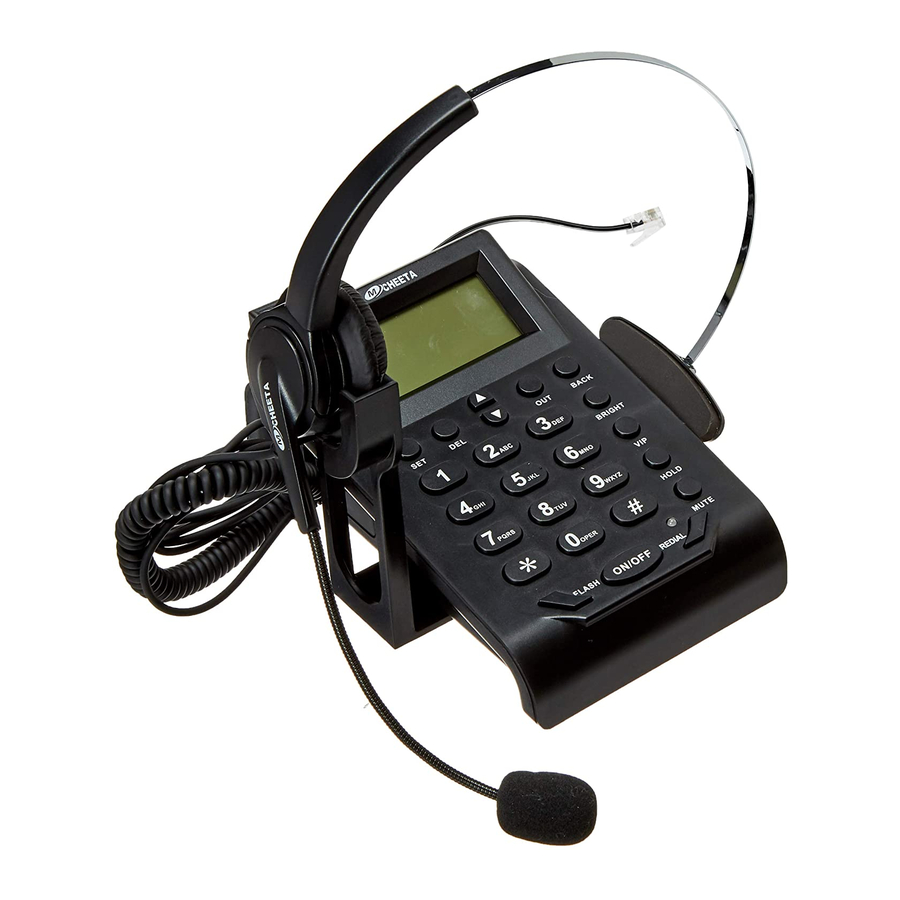
Table of Contents
Advertisement
Quick Links
Manual
HT-580 call center business telephone
Main Features:
High quality voice talking, noise cancellation microphone;
Comfortable and durable headset;
Specially noise cancellation design when turn on and turn off; Avoid the noise to hurt the ear;
Suitable for the long time using;
Call in can be received automaticlly or by hand; specially design for operation when the second
ring to ensure the normal incoming call display under the automatic mode;
FSK/DTMF caller ID display, automatic checking;
30 Groups 16 digits incoming number memories;
5 Groups 16 digits outgoing number memories;
2 Digits PABX code setup;
32 Digits pre-dial and edit function;
Backlight indication when using; Backlight blink to indicate the incoming call;
Mute function with LED indicator;
Music on hold;
Headset receiver volume adjustable by the circle switcher;
Ringer volume Hi-Low-Off adjustable and can change to hear on the headset;
Flash time 100/600ms adjustable to meet the different PABX machines;
2 RJ11 headset port; can change the headset when talking; using for the call center
training;
3.5mm recorder port; can connect to the PC voice card to record.
Power save function;
Parts List:
HT580 telephone 1 set; Headset stand 1 pcs;
Headset
1 pcs; Spare Ear leather cover/microphone sponger
1 pcs;
Telephone line
1 pcs
Advertisement
Table of Contents

Subscribe to Our Youtube Channel
Summary of Contents for Callany HT-580
- Page 1 Manual HT-580 call center business telephone Main Features: High quality voice talking, noise cancellation microphone; Comfortable and durable headset; Specially noise cancellation design when turn on and turn off; Avoid the noise to hurt the ear; Suitable for the long time using;...
- Page 2 Headset Operation Headset can move 300 degree and dual side using; (can not 360 degree) Spare microphone sponger can change; Steel Sheet of the headset should be on the top of head; Steel sheet of the headset can shrink to be suitable for the head size Safeguard plastic can move 360 degree to press close to head;...
- Page 3 The telephone headset functions indication The function keys instruction 1 LCD Display When connect to the telephone line, the LCD display the default date; when the call coming, the LCD display the incoming number; when turn on, the LCD display will show the talking time; NEW: when blink, it is a new number;...
- Page 4 HOLD: Music on hold. When talking, press this key to mute the microphone and send the music to the receiver; press ON/FF key to return the talking. Remarks: the music song can’t be changed. MUTE: when talking, press this key to mute the microphone and the indicator to be red color; press this key again to return to the talking.
- Page 5 key and proceed to the setting for “month ” by pressing SET key. Change the setting of month in the same procedures as you change the setting of year. Then proceed to change the setting of date, hour and minute in the same procedure. The settings of hour and minute many be made in 10 digits or ones place separately.
- Page 6 Incoming Call Number Receiving When received the FSK or DTMF incoming call, phone automatically detects and displays the incoming call number , displays the date and time of the call as the sequent number of this calling . If it is FSK mode calling, the display signal will automatically refresh the setting of month, date and time.
- Page 7 PABX-code function After setup the PABX code in the menu, when dial back the incoming number or pre dial, if the number is more than 6 digits, the telephone will auto add the PABX code before the incoming number or the pre dial number which not input the PABX code; when dial back the outgoing number, it will not add the PABX code;...
Need help?
Do you have a question about the HT-580 and is the answer not in the manual?
Questions and answers