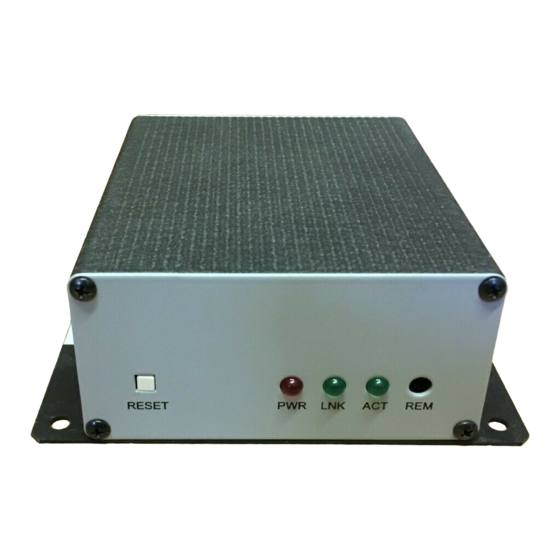
Table of Contents
Advertisement
Quick Links
Advertisement
Table of Contents

Summary of Contents for JK microsystems mFlashTCP-EP
- Page 1 User’s Manual...
- Page 3 JK microsystems, Inc. JK microsystems, Inc. will make every effort to inform users of substantive errors. JK microsystems, Inc. disclaims all liability for any loss or damage resulting from the use of this manual or any software described herein, including without limitation contingent, special, or incidental liability.
- Page 4 90 days of the date of purchase, provided that JK microsystems determines that the unit is defective and has been used in compliance with the terms of this warranty. If the failure has been caused by misuse, neglect, accident, or abnormal conditions of operation, repairs will be billed at a nominal cost.
-
Page 5: Table Of Contents
microsystems µFlashTCP-EP User’s Manual Table of Contents Limited Warranty ..........................ii Table of Contents ........................... iii Overview ............................1 Features ............................1 Operation ............................2 Getting Started ..........................3 Hardware ............................5 Memory Configuration ......................5 I/O Configuration ........................5 Digital I/O Ports ........................ - Page 6 microsystems µFlashTCP-EP User’s Manual...
-
Page 7: Overview
32Pin Dip Socket to accept 512k x 8 bit SRAM, 512k x 8 bit Flash, or M-Systems DiskOnChip. Support for Multi-I/O Expansion Boards DOS and BIOS Compatible with JK microsystems 386Ex products Compact Size, 4.6" x 4.3" (116.8mm x 109.2mm), 12oz (340gm) Rugged Aluminium Enclosure... -
Page 8: Operation
microsystems µFlashTCP-EP User’s Manual Operation The µFlashTCP-EP is configured with two ‘disk drives’ A: and B:. Drive A: contains the operating system, the BIOS, and utility programs essential to the operation of the µFlashTCP-EP. Drive A: is read-only. Drive B: is read/write and contains optional utility programs and is available for user files and applications. -
Page 9: Getting Started
. These files are EDIT.COM also found on the JK microsystems web site. The µFlashTCP-EP does not have a hardware clock calendar. The time and date will be maintained by DOS until the power is cycled. If the correct time and date are required after a... - Page 10 microsystems µFlashTCP-EP User’s Manual power cycle, they must be set either from the command prompt or via a server on the network. Time and date can be set with the following commands: Sets the time to 1:30 pm B:\>TIME 13:30:00 Sets the date to February 29, 2000 B:\>DATE 2-29-2000 The console output and input can be disabled on the µFlashTCP-EP with the...
-
Page 11: Hardware
microsystems µFlashTCP-EP User’s Manual Hardware Memory Configuration The 386Ex processor is initially configured in real mode with a physical address space of 1 megabyte. The SRAM is located between 00000h and 7FFFFh, the flash is between 80000h and FFFFFh. A 32-pin DIP socket is provided for additional flash, RAM, or EPROM. This memory can be accessed by reprogramming the chip select unit in the 386Ex or by entering protected mode. -
Page 12: Rem Led
microsystems µFlashTCP-EP User’s Manual 386Ex Port 3 bits 0-5, I/O Address F870 and F872 hex Port 3 bits 0,1,2 and 5 are available on J6, bits 3 and 4 are available on J5. The data on Port 3 can be read from I/O address F870 hex. The pins default to inputs. Each bit of Port 3 can be individually configured as an input or output. - Page 13 microsystems µFlashTCP-EP User’s Manual COM1 is wired as Data Terminal Equipment (DTE) for connection to a peripheral such as a modem. This is a full function RS-232 port implementing all of the handshaking and control lines with the exception of the Ring Indicator input. The UART base address is at I/O location 3F8h and can be configured to use IRQ 4.
-
Page 14: Rs-485 Configuration
IR7 or externally to reset the board. Software should periodically reload the counter indicating that it is behaving properly. JK microsystems strongly recomments implementing the watchdog feature in user software. A system using the watchdog will be able to recover (reboot) from events that would frequently require user intervention. -
Page 15: Ethernet
microsystems µFlashTCP-EP User’s Manual To enable the watchdog in Software mode the following sequence must be followed: 1. Write the upper byte of the reload value to the WDTRLDH register (F4C0h) 2. Write the lower byte of the reload value to the WDTRLDL register (F4C2h) 3. -
Page 16: Diskonchip
(C) HBS Corp and JK microsystems 1991-1999 B:\> If your application requires the µFlashTCP-EP to boot from a DiskOnChip, please contact JK microsystems for more information and the configuration procedure. Jumpers JP1 - RS485 Termination This jumper allows the user to enable the internal RS-485 termination resistors. If termination is required, JP1 pins 1-2 and 3-4 should be shorted. -
Page 17: Jp2/3 - Com1 Voltage Levels
microsystems µFlashTCP-EP User’s Manual JP2/3 - COM1 Voltage Levels These jumpers allow the user to select between RS232 and TTL levels for the COM1 serial port. Install jumpers on JP2 for TTL levels or JP3 for RS232 levels. Default position: JP3: 1-2, 3-4, ..., 13-14, RS232 Levels. - Page 18 microsystems µFlashTCP-EP User’s Manual The following tables show the signal name (direction) for each connector pin. M ulti- I/O Bus GN D Data (P 1.4) C LK (P 1.5) - RS 485 Reset (P 1.6) C S (P 1.7) +RS 485 GN D GN D IRQ 5 (P 3.3)
-
Page 19: Applications
Discussion of the installation and operation of these packages is beyond the scope of this manual. Please refer to the software documentation or contact JK microsystems. Some care is required when setting up the µFlashTCP-EP on a network. Contact the Network Administrator if there are any questions about the required information. -
Page 20: Utilities
B: is the current drive or a write-protect error will occur when UP tries to write to the read-only A: drive. B:\>up Upload file with X-MODEM Protocol Usage: up file... Version 2.0 for JK microsystems Flashlite V25 and 386Ex B:\>up test.exe Ready, start X-modem upload now, Press CNTL-C to abort... CCCC B:\>... -
Page 21: Format.com
microsystems µFlashTCP-EP User’s Manual FORMAT.COM If it becomes necessary to reformat the B: drive, FORMAT provides this function. CAUTION, all information on the drive will be lost during the formatting process. B:\>format Flashlite FLASH Drive Format Program -Version 3.0 System will reboot after successful format... Press 1 to initialize Drive B as 418 KB disk Press ESC to exit with no changes >1... -
Page 22: Dos
µFlashTCP-EP User’s Manual JK microsystems’ controllers use XDOS, a compact operating system for embedded applications. The XDOS command structure is nearly identical to MS/PC DOS version 3.3. The switches for the DIR command have been changed and expanded. XDOS does not support redirected input or output with the use of <... - Page 23 microsystems µFlashTCP-EP User’s Manual DEL / ERASE Function: Deletes (erases) one or more files from a disk Format: DEL or ERASE [d:][path][filename[.ext]] Function: Lists directory entries Format: DIR [d:][path][filename[.ext]][switches] Switches: /a - display file attributes /b - sort by file size (in bytes) /d - sort entries by date and time /f - display entries by alphabetic file name order /n - display entries in directory order (do not sort)
- Page 24 microsystems µFlashTCP-EP User’s Manual Function: Renames a file Format: REN [d:][path]filename[.ext] filename[.ext] RD / RMDIR Function: Deletes a subdirectory Format: RD or RMDIR [d:]path TIME Function: Displays or changes the current DOS time Format: TIME [hh:mm:ss.xx] TYPE Function: Display the contents of a file Format: TYPE [d:][path]filename[.ext] Function:...
-
Page 25: Quickbasic Console I/O
microsystems µFlashTCP-EP User’s Manual QuickBASIC Console I/O Some of the code produced by Microsoft QuickBASIC and QuickBASIC Professional compilers does not execute properly on the µFlashTCP-EP. In the case of console I/O, we believe that QuickBASIC is generating code for specific hardware and software not present on the µFlashTCP-EP controller. -
Page 26: Compliance Declarations
The Declaration of Conformity is available on the JK microsystems website at http://www.jkmicro.com/documentation/ Systems that are CE compliant bear the CE mark. Compliance has not been verified for systems that contain peripheral boards. µFlashTCP-EP Please contact JK microsystems if your application requires the use of internal peripheral boards. Compliance Declarations... -
Page 27: Specifications
microsystems µFlashTCP-EP User’s Manual Specifications Supply Voltage: 7-34 VDC Supply Power: 2W (nominal) -20 to +85 °C Operating Temperature: Humidity: 5 - 90 % non-condensing I/O Port Characteristics: Symbol Parameter Units Condition Input Low -0.3 Input High Vcc+0.3 Output Low 0.45 = 8mA Output High... -
Page 28: Contact Information
µFlashTCP-EP User’s Manual Contact Information JK microsystems, Inc. 1403 Fifth Street, Suite D Davis, CA 95616 Telephone: (530) 297-6073 Fax: (530) 297-6074 Email: sales@jkmicro.com (sales inquiries) support@jkmicro.com (technical support) Web: http://www.jkmicro.com Intel Corporation 2200 Mission College Blvd. P. O. Box 58119...

Need help?
Do you have a question about the mFlashTCP-EP and is the answer not in the manual?
Questions and answers