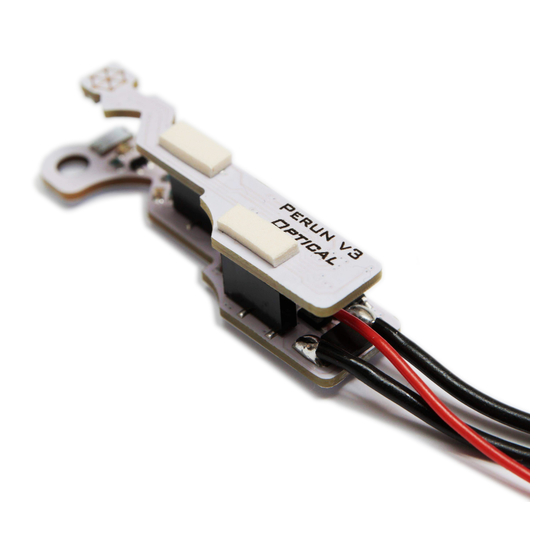
Advertisement
V3
Table of contents
1.
Basic information ............................................................................................................ 2
2.
Programming ................................................................................................................... 2
2.1.
Programming firing modes .............................................................................................. 3
2.2.
Active brake (AB) ............................................................................................................. 3
2.3.
Precocking ....................................................................................................................... 4
2.4.
Li-Po protection ............................................................................................................... 5
2.5.
Double shot ..................................................................................................................... 5
2.6.
Calibration mode ............................................................................................................. 5
3.
Troubleshooting .............................................................................................................. 6
Optical
Manual
1
Advertisement
Table of Contents

Summary of Contents for Perun Airsoft V3 Optical
-
Page 1: Table Of Contents
Optical Manual Table of contents Basic information ......................2 Programming ........................2 2.1. Programming firing modes ....................3 2.2. Active brake (AB) ......................3 2.3. Precocking ........................4 2.4. Li-Po protection ....................... 5 2.5. Double shot ........................5 2.6. Calibration mode ......................5 Troubleshooting ...................... -
Page 2: Basic Information
1. Basic information Perun V3 Optical allows you to replace traditional, mechanical switches in version 3 gearboxes with modern, microcontroller steered MOSFET electronic device based on optical switches. Complete lack of moving parts provides great reliability in any situation and allows you to be confident, that your replica will not fail you in the heat of the action. -
Page 3: Programming Firing Modes
2.1. Programming firing modes Programming firing modes – enter the programming mode for “SEMI” or “AUTO” selector position and pull the trigger 0 to 6 times, then hold the trigger until a sound signal can be heard to save the settings. Perun V3 allows the mechanical trigger lock to be retained. -
Page 4: Precocking
2.3. Precocking Precocking – enter programming mode for any selector position, pull the trigger 8 times, and hold the trigger until a sound signal can be heard to save the settings. When precocking mode is enabled, the piston will remain in rear position after each shot with spring compressed and ready to fire. -
Page 5: Li-Po Protection
2.4. Li-Po protection Li-Po protection – enter programming mode for any selector position, pull the trigger 10 times, and hold the trigger until a sound signal can be heard to save the settings. Batteries should never be discharged below certain level. Perun V3 offers a feature which warns its user that his Li-Po battery is almost completely discharged and should be changed. -
Page 6: Troubleshooting
3. Troubleshooting Problem Possible cause Solution Perun V3 cannot pass Improper selector Change selector sticker position. the calibration sticker position. procedure Remove any slack, so that even slight selector successfully (a long Loose selector lever (in lever movement will result in selector plate sound signal is heard AK replicas). - Page 7 Problem Possible cause Solution Trigger was held during Release the trigger, replica will start to function the start-up. normally. Enable calibration procedure at next start-up the following way: 1) disassemble gearbox and remove Perun V3 from it, 2) connect the motor, so that sound signals can be heard;...
- Page 8 Problem Possible cause Solution The battery has a too Use a battery with higher capacity and/or “C” low capacity (mAh) parameter. and/or “C” parameter. Use a stronger motor, possibly with neodymium The motor is too weak. Battery and/or the magnets. motor heat up very Increased motor load much.

Need help?
Do you have a question about the V3 Optical and is the answer not in the manual?
Questions and answers