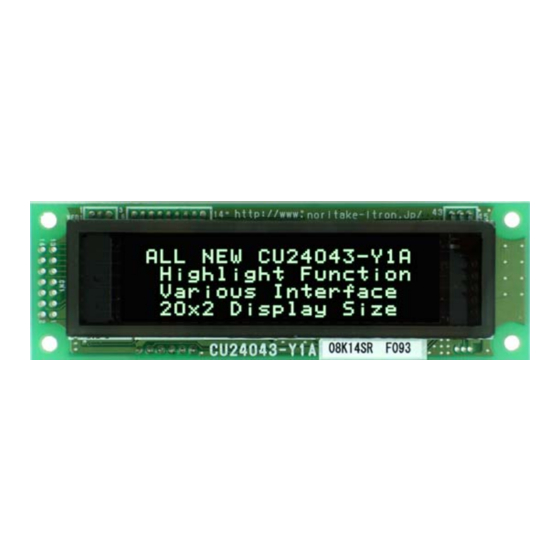Table of Contents
Advertisement
Quick Links
C++ Sample Code
(Control VFD Module with Host System)
Noritake Co., Inc.
2635 Clearbrook Drive Arlington Height, IL 60005
www.noritake-elec.com
The
This document is subject to change without notice.
Character VFD Module
Y-Series
C++ Sample Code
DOCMENT NO.
DATE OF ISSUE
REVISION
is the registered trademark of Noritake Itron Corp.
:E-M-0001-00
: Jan. 29, 2009
: Jan. 29, 2009
1/18
DOCUMENT NUMBER :E-M-0001-00
Y-Series
E2−5008−00
Advertisement
Table of Contents

Summary of Contents for Noritake itron Y-Series
- Page 1 DATE OF ISSUE : Jan. 29, 2009 REVISION : Jan. 29, 2009 Noritake Co., Inc. 2635 Clearbrook Drive Arlington Height, IL 60005 www.noritake-elec.com is the registered trademark of Noritake Itron Corp. This document is subject to change without notice. 1/18 E2−5008−00...
-
Page 2: Table Of Contents
DOCUMENT NUMBER :E-M-0001-00 C++ Sample Code Y-Series Getting Started ............................3 Introduction............................3 Features of Y-Series VFD Module ....................3 Precautions ............................3 Parallel Communications ........................4 Sample Circuit..........................4 Accessories............................4 Sample Code ............................5 Serial Communications ........................6 Asynchronous Serial Communications ..................6 3.1.1 Sample Circuit ..........................6 3.1.2 Accessories ..........................6 3.1.3 Sample Code..........................7... -
Page 3: Getting Started
Since all the Y-Series VFD modules share the same features and command sets, the starter guide is able to apply to any Y-Series VFD module with/without minor hardware/software modifications. For further technical inquiries and the latest Y-Series lineup information, please contact your local sales representative or visit our website at www.noritake- elec.com/Y-series.htm. Fig. 1-1 Product image, including color, may differ from actual product appearance. -
Page 4: Parallel Communications
Fig. 2-2 Accessories Noritake provides these parallel interface accessories. For further information, please contact your local sales representative. Fig. 2-5: 14-Pin Fig. 2-4: 14-Pin Fig. 2-3: 14-Wire Cable Female Header Male Header 4/18 E2−5008−00... -
Page 5: Sample Code
DOCUMENT NUMBER :E-M-0001-00 C++ Sample Code Y-Series Sample Code Example 2-1 is a C++ sample code for Fig. 2-2 (8-bit Parallel Interface). It initializes the module and executes a demonstration (displaying all Common Font Set characters). The code has been compiled with the CCS C++ Complier only and may need minor editing to work with other compilers. -
Page 6: Serial Communications
Fig. 3-2 3.1.2 Accessories Noritake provides these serial interface accessories. For further information, please contact your local sales representative. Fig. 3-4: Fig. 3-5: Fig. 3-6: Fig. 3-3: 6-Wire Cable 6-Pin 6-Pin 6-Pin Straight... -
Page 7: Sample Code
DOCUMENT NUMBER :E-M-0001-00 C++ Sample Code Y-Series 3.1.3 Sample Code Example 3-1 is a C++ sample code for Fig. 3-2 (Asynchronous Serial Interface). It initializes the module and executes a demonstration (displaying all Common Font Set characters). The code has been compiled with the CCS C++ Complier only and may need minor editing to work with other compilers. -
Page 8: Synchronous Serial Communications
Fig. 3-8 3.2.2 Accessories Noritake provides these serial interface accessories. For further information, please contact your local sales representative. Fig. 3-9: 6-Wire Cable Fig. 3-10: Fig. 3-11: Fig. 3-12: 6-Pin 6-Pin 6-Pin Straight... -
Page 9: Sample Code
DOCUMENT NUMBER :E-M-0001-00 C++ Sample Code Y-Series 3.2.3 Sample Code Example 3-2 is a C++ sample code for Fig. 3-8 (Synchronous Serial Interface). It initializes the module and executes a demonstration (displaying all Common Font Set characters). The code has been compiled with the CCS C++ Complier only and may need minor editing to work with other compilers. -
Page 10: Sample Command Sets
DOCUMENT NUMBER :E-M-0001-00 C++ Sample Code Y-Series Sample Command Sets Displaying Characters The VFD module contains three font sizes: a 1×1 regular font size (5×8 pixel), a 1×2 magnified font size (5×16 pixel) and a 2×2 magnified font size (10×16 pixel). A character is displayed at the current cursor position, and the position is set by using ‘Cursor set’... -
Page 11: Underlining Characters
DOCUMENT NUMBER :E-M-0001-00 C++ Sample Code Y-Series Underlining Characters The VFD module features an individual matrix (character) underlining function. The following command set displays characters shown in Fig. 4-3. Fig. 4-3 void underlining_characters( ) 0x1F, 0x24, 0x10, 0x00, 0x02, 0x00, //Cursor Position 0x1B, 0x57, //Underline Character const int command_set [41] = {... -
Page 12: User-Definable Font - Ram
DOCUMENT NUMBER :E-M-0001-00 C++ Sample Code Y-Series User-Definable Font – RAM User-definable font – RAM is stored (maximum 16 characters) and displayed in a horizontal orientation. A user-definable font can be stored into RAM location 20h to FFh. Example 4-5 defines two symbols (Fig. 4-6 and Fig. 4- 7), and Example 4-6 displays the symbols and some characters (Fig. -
Page 13: User-Definable Font - Flash Rom
DOCUMENT NUMBER :E-M-0001-00 C++ Sample Code Y-Series User-Definable Font – Flash ROM User-definable font – Flash ROM is stored (224 characters: 20h ~ FFh) and displayed in a horizontal orientation. All 224 character data has to be defined at once, so dummy blank data is stored in the unused memory space. -
Page 14: Alternative Magnifed Font
DOCUMENT NUMBER :E-M-0001-00 C++ Sample Code Y-Series Alternative Magnifed Font Only under 2×2 Font Magnification mode, 28 characters such as ‘!’, ‘1’, ‘(‘, etc. can also be displayed in Alternative Magnified font instead of Common font. Refer to your specific module specification “Select/Deselect Alternative Magnified Font”... -
Page 15: Displaying Symbols (Character Code Type)
DOCUMENT NUMBER :E-M-0001-00 C++ Sample Code Y-Series Displaying Symbols (Character Code Type) One of the 10 charcter code types is selectable, and its symbols and characters are added to Common font set. Refer to your specific module specification “Specify character code type”... -
Page 16: Displayning Firmware Version
DOCUMENT NUMBER :E-M-0001-00 C++ Sample Code Y-Series 4.11 Displayning Firmware Version A version number of installed firmware can be displayed by the following command set. Fig. 4-15 void displaying_firmware_version( ) const int command_set [17] = { 0x1F, 0x28, 0x65, 0x01, 0x49, 0x4E, //User Setup Mode 0x1F, 0x28, 0x65, 0x14, //Display Firmware Version... -
Page 17: Optical Color Filters
The original color of illumination is blue-green (Fig. 5-1), and it has a wide range of the color spectrum. Therefore, the color can be changed with optional color filters easily (Fig. 5-2 and 5-3). Noritake provides optional color filters. For further information, please contact your local sales representative or visit our websit at www.noritake-... -
Page 18: Revision History
DOCUMENT NUMBER :E-M-0001-00 C++ Sample Code Y-Series Revision History Version Date Revision Description Prepared Approved 01/29/09 Initial Issued M. S. A. N. 18/18 E2−5008−00...