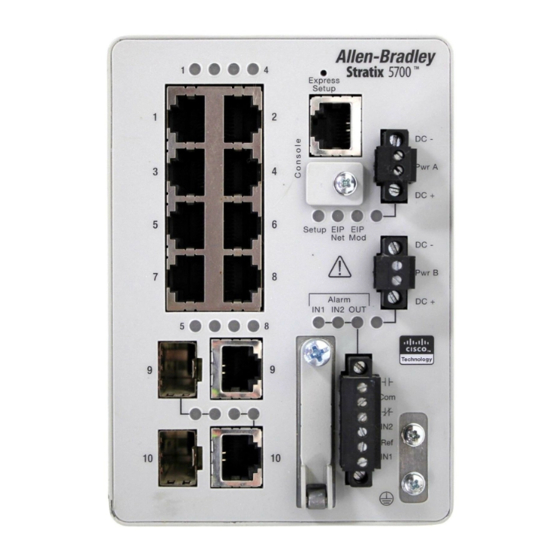
Table of Contents
Advertisement
Quick Links
5/4/2018
Stratix Express Setup
515506 | Date Created: 11/09/2012 | Last Updated: 03/14/2018
Access Level: Everyone
Question
How do I perform the Express Setup procedure on the Stratix switches?
How do I assign an IP address to the Stratix 5700?
What are the new Express Setup procedure on the Stratix firmware 15.2(4)EA3?
Environment
Stratix 5700
Stratix 8000
Stratix 8300
Stratix 5400
Stratix 2500
Answer
For any firmware revision, if you cannot get the switch to enter express mode, factory default the switch and then
try express setup again.
Notes:
Express Setup has a timeout window in which it has to be completed by clicking the submit button
For IOS version 15.2(5)EA.fc4 or earlier the timeout is 2 minutes for all express setup modes
For IOS version 15.2(6)E0a or later the timeout is around 1 hour for all express setup modes
If it is done within the window
The Setup LED and EIP MOD LED will turn solid green
If it is not done within the window
The Setup LED and EIP MOD LED will still be flashing green or Setup LED will be off.
For IOS version 15.2(4)EA or earlier, all switches use single-mode Express Setup.
Follow these steps to run single-mode Express Setup:
https://rockwellautomation.custhelp.com/app/answers/detail/a_id/515506/page/1
515506 - Stratix Express Setup
Print
1/5
Advertisement
Table of Contents

Subscribe to Our Youtube Channel
Summary of Contents for Stratix 5700
- Page 1 Print Access Level: Everyone Question How do I perform the Express Setup procedure on the Stratix switches? How do I assign an IP address to the Stratix 5700? What are the new Express Setup procedure on the Stratix firmware 15.2(4)EA3?
- Page 2 5/4/2018 515506 - Stratix Express Setup 1. Make sure that at least one switch Ethernet port is available for Express Setup. Note: No other devices should be plugged into the switch when doing Express Setup for the first time. 2. Make sure your computer network adapter is set to Obtain an IP address automatically.
- Page 3 5/4/2018 515506 - Stratix Express Setup 13. To complete the Express Setup process, unplug the computer from the switch and wait until the Setup LED indicator turns completely off. 14. Change your network adapter to a static IP address in the same network as the switch and re-connect to the switch port.
- Page 4 5/4/2018 515506 - Stratix Express Setup Long Press mode—You want to reset the switch to use factory default settings. To run Long Press mode, press and hold the Express Setup button until the Setup status indicator flashes alternating green and red during seconds 16...20, and then release.
- Page 5 5/4/2018 515506 - Stratix Express Setup ROCKWELL AUTOMATION DOES NOT WARRANT THE COMPLETENESS, TIMELINESS OR ACCURACY OF ANY OF THE DATA CONTAINED IN THIS WEB SITE AND MAY MAKE CHANGES THERETO AT ANY TIME IN ITS SOLE DISCRETION WITHOUT NOTICE. FURTHER, ALL INFORMATION CONVEYED HEREBY IS PROVIDED TO USERS "AS IS."...
Need help?
Do you have a question about the 5700 and is the answer not in the manual?
Questions and answers