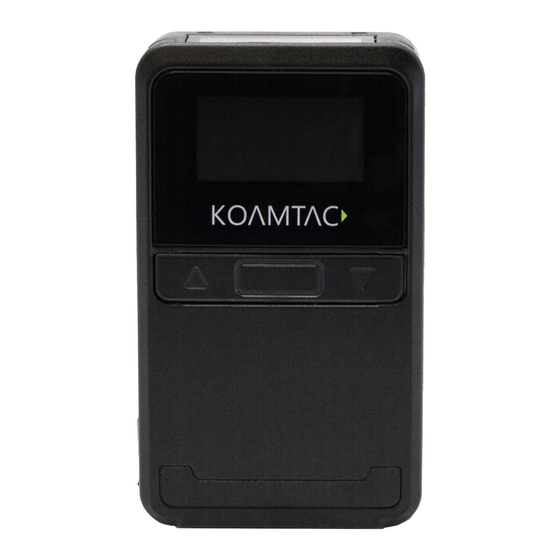
KoamTac KDC180 Mini-Manual
Charging cradle
Hide thumbs
Also See for KDC180:
- Quick manual (17 pages) ,
- Quick manual (25 pages) ,
- Mini-manual (2 pages)
Table of Contents
Advertisement
Quick Links
What's in the Box?
2-Slot Cradle
1 x KDC180 2-Slot Cradle with No-Boot Spacer
1 x KDC180 2-Slot Cradle with UHF Spacer (Optional)
1 x 5V/2.4A USB Adaptor
1 x USB TYPE-C Cable
With No-Boot Spacer
*
The shape of the adaptor may vary by country.
What's in the Box?
10-Slot Cradle
1 x KDC180 10-Slot Cradle with No-Boot Spacer
1 x KDC180 10-Slot Cradle with UHF Spacer (Optional)
1 x 12V/10A DC Power Adaptor
With No Boot Spacer
With UHF Spacer (Optional)
With UHF Spacer
(Optional)
Charging via Type-C Port (2-Slot)
Connect the USB adaptor and USB Type C cable. Then,
connect the USB Type C cable to the USB Type C port on
the back of the 2-Slot Charging Cradle (A). Place the KDC180
into the charging cradle to begin charging.
KDC180
Charging Cradle Mini Guide
Charging via DC Connector (10-Slot)
Connect the power adaptor to the DC jack on the back of
the 10-Slot Charging Cradle (B). Place the KDC180
into the charging cradle to begin charging.
Advertisement
Table of Contents

Summary of Contents for KoamTac KDC180
- Page 1 USB Type C cable to the USB Type C port on the 10-Slot Charging Cradle (B). Place the KDC180 the back of the 2-Slot Charging Cradle (A). Place the KDC180 into the charging cradle to begin charging. 1 x 12V/10A DC Power Adaptor into the charging cradle to begin charging.
- Page 2 How to Charge Your KDC180 1. Remove the No-Boot spacer from the cradle by pulling For all models other than the KDC180 with UHF, charge the the tab on the back of the spacer up. (D) KDC180 by placing it into the cradle as shown below: (C)




Need help?
Do you have a question about the KDC180 and is the answer not in the manual?
Questions and answers