Advertisement
Silavent AQH Range
Mechanical Ventilation with Heat Recovery appliances
Householder
Instructions
These instructions must be given to the householder
DO NOT SWITCH OFF THE UNIT – it is designed to run continuously. If the unit
is switched off, indoor pollutants and moisture levels may increase which
could endanger your health or damage your home.
It is important to follow the advice in this manual and correctly maintain the
system to ensure a healthy indoor environment.
LAB1238R Householder Instructions, Issue 1, April 2016
Page 1
Advertisement
Table of Contents

Summary of Contents for Polypipe Silavent HRX-aQ
- Page 1 Silavent AQH Range Mechanical Ventilation with Heat Recovery appliances Householder Instructions These instructions must be given to the householder DO NOT SWITCH OFF THE UNIT – it is designed to run continuously. If the unit is switched off, indoor pollutants and moisture levels may increase which could endanger your health or damage your home.
- Page 2 Cleaning and user maintenance shall not be made by children without supervision. General Your Silavent HRX-aQ appliance is a key part of a whole house ventilation system specifically designed to improve indoor air quality in dwellings. The system is designed to provide measured amounts of filtered, fresh air to living areas while constantly removing polluted, stale air from bathing, cooking and washing areas at the same gentle rate.
- Page 3 Digital user-interface Screen layout Filter check reminder Time Humidity level Speed Exhaust temperature Frost protection active Programme number Intake temperature Date Heat exchanger bypass active Half hour time switch segments Further details regarding your digital user-interface are contained in the full installation manual which should accompany this abridged householder guide.
- Page 4 Speed control Pressing + or – will allow you to manually select the fan speed. Its normal setting should be Low. After selecting Boost it will remain at this speed for one hour and will then return to Low. If Max is selected, it will remain at this speed indefinitely or until Low or Boost are selected. Filter reminder The word ‘Filter’...
- Page 5 Setting the automatic heat exchanger bypass operating temperature From the home screen, press “TEMP” as required to move to menu ‘T3’. T3 is the target indoor temperature setting at which the heat exchanger bypass mechanism operates to allow the extract air to bypass the heat exchanger and is adjustable between +15°C and +25°C (Factory default 20°C) Use the “+”...
- Page 6 Creating bespoke heat exchanger bypass timed programmes edited Each of the programmes can be to create bespoke programmes as follows: Press “PROG”. Use the “+” and “-“ buttons to select the programme number (Factory default is P9). Press “PROG”. The programme number will stop flashing and the first block on the timeline at the bottom of the screen will begin to flash.
- Page 7 LAB1238R Householder Instructions, Issue 1, April 2016 Page 7...
- Page 8 System installer name and address: Serial number of appliance: Date of installation: Polypipe Ventilation Sandall Stones Road Kirk Sandall Industrial Estate Kirk Sandall Doncaster DN3 1QR Tel: +44 (0)3443 715523 Fax: +44 (0)3443 715524 International Tel: +44 (0)1302 348878 International Fax: +44 (0)1302 348879 Email: vent.info@polypipe.com...
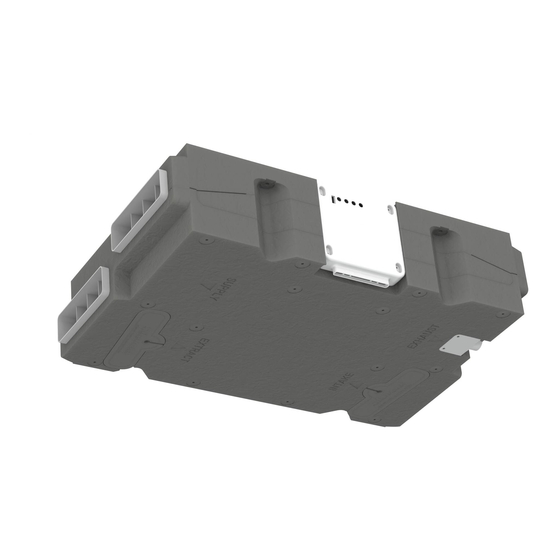


Need help?
Do you have a question about the Silavent HRX-aQ and is the answer not in the manual?
Questions and answers