Summary of Contents for TUYA TYDE 3.0
- Page 1 User Instructions for TYDE3.0 Tuya Smart IoT Development Board Device Development > Tuya Development Boards > TYDE 3.0 Development Boards Version: 20200221 Online Version...
-
Page 2: Table Of Contents
5 Experience of Development Board by Tuya Smart App 5.1 Downloading of Tuya Smart App ..... 5.2 Adding of Development Board by App .... - Page 3 Contents User Instructions for TYDE3.0 Tuya Smart IoT Development Board 1 / 38...
-
Page 4: Introduction
App and Wi-Fi networking module besides hardware. TYDE3.0 integrates the Wi-Fi module and MCU, connects the Tuya Cloud and App. Developers can experience the use of IoT products once they get the development boards. The development board is equipped with the STM32F103C8T6 so developers can start development instantly after they get it and enjoy developing smart hardwares. - Page 5 User Instructions for TYDE3.0 Tuya Smart IoT Development Board 1 INTRODUCTION Steps Description Quick Link Start smart Register an account in Tuya Start smart hardware product Development Platform and start your hardware development own smart hardware development. product development 3 / 38...
-
Page 6: Introduce Of Hardware Platform
It can be an MCU for users and connected to Wi-Fi mod- ule of built-in Tuya Smart firmware, and it can also be used by users to experience the operation performance of all types of Tuya Smart products. For developers in enterprises, it accelerates the progress of projects and product development. - Page 7 User Instructions for TYDE3.0 Tuya Smart IoT Development Board 2 INTRODUCE OF HARDWARE PLATFORM Functions of interfaces are given below : • 1 、 ST-Link programing port: program downloading port in SWD mode for STM32 single-chip microcomputer; • 2 、 MCU BOOT button: must be pressed during serial programing;...
-
Page 8: Precautions And Recommended Steps For Use
2. Please do not program the original firmware of TYWE1S. Otherwise the au- thorization information in TYWE1S may be lost and the network configuration mode of Tuya Smart cannot be used. If you do need to develop Wi-Fi firmware by yourself, please contact Tuya for technical guidance. -
Page 9: Self-Testing And Inspection Of Development Board
User Instructions for TYDE3.0 Tuya Smart IoT Development Board 4 SELF-TESTING AND INSPECTION OF DEVELOPMENT BOARD 4 Self-testing and Inspection of Development Board The user only needs to install the support column and then connect an Android wire to the development board. Then, the following steps should be followed to test the functions of the development board. - Page 10 Press button 1 again, and RGB colored indicator will be off. 5 . When the self-testing of the development board is completed, the network can be configured by a cell phone with Tuya Smart App downloaded and registered. 8 / 38...
-
Page 11: Experience Of Development Board By Tuya Smart App
5 Experience of Development Board by Tuya Smart App 5.1 Downloading of Tuya Smart App Please search and download Tuya Smart App in App Store or Android App Market. The App can also be downloaded by scanning the QR code. - Page 12 User Instructions for TYDE3.0 Tuya Smart IoT Development Board 5 EXPERIENCE OF DEVELOPMENT BOARD BY TUYA SMART APP 10 / 38...
- Page 13 User Instructions for TYDE3.0 Tuya Smart IoT Development Board 5 EXPERIENCE OF DEVELOPMENT BOARD BY TUYA SMART APP Go to the interface of device type selection and select “Others” in “All Devices” as shown in the figure below. 11 / 38...
- Page 14 User Instructions for TYDE3.0 Tuya Smart IoT Development Board 5 EXPERIENCE OF DEVELOPMENT BOARD BY TUYA SMART APP 12 / 38...
- Page 15 User Instructions for TYDE3.0 Tuya Smart IoT Development Board 5 EXPERIENCE OF DEVELOPMENT BOARD BY TUYA SMART APP Recheck whether LED1 is flashing quickly and then click “Confirm indicator rapidly blink” to continue the operation. 13 / 38...
- Page 16 User Instructions for TYDE3.0 Tuya Smart IoT Development Board 5 EXPERIENCE OF DEVELOPMENT BOARD BY TUYA SMART APP 14 / 38...
- Page 17 Fi router for network connection of the device. Inform the device of router SSID and password by Tuya Smart App. The device will remember the router SSID and password, and then it is allowed to connect to the Internet via this Wi-Fi.
- Page 18 User Instructions for TYDE3.0 Tuya Smart IoT Development Board 5 EXPERIENCE OF DEVELOPMENT BOARD BY TUYA SMART APP 16 / 38...
- Page 19 User Instructions for TYDE3.0 Tuya Smart IoT Development Board 5 EXPERIENCE OF DEVELOPMENT BOARD BY TUYA SMART APP When you get here, you will wait for a while, mobile phones, routers, and develop- ment boards will start to quietly “send the secret code” to each other. After about 20 seconds, the Wi-Fi module on the development board will establish a connection with the mobile phone and router.
- Page 20 User Instructions for TYDE3.0 Tuya Smart IoT Development Board 5 EXPERIENCE OF DEVELOPMENT BOARD BY TUYA SMART APP Figure 1: cmd-markdown-logo 18 / 38...
- Page 21 User Instructions for TYDE3.0 Tuya Smart IoT Development Board 5 EXPERIENCE OF DEVELOPMENT BOARD BY TUYA SMART APP Figure 2: cmd-markdown-logo 19 / 38...
- Page 22 User Instructions for TYDE3.0 Tuya Smart IoT Development Board 5 EXPERIENCE OF DEVELOPMENT BOARD BY TUYA SMART APP Figure 3: cmd-markdown-logo 20 / 38...
- Page 23 User Instructions for TYDE3.0 Tuya Smart IoT Development Board 5 EXPERIENCE OF DEVELOPMENT BOARD BY TUYA SMART APP • Experience of demo function of development board When entering the device control page, you will see the App interface shown in the following figure. In this case, RGB colored indicator on the development board is off.
- Page 24 User Instructions for TYDE3.0 Tuya Smart IoT Development Board 5 EXPERIENCE OF DEVELOPMENT BOARD BY TUYA SMART APP Figure 4: cmd-markdown-logo 22 / 38...
- Page 25 User Instructions for TYDE3.0 Tuya Smart IoT Development Board 5 EXPERIENCE OF DEVELOPMENT BOARD BY TUYA SMART APP After RGB colored indicator is on, you will see four operation button on the bottom of App interface. You can conduct any operation and enjoy cell phone control. We have prepared several operation examples for you.
- Page 26 User Instructions for TYDE3.0 Tuya Smart IoT Development Board 5 EXPERIENCE OF DEVELOPMENT BOARD BY TUYA SMART APP Figure 5: cmd-markdown-logo 24 / 38...
- Page 27 User Instructions for TYDE3.0 Tuya Smart IoT Development Board 5 EXPERIENCE OF DEVELOPMENT BOARD BY TUYA SMART APP Figure 6: cmd-markdown-logo 25 / 38...
- Page 28 App and then click “Compatible Mode” in the upper right corner to enter the adding process. Please follow the App instructions for specific steps. Refer to the Manual of Tuya Smart App for details. 26 / 38...
-
Page 29: Commencement Of Development Of Smart Hardware Products
User Instructions for TYDE3.0 Tuya Smart IoT Development Board 6 Commencement of Development of Smart Hardware Products With the previous experience, you may have a basic understanding on Tuya Smart App. Next, you can start your journal on developing smart hardware products. -
Page 30: Mcu Programing
6 COMMENCEMENT OF DEVELOPMENT OF SMART HARDWARE PRODUCTS User Instructions for TYDE3.0 Tuya Smart IoT Development Board Instructions for MCU SDK Instructions for serial port debugging tools 6.4 MCU Programing Congratulations! You can program the embedded programs, and start your smart hardware development. -
Page 31: Module Firmware Programing For Stm32 And Tywe1S
7 Module Firmware Programing for STM32 and TYWE1S Note: if STM32 chip is to be developed based on the Demo program provided by Tuya Smart, you can refer to the following methods to program or upgrade STM32 firmware. 7.1 STM32 Using Serial Port Downloader The development board has CP2012 USB-to-serial-port chip. - Page 32 User Instructions for TYDE3.0 Tuya Smart IoT Development Board 7 MODULE FIRMWARE PROGRAMING FOR STM32 AND TYWE1S downloaded online or on ST’s official website. The configuration is as follows. Click Computer-Management-Device Manager to view the serial port number. The baud rate can be selected by yourselves.
- Page 33 User Instructions for TYDE3.0 Tuya Smart IoT Development Board 7 MODULE FIRMWARE PROGRAMING FOR STM32 AND TYWE1S In case of any failure, please repeat the second step. Next, select HEX or BIN file, as shown in the figure (right) below, select Download to device, select the firmware (Global Erase), and click Next.
- Page 34 User Instructions for TYDE3.0 Tuya Smart IoT Development Board 7 MODULE FIRMWARE PROGRAMING FOR STM32 AND TYWE1S 32 / 38...
- Page 35 User Instructions for TYDE3.0 Tuya Smart IoT Development Board 7 MODULE FIRMWARE PROGRAMING FOR STM32 AND TYWE1S At this time, you can perform the serial port upgrade and verification. The interfaces in the process and after the completion are as follows:...
- Page 36 User Instructions for TYDE3.0 Tuya Smart IoT Development Board 7 MODULE FIRMWARE PROGRAMING FOR STM32 AND TYWE1S 34 / 38...
-
Page 37: Stm32 Using St-Link Downloader
User Instructions for TYDE3.0 Tuya Smart IoT Development Board 7 MODULE FIRMWARE PROGRAMING FOR STM32 AND TYWE1S Click “Close” to close the Flash Loader, and then press the RESET button of MCU to run the new program. 7.2 STM32 Using ST-Link Downloader The ST-link interface of STM32 MCU is reserved on the development board. -
Page 38: Stm32 Using J-Link Downloader
User Instructions for TYDE3.0 Tuya Smart IoT Development Board 7 MODULE FIRMWARE PROGRAMING FOR STM32 AND TYWE1S ST-link-related downloading settings can be conducted in Keil or other compilers for quick program downloading and debugging. 7.3 STM32 Using J-Link Downloader The J-link interface of STM32 MCU is also reserved on the development board. If available, the J-link interface can be used to program and debug the MCU program. - Page 39 User Instructions for TYDE3.0 Tuya Smart IoT Development Board 7 MODULE FIRMWARE PROGRAMING FOR STM32 AND TYWE1S the well functioning. Therefore, please use it with caution. If the firmware upgrade is required, please contact the technical support department of Tuya Smart. 37 / 38...
-
Page 40: Conclusions
User Instructions for TYDE3.0 Tuya Smart IoT Development Board 8 CONCLUSIONS 8 Conclusions OK! All the functions of TYDE3.0 have been introduced, and we have experienced the most basic development process of the IoT application. We believe everyone can get started quickly.
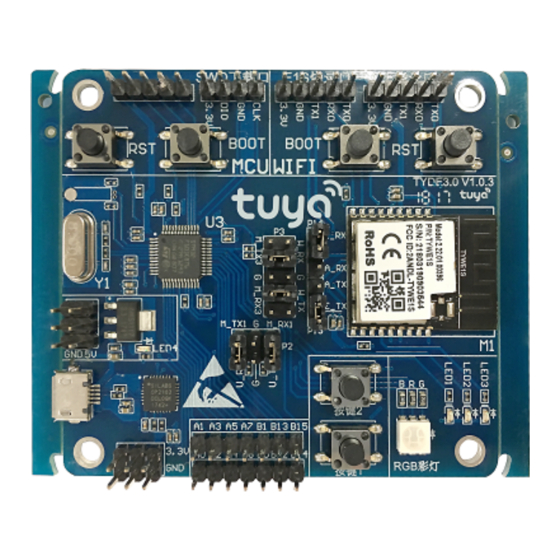



Need help?
Do you have a question about the TYDE 3.0 and is the answer not in the manual?
Questions and answers