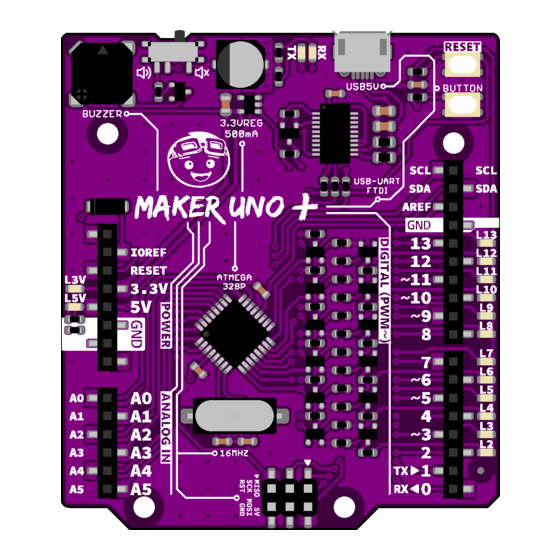
Table of Contents
Advertisement
Quick Links
Information contained in this publication regarding device applications and the like is intended
through suggestion only and may be superseded by updates. It is your responsibility to ensure that
your application meets with your specifications. No representation or warranty is given and no
liability is assumed by Cytron Technologies Incorporated with respect to the accuracy or use of
such information or infringement of patents or other intellectual property rights arising from such
use or otherwise. Use of Cytron Technologies's products as critical components in life support
system is not authorized except with express written approval by Cytron Technologies. No licenses
are conveyed, implicitly or otherwise, under any intellectual property rights.
Maker Uno Plus
MAKER-UNO-PLUS
User's Manual
Rev 1.0
Oct 2018
Advertisement
Table of Contents

Summary of Contents for Cytron Maker Uno Plus
- Page 1 liability is assumed by Cytron Technologies Incorporated with respect to the accuracy or use of ...
- Page 2 ROBOT.HEAD to TOE M AKER-UNO-PLUS Product User’s Manual - INDEX PAGES 2 INTRODUCTION 5 PACKING LIST 6 PRODUCT SPECIFICATIONS 7 BOARD LAYOUT 9 HARDWARE INSTALLATION 11 EXTRA FEATURES 12 SCHEMATIC 13 GALLERY 14 WARRANTY Created by C ytron Technologies Sdn Bhd – All Rights Reserved Back to ...
- Page 3 ROBOT.HEAD to TOE M AKER-UNO-PLUS Product User’s Manual - 1. INTRODUCTION We bring you the Maker UNO Plus, an Arduino UNO compatible board designed and ...
- Page 4 ROBOT.HEAD to TOE M AKER-UNO-PLUS Product User’s Manual - Not to forget the change of ATmega16U2 chip to FTDI IC, the low cost yet stable USB to ...
- Page 5 ROBOT.HEAD to TOE M AKER-UNO-PLUS Product User’s Manual - Maker Uno Plus Comparison Table FEATURES Arduino Uno Maker UNO Maker UNO Plus Microcontroller ATmega328P ATmega328P (SMD) ATmega328P (SMD) Operating Voltage 5V 5V 5V Input Voltage ...
-
Page 6: Packing List
missing, please contact us at s ales@cytron.io immediately. ITEMS QUANTITY Maker Uno Plus (Code: M AKER-UNO-PLUS ) 1 1 2 Micro USB cable 1 3 Pin Header Sticker 1 Created by C ytron Technologies Sdn Bhd – All Rights Reserved Back to ... -
Page 7: Product Specifications
ROBOT.HEAD to TOE M AKER-UNO-PLUS Product User’s Manual - 3. PRODUCT SPECIFICATIONS Dimension: Absolute Maximum Rating of Maker Uno Plus: PARAMETERS Unit 4.8 – 5.2 1 Input Voltage via USB connector V – ... -
Page 8: Board Layout
ROBOT.HEAD to TOE M AKER-UNO-PLUS Product User’s Manual - 4. BOARD LAYOUT LABEL FUNCTION ON BOARD PIEZO BUZZER A Piezo buzzer is connected to pin 8 through slide switch (labeled B). PIEZO BUZZER SLIDE SWITCH Slide switch to connect between pin 8 to piezo buzzer (labeled A). - Page 9 ROBOT.HEAD to TOE M AKER-UNO-PLUS Product User’s Manual - Maker UNO does not have Vin. MAIN MICROCONTROLLER (ATMEGA328P) J Main controller for Maker Uno is ATmega328P, same as Arduino Uno R3. SERIES OF MOSFET K These series of MOSFET is a ‘secret’ why you can control LED or make it as indicator for ...
-
Page 10: Hardware Installation
5.1 Maker UNO Plus Power Supply Main power for Maker UNO Plus is through USB connection. If you would like to make your Maker UNO Plus portable, you can use power bank or ... - Page 11 ROBOT.HEAD to TOE M AKER-UNO-PLUS Product User’s Manual - 5.2 Using Arduino Uno Shield Since Maker UNO Plus doesn’t have Vin, any Arduino shield that require Vin is not ...
-
Page 12: Extra Features
ROBOT.HEAD to TOE M AKER-UNO-PLUS Product User’s Manual - 7. EXTRA FEATURES Maker UNO Plus incorporates 3 extra features which make it interesting and more suitable ... - Page 13 ROBOT.HEAD to TOE M AKER-UNO-PLUS Product User’s Manual - 8. SCHEMATIC Created by C ytron Technologies Sdn Bhd – All Rights Reserved Back to I NDEX...
- Page 14 ROBOT.HEAD to TOE M AKER-UNO-PLUS Product User’s Manual - 9. GALLERY Created by C ytron Technologies Sdn Bhd – All Rights Reserved Back to I NDEX...
-
Page 15: Warranty
Prepared by: Cytron Technologies Sdn Bhd www.cytron.io No. 1, Lorong Industri Impian 1, Taman Industri Impian, 14000 Bukit Mertajam, Penang, Malaysia. Tel: +604 - 548 0668 Fax: +604 - 548 0669 Email: support@cytron.io...



Need help?
Do you have a question about the Maker Uno Plus and is the answer not in the manual?
Questions and answers