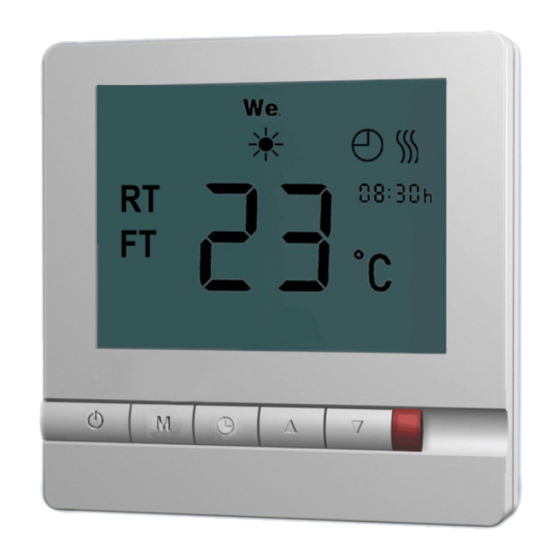
Table of Contents
Advertisement
Advertisement
Table of Contents

Summary of Contents for impey Amstat
- Page 1 Amstat Digital Timer Thermostat Installation guide...
-
Page 2: Table Of Contents
Table of content Introduction Button and display description Installing and wiring the thermostat Basic functionality Select how to control your floor heating system Recommended settings Setting the clock Setting the floor temperature max. limit Reading the floor temperature Frost protection mode Error codes Timer functionality Activate timer mode... -
Page 3: Introduction
Introduction Your thermostat is an advanced digital timer thermostat, which allows you to control your floor heating system by either the floor temperature, the room temperature or combined. Please follow the instructions in this manual to ensure many years of trouble free usage. When installing the thermostat, DO NOT apply direct pressure to the thermostat display. -
Page 4: Button And Display Description
Button and display description Current floor temperature Current room temperature Frost protection mode activated Thermostat on Day of the week Timer mode activated On/off Mode Down Heating element Clock warming... -
Page 5: Installing And Wiring The Thermostat
Installing and wiring the thermostat To mount the thermostat to the wall box/wall socket, first open the thermostat by gently pushing the tabs in the bottom of the thermo- stat. To fix the thermostat, screw in properly sized screws into the wall socket/wall box. -
Page 6: Basic Functionality
Basic functionality POWER ON/OFF To turn thermostat on or off press “ ” SElEcT hOW TO cONTROl yOuR FlOOR hEATINg SySTEm Your floor heating system can be controlled either by the: • Floor temperature - program mode 2 The heating element turns on/off around a floor temperature setpoint (the temperature shown in the display is the actual floor temperature) •... -
Page 7: Recommended Settings
Basic functionality REcOmmENDED SETTINgS The following settings are recommended for different types of floor constructions: Top flooring Wooden Tiled Program mode floor* floor** (room sensor) If total effect: 0W-1840W (floor sensor) If total effect: 0W-2990W (combined floor and room sensor) If total effect: 1840W-2990W (room sensor) If total effect: 1840W-2990W... -
Page 8: Setting The Clock
Basic functionality SETTINg ThE clOck With the thermostat turned on. Press “ ” once, hour will flash. Use the Up/Down key to select the hours. Press “ ” again, minute will flash. Use the Up/Down key to select the minutes. Press “... -
Page 9: Reading The Floor Temperature
Basic functionality READINg ThE FlOOR TEmPERATuRE (only in mode 3 and 5) With the thermostat turned on. Press “m” once, the “ FT ” will flash, and the display will show the floor temperature. In program mode 2 (floor sensor) the display always shows the current floor temperature. -
Page 10: Timer Functionality
Timer functionality AcTIvATE TImER mODE When using the timer mode, you must first activate the timer mode: With the thermostat turned on, hold the “M” button for 3 seconds. You can select below settings: 00 = Override (disable timer functionality) 01 = Programmable. - Page 11 Timer functionality Example, weekdays: Period 1 starting at 07.00 - Temperature setting 22° C Period 2 starting at 08.30 - Temperature setting 18° C Period 3 starting at 17.00 - Temperature setting 22° C Period 4 starting at 23.00 - Temperature setting 18° C Example, weekend: Period 1 starting at 09.00 - Temperature setting 22°...
- Page 12 Timer functionality How to progam the timer: Hold the “ ” for 3 seconds, the number 1 and “Mo Tu We Th Fr” are displayed. This indicates that you can program the first switching time for the week-day. Use Up/Down key to set the required start time. Press “...
- Page 13 Notes...
-
Page 14: Technical Specifications
Technical specifications External sensor: NTC 10 kOhm at 25° C Sensor values: 15° C 14,8 kOhm 18° C 13,1 kOhm 20° C 12,1 kOhm 22° C 11,2 kOhm Display: Power consumption: <2W Set-point range: Room: 5° C to 35° C Floor: 20°... -
Page 15: Warranty
Warranty Warranty certificate Name: Address: Zip code/City: Telephone: Please notice! In order to obtain the this warranty an authorized electrician/ installer must fill in the below fields. Electrician/installer: Installation date: Thermostat name: Article number: Stamp: Stamp:... - Page 16 IMPEY SHOWERS LIMITED, CONQUEST BUSINESS PARK, ILTON, SOMERSET TA19 9EA TEL: 0845 304 8727 FAX: 01460 57605 EMAIL: info@impeyshowers.com...
Need help?
Do you have a question about the Amstat and is the answer not in the manual?
Questions and answers