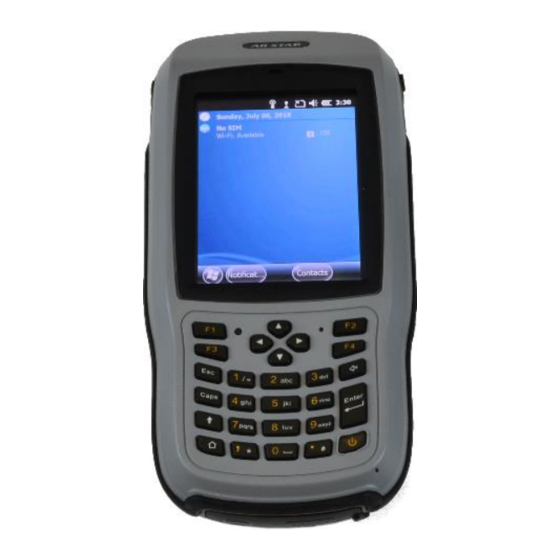
Advertisement
Quick Links
FAQ: T18
Date:
9 July 2018
The Howay T18 is a custom Windows Embedded data collector manufactured
by HowayGIS for iGage. Compared to the LT30 and LT30M devices the T18 has:
Enhanced keyboard that is sufficient for numeric input and robotic total
station operation.
Type B USB connector which is substantially more robust than the USB
Mini connector.
Dedicated DB9-P serial port provides an interface to Total Stations
without Bluetooth.
Dual Bluetooth: standard and long range. The Long Range module can drive robots as far as
950 feet with the internal antenna (external antenna models are available with 3000' range.)
The dedicated DC in charging port allows the receiver to be charged four times faster than by
the USB connector.
The battery is significantly larger.
The rubber bumper protects the data collector when dropped and keeps the device from
rocking in pole clamps.
Compared to the LT35, the T18 is 4.7 times faster and has both standard and long-range Bluetooth
radios. The long-range Bluetooth radio allows robotic total stations operation to over 1,000 feet.
The T18 has a one-year iGage warranty. Batteries and accessories are warranted for 90-days.
Commonly Asked Questions
Important: a screen protector is already installed!
The T18 comes from the factory with a screen protector already applied to the screen. If you look in
the screen corner you will see the edge of it.
The screen protector provided in the box is an spare screen protector.
Software Applications are Already Installed
If you purchased SurvCE bundled with the T18, the software should already be installed and
activated. There is no need to reinstall.
100% Charging
IMPORTANT: If you charge the data collector while it is on, it will never reach 100% charge indication.
To reach 100% charge, turn off the data collector and charge while off.
Opening the Back Cover
Unscrew the lock screw all the way. Then use the bottom of the hand strap clip to pull the lock screw
and the cover free.
iGage Mapping Corporation 1545 South 1100 East STE 1 Salt Lake City UT 84015 +1 801 412-0011 f +1-801-412-0022 www.igage.com
1
Advertisement

Summary of Contents for iGage Howay T18
- Page 1 Unscrew the lock screw all the way. Then use the bottom of the hand strap clip to pull the lock screw and the cover free. iGage Mapping Corporation 1545 South 1100 East STE 1 Salt Lake City UT 84015 +1 801 412-0011 f +1-801-412-0022 www.igage.com...
- Page 2 Do not charge similar batteries in the supplied charger, even if they fit well. iGage Mapping Corporation 1545 South 1100 East STE 1 Salt Lake City UT 84015 +1 801 412-0011 f +1-801-412-0022 www.igage.com...
-
Page 3: General Information
The dedicated power adapter charges the battery four times faster than the USB connector: USB Connector Charge Rate: 0.5 A Dedicated DC Power Adapter: 2.0 A iGage Mapping Corporation 1545 South 1100 East STE 1 Salt Lake City UT 84015 +1 801 412-0011 f +1-801-412-0022 www.igage.com... - Page 4 ‘Start: Settings: System: PWConfig’: Which displays the ‘power button feature’: iGage Mapping Corporation 1545 South 1100 East STE 1 Salt Lake City UT 84015 +1 801 412-0011 f +1-801-412-0022 www.igage.com...
- Page 5 LT35/T18 Data Collectors. LOUD! Today (the Home) Screen: Start: Settings: Home: Items (tab), check ‘Date, Wireless, SurvCE’: iGage Mapping Corporation 1545 South 1100 East STE 1 Salt Lake City UT 84015 +1 801 412-0011 f +1-801-412-0022 www.igage.com...
-
Page 6: Hard Reset
Mapping Corporation 1545 South 1100 East STE 1 Salt Lake City UT 84015 +1 801 412-0011 f +1-801-412-0022 www.igage.com... - Page 7 ‘Mobile Device Settings’ then click on ‘Connection Settings’. Check the box ‘Allow data connections on device when connected to PC.’ iGage Mapping Corporation 1545 South 1100 East STE 1 Salt Lake City UT 84015 +1 801 412-0011 f +1-801-412-0022 www.igage.com...
- Page 8 COM 5 works, but SurvCE is forced to search for an attached receiver on every connection. iGage Mapping Corporation 1545 South 1100 East STE 1 Salt Lake City UT 84015 +1 801 412-0011 f +1-801-412-0022 www.igage.com...
- Page 9 Click on Menu: Wi-Fi Settings, manager icon: (or Start: Settings: Connections: Wireless Manager. Make sure that Wi-Fi is enabled: iGage Mapping Corporation 1545 South 1100 East STE 1 Salt Lake City UT 84015 +1 801 412-0011 f +1-801-412-0022 www.igage.com...
- Page 10 (HTTPS) site using the ‘Internet Explorer’: case-sensitive and must be exactly correct. Click on Next: iGage Mapping Corporation 1545 South 1100 East STE 1 Salt Lake City UT 84015 +1 801 412-0011 f +1-801-412-0022 www.igage.com...
- Page 11 1. Put the full sized SIM card in the data to provisioning! collector under the battery. Use the closure iGage Mapping Corporation 1545 South 1100 East STE 1 Salt Lake City UT 84015 +1 801 412-0011 f +1-801-412-0022 www.igage.com...
- Page 12 Click the X button to return to the main menu. Then click ‘Start: Settings: iGage Mapping Corporation 1545 South 1100 East STE 1 Salt Lake City UT 84015 +1 801 412-0011 f +1-801-412-0022 www.igage.com...
-
Page 13: Setting Up Email
Outgoing Mail Server: smtp.igage.com Incoming POP3 Port: Outgoing SMTP Port: Outgoing Authentication: yes, same as username/password iGage Mapping Corporation 1545 South 1100 East STE 1 Salt Lake City UT 84015 +1 801 412-0011 f +1-801-412-0022 www.igage.com... - Page 14 Enter your email address and password, leave message: ‘Save Password’ checked: Click Next Click Next iGage Mapping Corporation 1545 South 1100 East STE 1 Salt Lake City UT 84015 +1 801 412-0011 f +1-801-412-0022 www.igage.com...
- Page 15 You should be able to send and receive email but not necessarily): with attachments now. iGage Mapping Corporation 1545 South 1100 East STE 1 Salt Lake City UT 84015 +1 801 412-0011 f +1-801-412-0022 www.igage.com...
- Page 16 The data collector should provide 8 hours of operation with Wi-Fi active and connected and reasonable backlight use. iGage Mapping Corporation 1545 South 1100 East STE 1 Salt Lake City UT 84015 +1 801 412-0011 f +1-801-412-0022 www.igage.com...
Need help?
Do you have a question about the Howay T18 and is the answer not in the manual?
Questions and answers